Unlock a world of possibilities! Login now and discover the exclusive benefits awaiting you.
- Qlik Community
- :
- All Forums
- :
- GeoAnalytics
- :
- Re: GA - updating, please try again
- Subscribe to RSS Feed
- Mark Topic as New
- Mark Topic as Read
- Float this Topic for Current User
- Bookmark
- Subscribe
- Mute
- Printer Friendly Page
- Mark as New
- Bookmark
- Subscribe
- Mute
- Subscribe to RSS Feed
- Permalink
- Report Inappropriate Content
GA - updating, please try again
I'm running GeoAnalytics (Feb 2018) on QlikView and as I move from tab to tab my map charts briefly display the "Updating, please try again" message. This shows for a few seconds and then the map renders and works fine. How do I stop this message? Is it a timeout setting somewhere?
Thanks in advance!
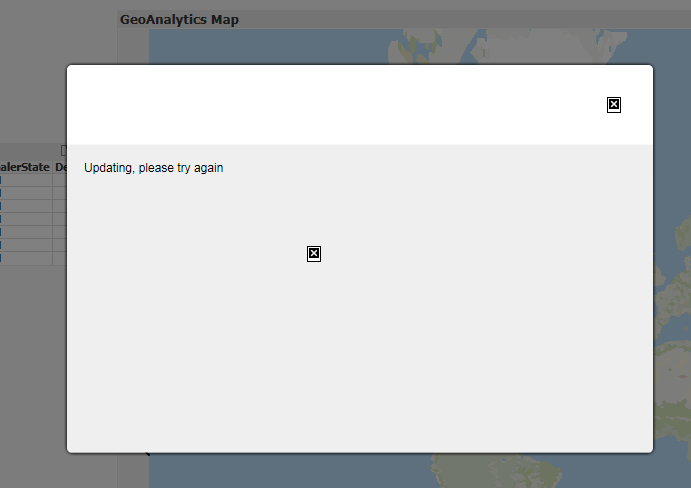
Accepted Solutions
- Mark as New
- Bookmark
- Subscribe
- Mute
- Subscribe to RSS Feed
- Permalink
- Report Inappropriate Content
Update: Qlik Support was able to reproduce, recommended it as a bug, and responded that they were not going to fix it at this time.
- Mark as New
- Bookmark
- Subscribe
- Mute
- Subscribe to RSS Feed
- Permalink
- Report Inappropriate Content
Thanks for reporting, do you see this also when using QV Server? Or just in the Desktop?
Thanks,
Patric
- Mark as New
- Bookmark
- Subscribe
- Mute
- Subscribe to RSS Feed
- Permalink
- Report Inappropriate Content
Patric - Qlik Support was able to recreate this issue. My support case is 01380209, they sent it to the QV Development team with ticket number QV-14017. This issue is present in both QV Server and QV Desktop, when using the cloud mapping server or my local mapping server.
- Mark as New
- Bookmark
- Subscribe
- Mute
- Subscribe to RSS Feed
- Permalink
- Report Inappropriate Content
Ok, thanks, will follow up.
- Mark as New
- Bookmark
- Subscribe
- Mute
- Subscribe to RSS Feed
- Permalink
- Report Inappropriate Content
Update: Qlik Support was able to reproduce, recommended it as a bug, and responded that they were not going to fix it at this time.
- Mark as New
- Bookmark
- Subscribe
- Mute
- Subscribe to RSS Feed
- Permalink
- Report Inappropriate Content