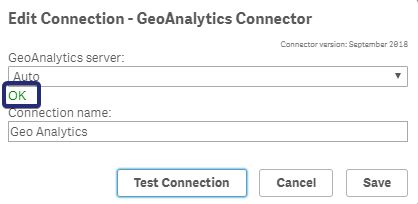Unlock a world of possibilities! Login now and discover the exclusive benefits awaiting you.
- Qlik Community
- :
- All Forums
- :
- GeoAnalytics
- :
- Re: GeoAnalytics Connector Error
- Subscribe to RSS Feed
- Mark Topic as New
- Mark Topic as Read
- Float this Topic for Current User
- Bookmark
- Subscribe
- Mute
- Printer Friendly Page
- Mark as New
- Bookmark
- Subscribe
- Mute
- Subscribe to RSS Feed
- Permalink
- Report Inappropriate Content
GeoAnalytics Connector Error
Hello,
I am getting this error when try to use the Qlik GeoAnalytics connector:
Anyone can help me? Thanks in advance...
[Details]
- GeoAnalytics Connector Error / Bad Response / Could not parse response from server
- The extensions are working fine
- Version: september 18 (same as qlik sense server)
- I get "OK" when I Teste connection with Auto option
- Default server url: http://xxxxx.eastus.cloudapp.azure.com/ (same as the url I use to access qlik sense server)
- IdevioGeoAnalyticsConnector.exe.config in C:\Program Files\Common Files\Qlik\Custom Data\QvIdevioConnector:
<?xml version="1.0" encoding="utf-8"?>
<configuration>
<startup>
<supportedRuntime version="v4.0" sku=".NETFramework,Version=v4.5.2"/>
</startup>
<appSettings>
<add key="serverURL" value="http://xxxxx.eastus.cloudapp.azure.com/"/>
<add key="cloudURL" value="https://ga.qlikcloud.com"/>
<add key="licenseKey" value="*******************************************"/>
<add key="localServerInstallationPath" value="C:\Program Files\Common Files\Qlik\Custom Data\QvIdevioConnector\lib"/>
<add key="localServerPort" value="42024"/>
<add key="locationServerPath" value="https://ga.qlikcloud.com"/>
<add key="routeServerPath" value="https://route.qlikcloud.com"/>
<add key="geocoderServerPath" value="https://geocode.qlikcloud.com"/>
<add key="geoAnalyticPlusTimeout" value="7200000"/>
<add key="geoAnalyticUseSystemProxy" value="true"/>
<add key="geoAnalyticMemory" value=""/>
<add key="geoConnectorVersion" value="September 2018"/>
</appSettings>
<system.web>
<membership defaultProvider="ClientAuthenticationMembershipProvider">
<providers>
<add name="ClientAuthenticationMembershipProvider" type="System.Web.ClientServices.Providers.ClientFormsAuthenticationMembershipProvider, System.Web.Extensions, Version=4.0.0.0, Culture=neutral, PublicKeyToken=***************" serviceUri=""/>
</providers>
</membership>
<roleManager defaultProvider="ClientRoleProvider" enabled="true">
<providers>
<add name="ClientRoleProvider" type="System.Web.ClientServices.Providers.ClientRoleProvider, System.Web.Extensions, Version=4.0.0.0, Culture=neutral, PublicKeyToken=*****************" serviceUri="" cacheTimeout="86400"/>
</providers>
</roleManager>
</system.web>
</configuration>
- Tags:
- geoanalytics
- Mark as New
- Bookmark
- Subscribe
- Mute
- Subscribe to RSS Feed
- Permalink
- Report Inappropriate Content
Thanks,
Patric
- Mark as New
- Bookmark
- Subscribe
- Mute
- Subscribe to RSS Feed
- Permalink
- Report Inappropriate Content
I put Custom https://ga.qlikcloud.com and got OK.
Now the connector is working
I didnt realize that the default server url in installation proccess is the url from geo analytics server... My bad!
Thanks in advance
- Mark as New
- Bookmark
- Subscribe
- Mute
- Subscribe to RSS Feed
- Permalink
- Report Inappropriate Content
Hi @igorgois_ ! If this issue is resolved, please mark the correct response as "Solved".