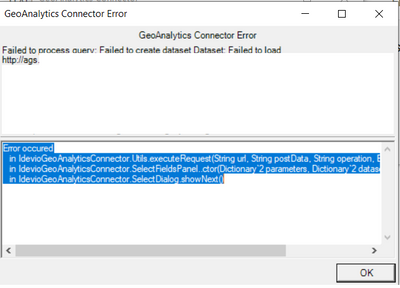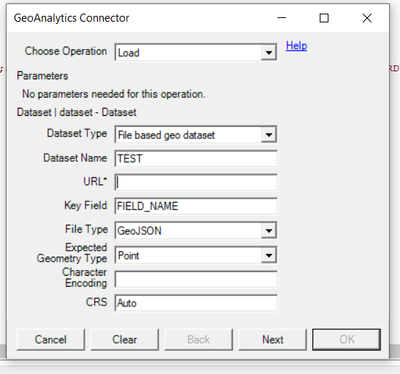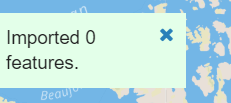Unlock a world of possibilities! Login now and discover the exclusive benefits awaiting you.
- Qlik Community
- :
- All Forums
- :
- GeoAnalytics
- :
- Re: How could I connect to our arcgismap server an...
- Subscribe to RSS Feed
- Mark Topic as New
- Mark Topic as Read
- Float this Topic for Current User
- Bookmark
- Subscribe
- Mute
- Printer Friendly Page
- Mark as New
- Bookmark
- Subscribe
- Mute
- Subscribe to RSS Feed
- Permalink
- Report Inappropriate Content
How could I connect to our arcgismap server and use its maps via Idevio GeoAnalytics connector?
Hello experts,
We are using Qlikview 11 and IdevioGeoAnalytics.
we want to use our map from arcgismap server via Idevio GeoAnalytics connector.
as you can see bellow I selected 'Load' as Operation and File based geo dataset, I put key field and I put our
Geojson query path as URL!
But It gave me an error :
it seems the URL is not correct, what should I put as URL?
I appreciate any help on this matter.
Regards
Matsa
- Mark as New
- Bookmark
- Subscribe
- Mute
- Subscribe to RSS Feed
- Permalink
- Report Inappropriate Content
The url should return the actual geojson geometries.
Test in a browser and check if the response is valid geojson, by pasting the result in http://geojson.io/ or save and open in QGIS.
Thanks,
Patric
- Mark as New
- Bookmark
- Subscribe
- Mute
- Subscribe to RSS Feed
- Permalink
- Report Inappropriate Content
Thanks @Patric_Nordstrom for the guide,
on http://geojson.io/ It does not work.
here are the steps that I did:
- open http://geojson.io/
- delete the content of JSON (right window)
- I pasted a part of our geojson(I could not paste all the file, I pasted a part of it)
- save it as geoJson
- I opened it and I faced with this error:
Infact the Json code is not saved( because I see the default code on right window)
But the point is that since this URL works in geodata layer it is correct, don't you think so?
Thanks,
Matsa
- Mark as New
- Bookmark
- Subscribe
- Mute
- Subscribe to RSS Feed
- Permalink
- Report Inappropriate Content
Yes, geojson.io can only handle data in EPSG:4326 so your data is fine.
Thanks,
Patric
- Mark as New
- Bookmark
- Subscribe
- Mute
- Subscribe to RSS Feed
- Permalink
- Report Inappropriate Content
Thank you @Patric_Nordstrom ,
So what could be a reason of the error when I use Connector ?
Thanks.
- Mark as New
- Bookmark
- Subscribe
- Mute
- Subscribe to RSS Feed
- Permalink
- Report Inappropriate Content
Is the arcgis server internal? Then you need to install and use QGA plus.
Thanks, Patric