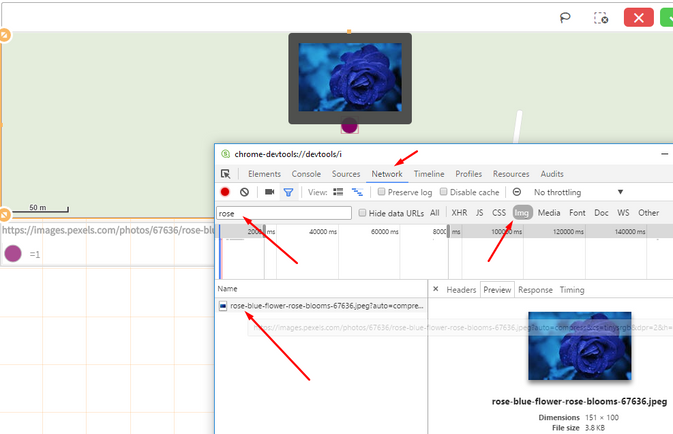Unlock a world of possibilities! Login now and discover the exclusive benefits awaiting you.
- Qlik Community
- :
- All Forums
- :
- GeoAnalytics
- :
- Re: InfoBubble Showing Image
- Subscribe to RSS Feed
- Mark Topic as New
- Mark Topic as Read
- Float this Topic for Current User
- Bookmark
- Subscribe
- Mute
- Printer Friendly Page
- Mark as New
- Bookmark
- Subscribe
- Mute
- Subscribe to RSS Feed
- Permalink
- Report Inappropriate Content
InfoBubble Showing Image
Hi,
I want to show an Image on Infobubble on Qliksense Map.
We have GeoAnalytics installation and using maps from the same.
I am able to show image with static Link, used below code in custom Infobubble option in Bubble Layer
'<div>'
&'Offence Ref:'
&'<br>'
&'<img src="https://images.pexels.com/photos/67636/rose-blue-flower-rose-blooms-67636.jpeg?auto=compress&cs=tiny...">'
&'</div>'
But if i replace the link with Field which has list of Links in it the Points on Map disappear
'<div>'
&'Offence Ref:'
&'<br>'
&'<img src='&Image&'>'
&'</div>'
What am i doing wrong?
- Tags:
- infobubble
- Mark as New
- Bookmark
- Subscribe
- Mute
- Subscribe to RSS Feed
- Permalink
- Report Inappropriate Content
Hi Anwar,
I tagged bqg bqf bpx cec bpu - to see if one of them can assist.
My assumption is that the Image "field" is not resolving properly to the URL image - do the URLs in the field data have a full qualified path with the domain - (http://mydomain/images/image.jpg) or is it a relative URL (/images/image.jpg). First use a table chart to print out the image field and see how it is being listed to troubleshoot. Please attach some images of your results as well. so we can better help you troubleshoot.
When applicable please mark the appropriate replies as CORRECT. This will help community members and Qlik Employees know which discussions have already been addressed and have a possible known solution. Please mark threads as HELPFUL if the provided solution is helpful to the problem, but does not necessarily solve the indicated problem. You can mark multiple threads as HELPFUL if you feel additional info is useful to others.
Regards,
Michael Tarallo
Qlik
Mike Tarallo
Qlik
- Mark as New
- Bookmark
- Subscribe
- Mute
- Subscribe to RSS Feed
- Permalink
- Report Inappropriate Content
Thanks Michael for getting back on this.
I am using Fully qualified Name,the same path in my original post. So the path if used directly works fine but when used in the Field the Bubble Layer goes into error.
I did list the Field in Table and it looks like this
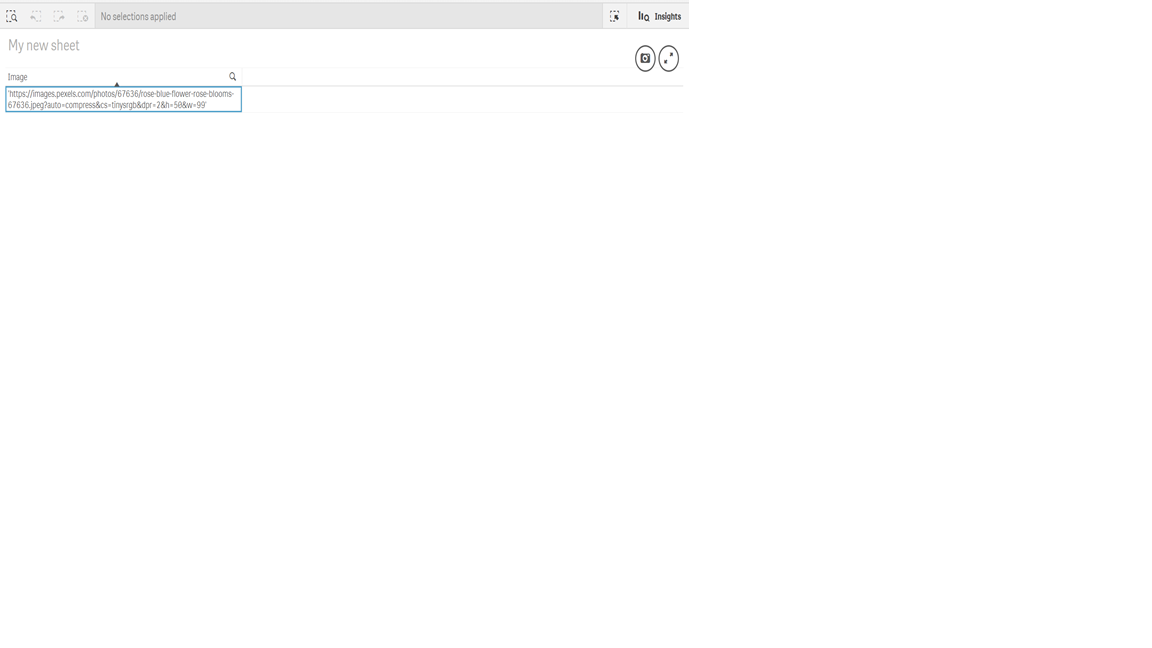
- Mark as New
- Bookmark
- Subscribe
- Mute
- Subscribe to RSS Feed
- Permalink
- Report Inappropriate Content
Hi,
Open the app in a browser and check the javascript console.
Most likely something happened to the image url.
Thanks,
Patric
- Mark as New
- Bookmark
- Subscribe
- Mute
- Subscribe to RSS Feed
- Permalink
- Report Inappropriate Content
Hi Patric,
It says web/connector-main.js not found.
Also i am getting calculation time out error on Bubble Layer. I checked the Server and hardware is not maxing out.
Regards,
Anwar
- Mark as New
- Bookmark
- Subscribe
- Mute
- Subscribe to RSS Feed
- Permalink
- Report Inappropriate Content
Hi,
Works for me. When you open dev tools (F12), choose "network" and reload the page and search for Images and rose, after check the image if it loads properly. If not, something is wrong in the url string.