Unlock a world of possibilities! Login now and discover the exclusive benefits awaiting you.
- Qlik Community
- :
- All Forums
- :
- GeoAnalytics
- :
- Label font size Area Layer Geoanalytics
- Subscribe to RSS Feed
- Mark Topic as New
- Mark Topic as Read
- Float this Topic for Current User
- Bookmark
- Subscribe
- Mute
- Printer Friendly Page
- Mark as New
- Bookmark
- Subscribe
- Mute
- Subscribe to RSS Feed
- Permalink
- Report Inappropriate Content
Label font size Area Layer Geoanalytics
Good morning,
Is it possible to change the size of the Label text in an Area Layer? I'm using an expression for the value:
=Num(Count({<Cal.RelativeDay = {'0'}>}Trips.MoveNumber)
/
Sum({<Cal.RelativeDay = {'0'}>}Goals.LoadGoal),'###%')
I've tried adding '<h2>' with no luck..
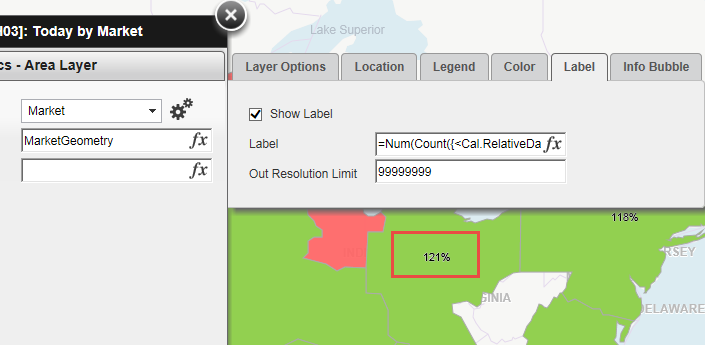
Thanks!
mike
Accepted Solutions
- Mark as New
- Bookmark
- Subscribe
- Mute
- Subscribe to RSS Feed
- Permalink
- Report Inappropriate Content
Hi Michael,
Sorry there is no explicit settings for labels but there is hack using data URIs:
Custom labels and dynamic symbols in Qlik GeoAnalytics using data URIs
Thanks,
Patric
- Mark as New
- Bookmark
- Subscribe
- Mute
- Subscribe to RSS Feed
- Permalink
- Report Inappropriate Content
Hi Michael,
Sorry there is no explicit settings for labels but there is hack using data URIs:
Custom labels and dynamic symbols in Qlik GeoAnalytics using data URIs
Thanks,
Patric
- Mark as New
- Bookmark
- Subscribe
- Mute
- Subscribe to RSS Feed
- Permalink
- Report Inappropriate Content
Thanks, Patric. I'll give it a try.