Unlock a world of possibilities! Login now and discover the exclusive benefits awaiting you.
- Qlik Community
- :
- All Forums
- :
- GeoAnalytics
- :
- Re: Maps are not loading in normal size, it get zo...
- Subscribe to RSS Feed
- Mark Topic as New
- Mark Topic as Read
- Float this Topic for Current User
- Bookmark
- Subscribe
- Mute
- Printer Friendly Page
- Mark as New
- Bookmark
- Subscribe
- Mute
- Subscribe to RSS Feed
- Permalink
- Report Inappropriate Content
Maps are not loading in normal size, it get zoomed on page load and doesn't fit even after waiting for 2-3 mins.
Hi,
We are using Qlik sense + Geo analytic in our application. When we load map, its showing as huge zoomed and not coming in its real shape/size as per screen. To get the map in real shape, user needs to zoom in/out manually.
Sometimes (5%), maps are automatically regaining its shape after 2-3 minutes wait.
Please find the screen shot for the same:
Is there any way to get rid of this issue?
Thanks
Dilip Solanki
Dilip Solanki
Accepted Solutions
- Mark as New
- Bookmark
- Subscribe
- Mute
- Subscribe to RSS Feed
- Permalink
- Report Inappropriate Content
Hi All,
Finally I have resolved this zoomed map issue. If somebody is facing same issue please follow following steps:
Action Taken
Step-1
I have excluded layers from auto zoom, layer properties -> Layer options -> "Include in Auto zoom" as shown below
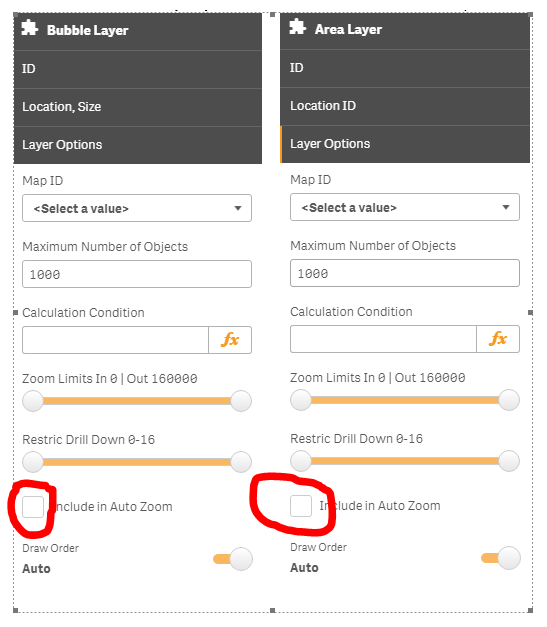
Step-2
I have unchecked "Zoom to Selection" of Geo analytic map layer and change the position & zoom level of map by dragging map on dashboard. Once position settled, clicked on "Save Current View" button.
Find the screen shot below:
And last but not the least, I have checked same map on server and it was loading as expected: ![]()
Thanks a lot bps for your suggestion. I have just followed one extra step and result is awesome.
Thanks
Dilip Solanki
Dilip Solanki
- Mark as New
- Bookmark
- Subscribe
- Mute
- Subscribe to RSS Feed
- Permalink
- Report Inappropriate Content
The default behaviour for the map is to autozoom to fit all features of all layers.
Try excluding layers from autozoom, layer properties -> Layer options -> uncheck "Include in Autozoom"
Thanks,
Patric
- Mark as New
- Bookmark
- Subscribe
- Mute
- Subscribe to RSS Feed
- Permalink
- Report Inappropriate Content
Hi Patric,
I have tried excluding "Include in Autozoom" from area layer as well as bubble layer, but issue is still there. Zooming issue is not resolving.
Is there any other solution?
Thanks
Dilip Solanki
Dilip Solanki
- Mark as New
- Bookmark
- Subscribe
- Mute
- Subscribe to RSS Feed
- Permalink
- Report Inappropriate Content
Hi Guys,
We are really want to resolve this issue ASAP. Is there any updates or solution?
Can anyone help me out with that?
Thanks
Dilip Solanki
Dilip Solanki
- Mark as New
- Bookmark
- Subscribe
- Mute
- Subscribe to RSS Feed
- Permalink
- Report Inappropriate Content
Hi All,
Finally I have resolved this zoomed map issue. If somebody is facing same issue please follow following steps:
Action Taken
Step-1
I have excluded layers from auto zoom, layer properties -> Layer options -> "Include in Auto zoom" as shown below
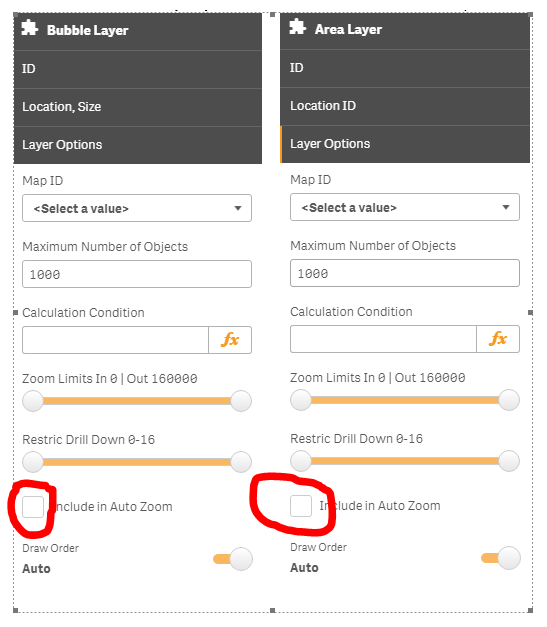
Step-2
I have unchecked "Zoom to Selection" of Geo analytic map layer and change the position & zoom level of map by dragging map on dashboard. Once position settled, clicked on "Save Current View" button.
Find the screen shot below:
And last but not the least, I have checked same map on server and it was loading as expected: ![]()
Thanks a lot bps for your suggestion. I have just followed one extra step and result is awesome.
Thanks
Dilip Solanki
Dilip Solanki