Unlock a world of possibilities! Login now and discover the exclusive benefits awaiting you.
- Qlik Community
- :
- All Forums
- :
- GeoAnalytics
- :
- Re: Maps in Qlikview
- Subscribe to RSS Feed
- Mark Topic as New
- Mark Topic as Read
- Float this Topic for Current User
- Bookmark
- Subscribe
- Mute
- Printer Friendly Page
- Mark as New
- Bookmark
- Subscribe
- Mute
- Subscribe to RSS Feed
- Permalink
- Report Inappropriate Content
Maps in Qlikview
Hi All,
I have been working in one qlikview application that have only map. This map has drill down feature where first layer is area layer for State and 2nd layer is Bubble layer for city. In the 2nd layer I have put show condition type ='Crime'.
So the issue is When I select crime another layer show up in map but as soon as i deselect crime i wont get the city layer without crime information.
It does seem to me technical bug. I would really appreciate any suggestion/ help.
I have attached test application.
thanks.
Neha
- Mark as New
- Bookmark
- Subscribe
- Mute
- Subscribe to RSS Feed
- Permalink
- Report Inappropriate Content
Hi Neha,
To me see it's seems that you have two city layers, one Type='Crime' and one Type<>'Crime', visible depending on the selection in Type. The switch between layers works when I try, I'm using QV 12 and QGA April 2018.
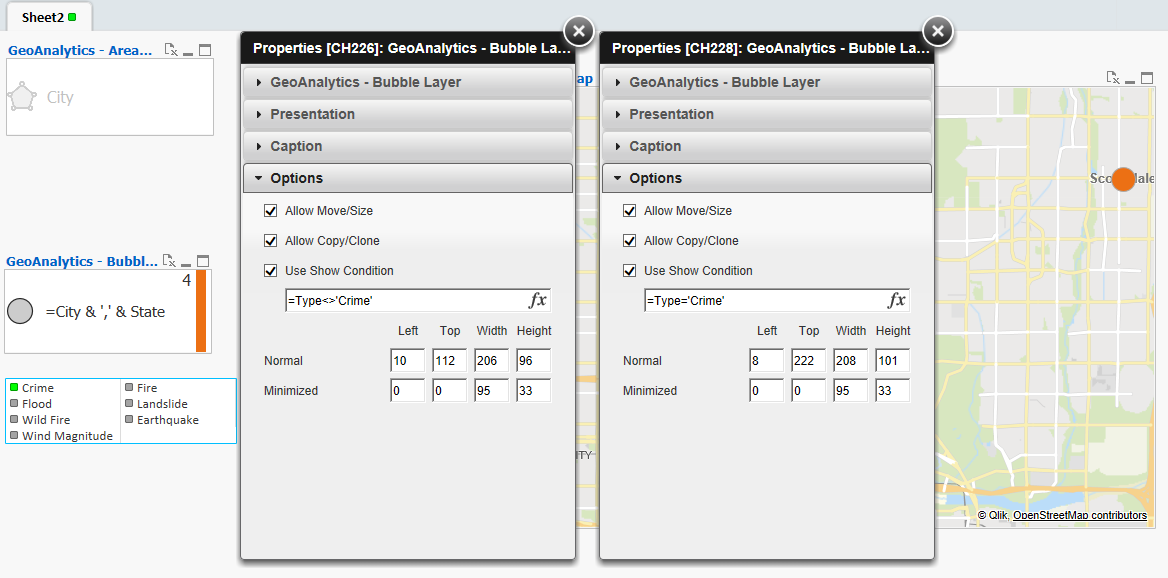
Thanks,
Patric
- Mark as New
- Bookmark
- Subscribe
- Mute
- Subscribe to RSS Feed
- Permalink
- Report Inappropriate Content
Hi Patric,
It could be because I am using old versions.
Anyways, I have resolved the issue by keeping only one layer with multiple if else conditions and it works fine.
Thanks
Best Regards
Neha
- Mark as New
- Bookmark
- Subscribe
- Mute
- Subscribe to RSS Feed
- Permalink
- Report Inappropriate Content
Hi @Patric_Nordstrom ,
We use similar solution in our dashboard.But when we do zoom we see the layer which has condition which is not correct.
Here is the explanation of our case:
We are using different layers in our geoanalytics( Gedata/Chart/buble/TMS/WMS),
We defined variables for each layer and we defined condition for each layer as follow:
when Variablelayer1 is 1 we show layer1.
and we have some text with action: they change value of Variablelayer1 to 1 and to 0 .
But we see some layer which should be invisible ( I mean the variable for this layer =0 ).
We understood we see the layer which should be invisible when we do zoom.
for solving problem we have to close the dashboard and open it again.
In your opinion what could be a reason and how could we fix it.
we are using QLIKVIEW 11.2 and GeoAnalytics-Extensions-February_2019.
Thank you in advance.
Regards,
Matsa
- Mark as New
- Bookmark
- Subscribe
- Mute
- Subscribe to RSS Feed
- Permalink
- Report Inappropriate Content
I would check the layer order, perhaps the layer is underneath something else.
Thanks,
Patric