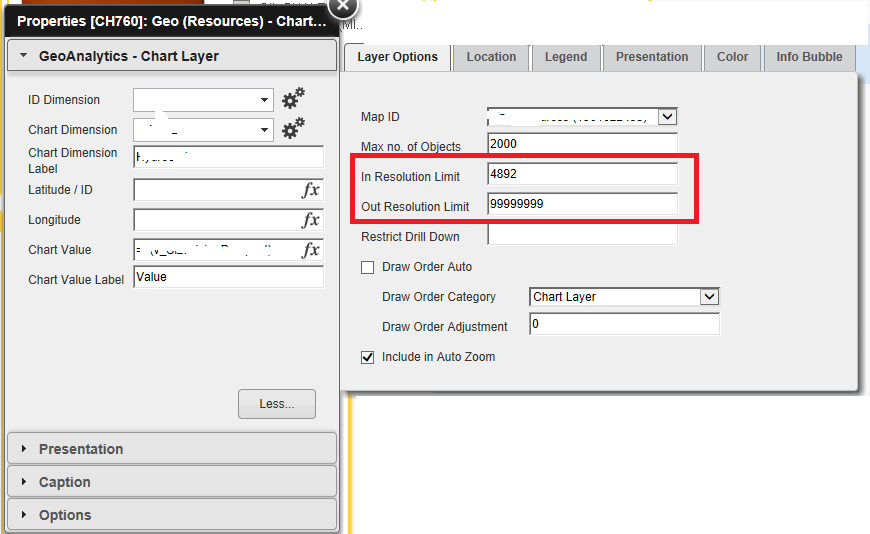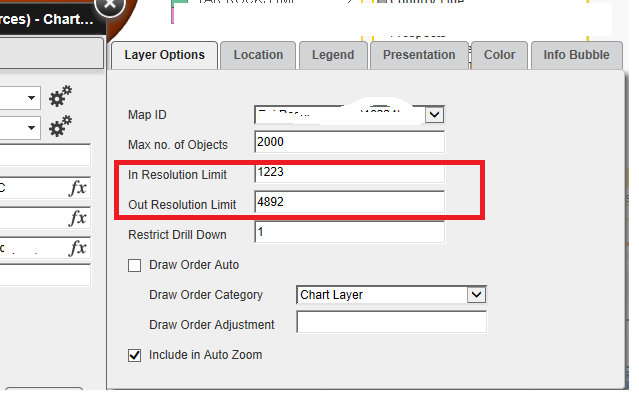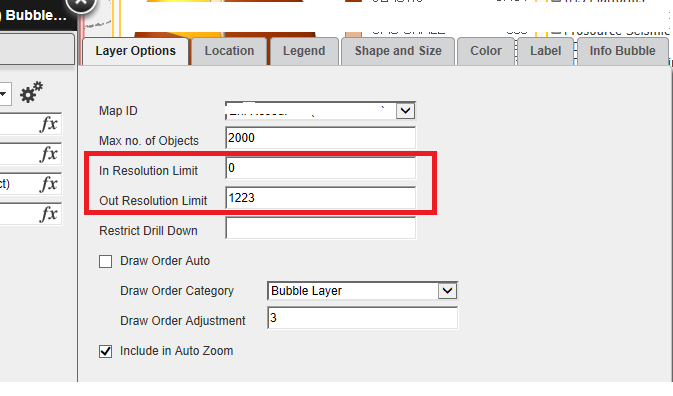Unlock a world of possibilities! Login now and discover the exclusive benefits awaiting you.
- Qlik Community
- :
- All Forums
- :
- GeoAnalytics
- :
- Re: Problem in visualization of layers with (in/Ou...
- Subscribe to RSS Feed
- Mark Topic as New
- Mark Topic as Read
- Float this Topic for Current User
- Bookmark
- Subscribe
- Mute
- Printer Friendly Page
- Mark as New
- Bookmark
- Subscribe
- Mute
- Subscribe to RSS Feed
- Permalink
- Report Inappropriate Content
Problem in visualization of layers with (in/Out) Resolution Limit in geoanalytics
Hello,
we are using qlikview 11 and GeoAnalytics.
we have some layers with (in/Out) Resolution Limit, in order to do drill based on level of zoom.
But sometimes( lets say most of the time) we could not see layers and it needs some action ( such as click on one button or opening the layer and ....)
In your opinion what could be a problem and does any workaround comes to your mind?
some extra information :
- we tried with variable and fixed number as (in/Out) Resolution Limit in layers.
- We tried to use Group in order to impliment drilling ,But we should change manually dimention of the group and the layer could not undrestand just with name of Group as Dimention and Restrict Drill Down option.
- we tried with one variable which changes every 15 seconds( based on now() function) and put trigger on this variable,in order to reset every 15 secons .But we saw 2 problems :
- since we need auto zoom, when trigger was executed ,the map always starts from starting Point( Max zoom Out )
- since function Now does not work from access point correctly and we could not see automatic updated value, It needs clicking on dashboard.
another question : Is there any function in order to get zoom level of the Map in geoanalytics?
Thank you in advance.
Regards,
Matsa
- Mark as New
- Bookmark
- Subscribe
- Mute
- Subscribe to RSS Feed
- Permalink
- Report Inappropriate Content
Hello @Patric_Nordstrom ,
we have critical problem with our layers with out/In Resolution Limit.
at the beginning and without any extra action it is not shown.
you could see more explanation above.
do you have any Idea about it.
Thank you in advance.
Regards,
Matsa
- Mark as New
- Bookmark
- Subscribe
- Mute
- Subscribe to RSS Feed
- Permalink
- Report Inappropriate Content
In Qlik GeoAnalytics the map auto zooms to the current selection. After that the user can zoom and pan freely, no selections or drill down happens because the user zooms and pans. Drill down is trigger when the user alter the selection.
I recommend taking a look at the drill down example for QV here:
Here's a video, its for Sense but the principle is the same
https://www.youtube.com/watch?v=gOgBablDHgY
Thanks,
Patric
- Mark as New
- Bookmark
- Subscribe
- Mute
- Subscribe to RSS Feed
- Permalink
- Report Inappropriate Content
Thanks @Patric_Nordstrom for the links,
I will study them .
Meanwhile I want to explain the way we are using for our drilling.
since we need automatic changing Layer base on level of zoom we could not implement it with Group and Drilling base on it.
we created 3 levels ( with different dimensions-2 chart layer and one bubble layer) and we put the range with In/out Resolution as follow:
But most of the time ,we could not see the layer and we need doing Refresh(F5).(we have this problem from access point)
In your opinion what could be a problem.
I have to add, we are using Qlikview version 11.20 and GeoAnalytics-Extensions-February 2019,
In your opinion ,is this problem related to versions which we use?
Thank you in advance.since we are really in trouble with this problem , I kindly ask your help on this.
Regards,
Matsa
- Mark as New
- Bookmark
- Subscribe
- Mute
- Subscribe to RSS Feed
- Permalink
- Report Inappropriate Content
Hi Again @Patric_Nordstrom ,
in this link https://community.qlik.com/t5/Qlik-GeoAnalytics-Documents/QlikView-Examples-Qlik-GeoAnalytics/ta-p/1...,
in DrillDownUSZip_ex I could not find Sheet3 which is based on ' Zoom level and Zip. '
Regards,
Matsa
- Mark as New
- Bookmark
- Subscribe
- Mute
- Subscribe to RSS Feed
- Permalink
- Report Inappropriate Content
Sorry, must be a typo, there is no sheet 3, in either of the examples.
- Mark as New
- Bookmark
- Subscribe
- Mute
- Subscribe to RSS Feed
- Permalink
- Report Inappropriate Content
You can switch layers based on zoom level, but the selection will not change and no drill down will happen.
If you want drill down, you can use a drill down group as the dimensions or use show conditions to switch between layers.
Thanks,
Patric
- Mark as New
- Bookmark
- Subscribe
- Mute
- Subscribe to RSS Feed
- Permalink
- Report Inappropriate Content
hi @Patric_Nordstrom ,
ok, let call it switch layers based on zoom level,but it does not work correctly !
From access point some times I could not see the layer which should be shown based on level Of the zoom!
( for example when we are in Resolution=3000 m/px, we have to see the layer which has limit ( from 1023-4892),but I could not see it )
and we have to refresh the page(F5) , than the layer will be appear.
Is there any known bug related to this?
as I mentioned before , we are using Qlikview version 11.20 and GeoAnalytics-Extensions-February 2019
Thank you in advance.
Regards,
Matsa
- Mark as New
- Bookmark
- Subscribe
- Mute
- Subscribe to RSS Feed
- Permalink
- Report Inappropriate Content
Should work, here's an example with layers toggled by zoom level for Country-> US States > US County.
IE is very slow browser, so I recommend running from access point rather than QV Desktop.
Thanks,
Patric
- Mark as New
- Bookmark
- Subscribe
- Mute
- Subscribe to RSS Feed
- Permalink
- Report Inappropriate Content
Thanks @Patric_Nordstrom for the example.
actually in this moment I don't have any opportunity to test your example from access point.from desktop it works correctly same as our dashboard.
But in our dashboard when we open it from access point ,we have mentioned problem.
in your opinion what could be a problem?
It should be noted that we have 28 layers in our dashboard.(different type :area,Bubble.chart,Geodata layer),Just 5 of them have limitation for in/out resolution limit.
Thanks.
Regards,
Matsa