Unlock a world of possibilities! Login now and discover the exclusive benefits awaiting you.
- Qlik Community
- :
- All Forums
- :
- GeoAnalytics
- :
- Re: Qlik Geo Analytics - Manage Default Server URL
- Subscribe to RSS Feed
- Mark Topic as New
- Mark Topic as Read
- Float this Topic for Current User
- Bookmark
- Subscribe
- Mute
- Printer Friendly Page
- Mark as New
- Bookmark
- Subscribe
- Mute
- Subscribe to RSS Feed
- Permalink
- Report Inappropriate Content
Qlik Geo Analytics - Manage Default Server URL
Hi ,
I have a Qlik Geo Analytics enterprise server Test environment and its running fine. I can create maps using local server i.e for example https://qlikdevgeo.com. If I want to deploy the application into prod Qlik geo environment example https://qlikprod.com then how to handle the default server URL inside maps? Thanks in Advance.
Regards
Ashok'
- Mark as New
- Bookmark
- Subscribe
- Mute
- Subscribe to RSS Feed
- Permalink
- Report Inappropriate Content
The default server value can be modified in the Definition.xml file located where the extensions are installed:
C:\Users\<user>\AppData\Local\QlikTech\QlikView\Extensions\Objects\IdevioMap\Definition.xml
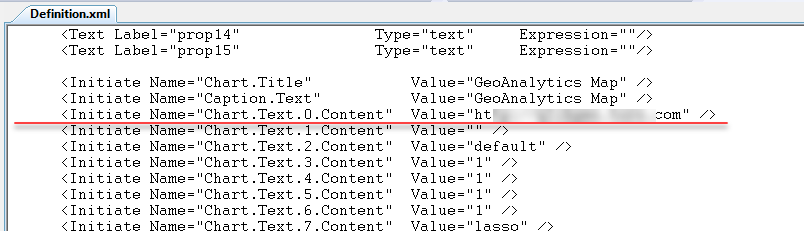
- Mark as New
- Bookmark
- Subscribe
- Mute
- Subscribe to RSS Feed
- Permalink
- Report Inappropriate Content
Hi,
I am facing a similar situation, I have updated Definition.xml file to have entry for our local geoanalytics DEV server URL.
now when I add a new Geo Map on my Qlikview document, the URL for local geoanalytics DEV server appers in the properties.
when this document is migrated to QA environment and published to our Qlikview QA Access point, would the GA server URL under properties would be overridden by the URL defined in the Definition.xml file for extensions installed on QA QVS nodes ?
Thanks in Advance !
Mahesh
- Mark as New
- Bookmark
- Subscribe
- Mute
- Subscribe to RSS Feed
- Permalink
- Report Inappropriate Content
Hi, no, the value won't override what's in the document.
In Sense it is possible to have the map server field in the document blank to use the default server. This feature is not available for QV.
Thanks,
Patric