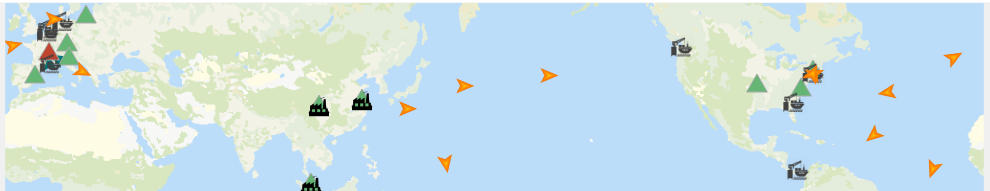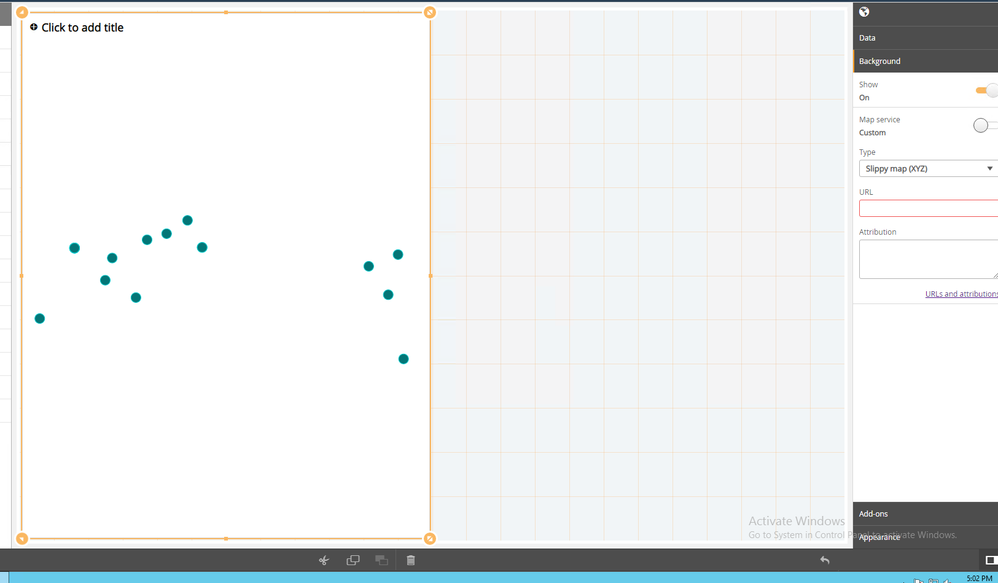Unlock a world of possibilities! Login now and discover the exclusive benefits awaiting you.
- Qlik Community
- :
- All Forums
- :
- GeoAnalytics
- :
- Re: Qlik GeoAnalytics Connector Operator differen...
- Subscribe to RSS Feed
- Mark Topic as New
- Mark Topic as Read
- Float this Topic for Current User
- Bookmark
- Subscribe
- Mute
- Printer Friendly Page
- Mark as New
- Bookmark
- Subscribe
- Mute
- Subscribe to RSS Feed
- Permalink
- Report Inappropriate Content
Qlik GeoAnalytics Connector Operator difference between cloud and local Server.
Hello All,
I wanted to have enough information before I created the question
Context: We are an OEM partner to Qlik. Our customers require that our solutions be air gapped. One of the consequences of this directive is that we cannot use Qlik's OOTB Mapping visualization since (depending on the version Qlik either makes a call to a CartoDB or maps.qlik.cloud)
As an alternative, Qlik's OEM PM ( who by the way are super helpful and responsive) recommended the installation of a local Qlik Geo Server. We have done so and have a local QGA server up and running. I am able to use the connector Operation extension for both February 2018 and november 2018 to render maps in the background as well as create some geopoints.
Our team used a sandbox environment where external calls can be made to make an initial assessment of the Qlik GeoAnalytics for Sense functionality and was pretty impressed. However, now that we have installed the internal QGA server, we are seeing some functionality gaps.
Here is what I was able to observe and for which I need some help understanding whether there is some config issue at the QGA server.
We have a simple app that has a bubble layer.
The Id ( Dimension ) are cities
Marseille, France,
New York, US
Antwerp, BE
Balboa, PA"
The location, size (measure) is a simple count of trucks whose final destination is one of those cities at the top
For Location options we have chosen Dimension (since its a city) and have left the location service as is
i:///pointgeom/default
This renders correctly if we use the sandbox environment ( pointing to qlik map cloud)
However the same cannot be said for our environment that points to the local QGA server.
the message from the top left corner reads Unsuccesul location lookup
Looking at the network traffic difference I see that the same POST call to the QGA server [https://maps.e2open.com/ravegeo/webmap5/pointgeom/default?key=1005490230650398] has two different outcomes. The local QGA traffic shows a 401 with a message of unauthorized.
Is there some configuration I am missing ? I can get maps, and geopoints if they have coordinates ( not entirely sure the latter is being resolved by QGA)
any thoughts on what could be missing? I have an eval license that runs thru Monday and would really like to have some clarity prior to receiving the full license. The license is for:
OEM - Qlik GeoAnalytics Test , OEM - Qlik Local Map Server , OEM - Qlik GeoAnalytics Plus 12
An additional thing for consideration. We are employing an appache reverse proxy for the server.
Accepted Solutions
- Mark as New
- Bookmark
- Subscribe
- Mute
- Subscribe to RSS Feed
- Permalink
- Report Inappropriate Content
Hi,
The first issue is the license key, the Local Map Server is a deprecated product, you should get a new LEF key with the GEOSERVER attribute. The Local Map Server license you could only serve maps and not the connector. The full QGA Server can serve both maps and connector operations on-premise.
Second issue is the connectivity, regarding the reverse proxy, please take a look my notes about the Apache setup.
Please not that certificate must be valid, self signed won't work. Also check the server install manual on how to get the mapchart to work with an internal map server.
Also, the versions Nov 18 are old, please use the latest versions.
Thanks,
Patric
- Mark as New
- Bookmark
- Subscribe
- Mute
- Subscribe to RSS Feed
- Permalink
- Report Inappropriate Content
Hi,
The first issue is the license key, the Local Map Server is a deprecated product, you should get a new LEF key with the GEOSERVER attribute. The Local Map Server license you could only serve maps and not the connector. The full QGA Server can serve both maps and connector operations on-premise.
Second issue is the connectivity, regarding the reverse proxy, please take a look my notes about the Apache setup.
Please not that certificate must be valid, self signed won't work. Also check the server install manual on how to get the mapchart to work with an internal map server.
Also, the versions Nov 18 are old, please use the latest versions.
Thanks,
Patric
- Mark as New
- Bookmark
- Subscribe
- Mute
- Subscribe to RSS Feed
- Permalink
- Report Inappropriate Content
Thanks for the answer. The actual production license we were given does contains the GEO_SERVER attribute you mentioned as part 1 of the issue. The resolution to our particular configuration was to enable POST and OPTIONS calls to the server for location look ups using the connector.
We had already sorted out the certificate as part of the initial installation.
The one item we couldn't resolved was using the Geo server for Qlik Sense February 2018 out of the box maps . there is an option on that version to enter the Slippy map server but I couldn't make that work
- Mark as New
- Bookmark
- Subscribe
- Mute
- Subscribe to RSS Feed
- Permalink
- Report Inappropriate Content
👍 yes POST is necessary, that's how the lookup calls works.
Feb 18 is very old, Sept 18 or later is required for the map chart consume maps from a on-prem GeoAnalytics server.
Plain TMS is not officially supported from the GeoAnalytics server, but it is possible to figure out how the url should look like by looking at the traffic.
http://a.tile.opencyclemap.org/cycle/${z}/${x}/${y}.png
https://help.qlik.com/en-US/sense/February2018/Subsystems/Hub/Content/Visualizations/Map/map.htm