Unlock a world of possibilities! Login now and discover the exclusive benefits awaiting you.
- Qlik Community
- :
- All Forums
- :
- GeoAnalytics
- :
- Re: Heat map in qlik sense
- Subscribe to RSS Feed
- Mark Topic as New
- Mark Topic as Read
- Float this Topic for Current User
- Bookmark
- Subscribe
- Mute
- Printer Friendly Page
- Mark as New
- Bookmark
- Subscribe
- Mute
- Subscribe to RSS Feed
- Permalink
- Report Inappropriate Content
new
new
Accepted Solutions
- Mark as New
- Bookmark
- Subscribe
- Mute
- Subscribe to RSS Feed
- Permalink
- Report Inappropriate Content
Hi Monica,
Please check 'Consumer good sales' model in the samples provided by Qlik, under 'Sales & Margin Analysis' sheet.
You will be able to achieve something similar to what you wanted, but the colors will look a bit different out of the box.
You achieve this by going to : Appearance - Colors and legend - tick the auto from color, set it 'By measure', write the expression of your choice (Measure) and choose your desired color schema.
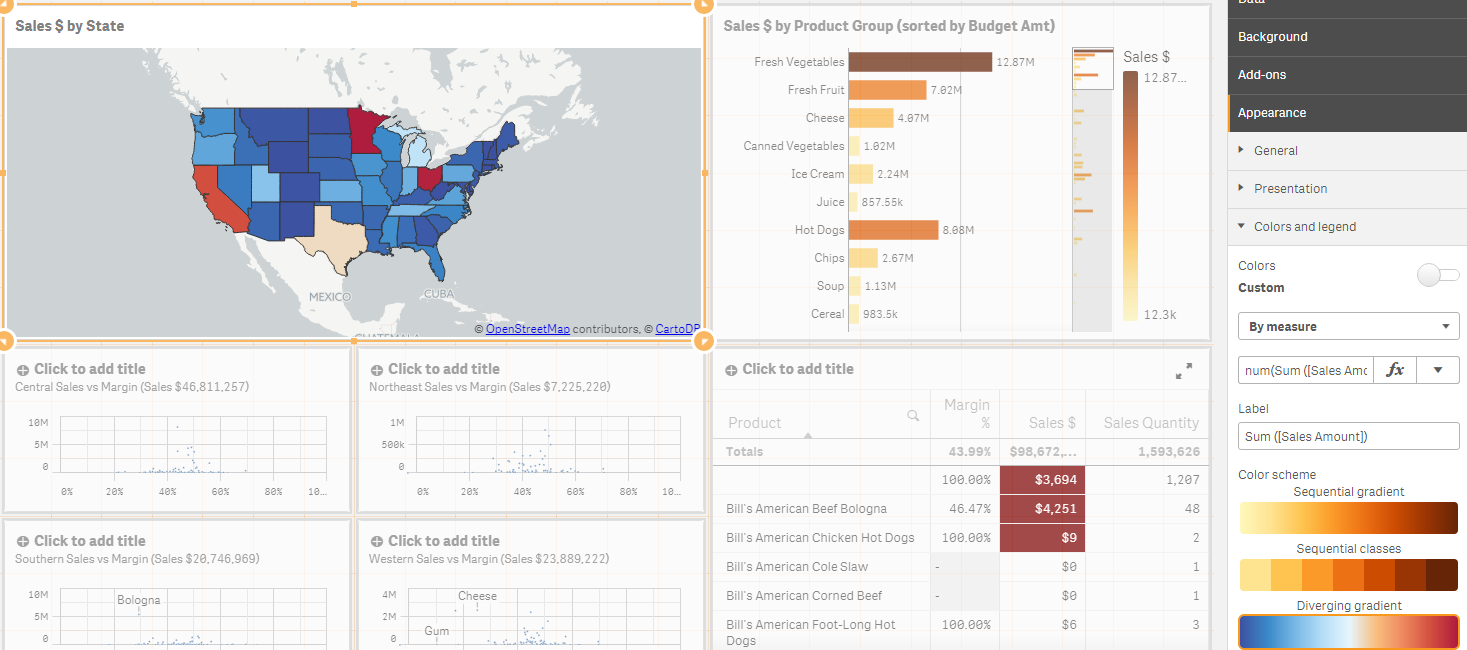
Another approach if you want to use the colors of your choice, is coloring with the help of colormix1 function.
For example: ColorMix1(Sum ([Sales Amount])/Sum (total [Sales Amount]),white(),rgb(8,70,147))
Where the first value of colormix is a number ranged from 0-1 (In my example, the sales % of each state), and the other variables are the colors you want (in my case, I took your desired dark blue, and white).
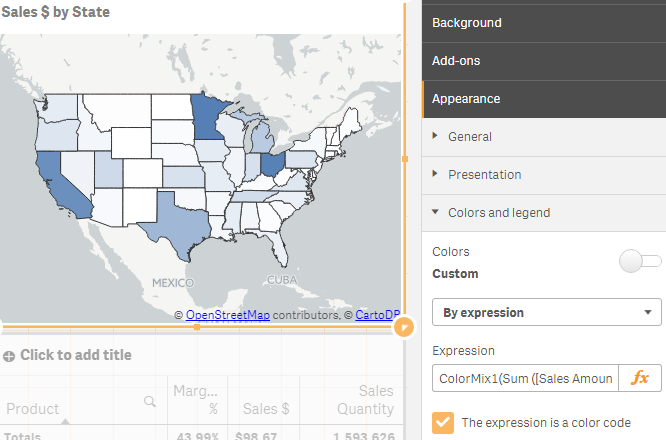
Please mark the appropriate replies as CORRECT / HELPFUL so other members know that your question has been answered to your satisfaction.
Hope it helps,
Eliran.
- Mark as New
- Bookmark
- Subscribe
- Mute
- Subscribe to RSS Feed
- Permalink
- Report Inappropriate Content
Hi Monica,
Please check 'Consumer good sales' model in the samples provided by Qlik, under 'Sales & Margin Analysis' sheet.
You will be able to achieve something similar to what you wanted, but the colors will look a bit different out of the box.
You achieve this by going to : Appearance - Colors and legend - tick the auto from color, set it 'By measure', write the expression of your choice (Measure) and choose your desired color schema.
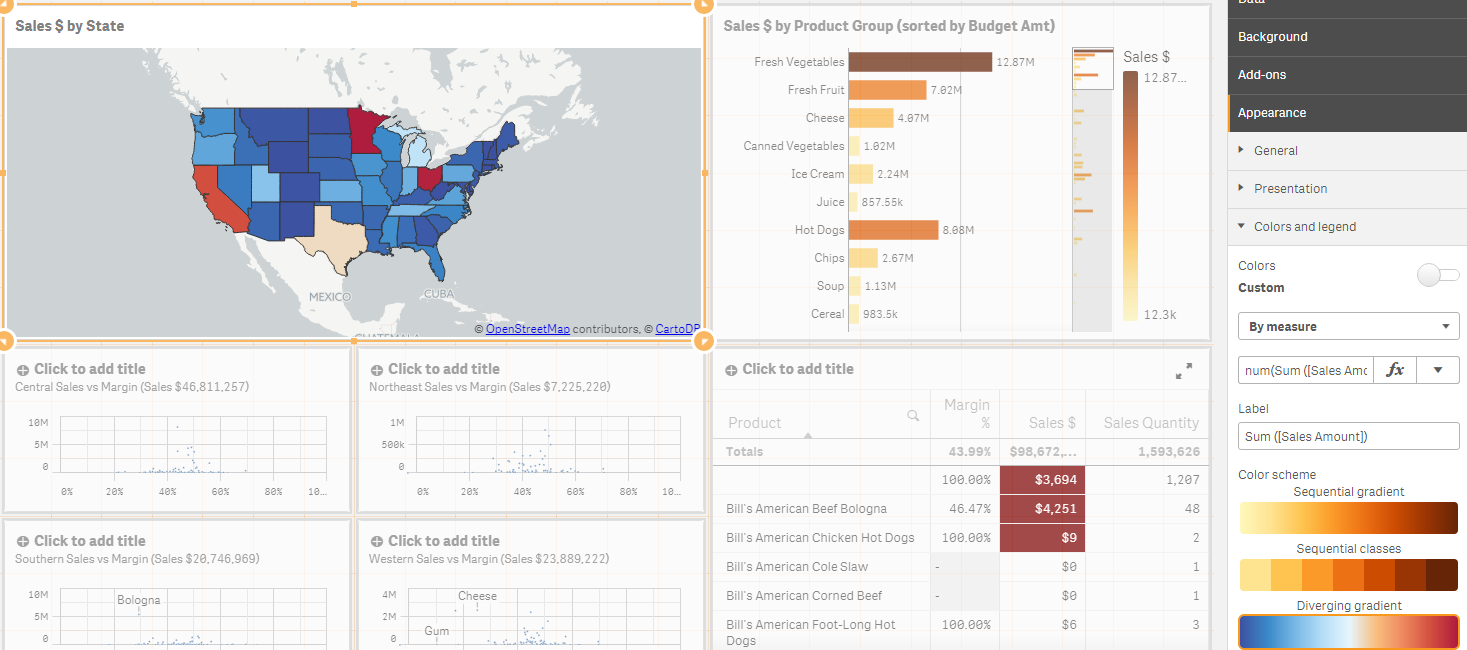
Another approach if you want to use the colors of your choice, is coloring with the help of colormix1 function.
For example: ColorMix1(Sum ([Sales Amount])/Sum (total [Sales Amount]),white(),rgb(8,70,147))
Where the first value of colormix is a number ranged from 0-1 (In my example, the sales % of each state), and the other variables are the colors you want (in my case, I took your desired dark blue, and white).
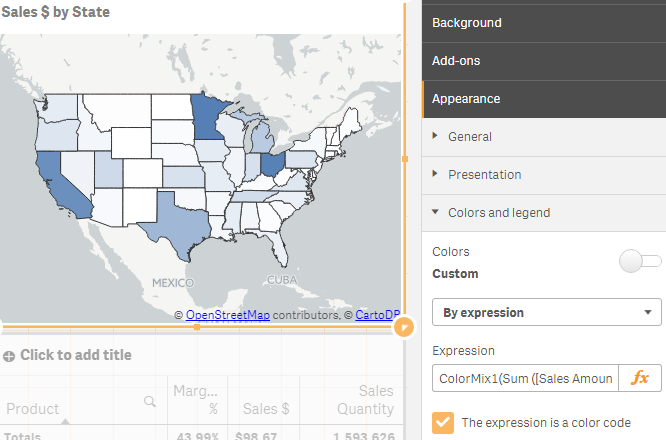
Please mark the appropriate replies as CORRECT / HELPFUL so other members know that your question has been answered to your satisfaction.
Hope it helps,
Eliran.
- Mark as New
- Bookmark
- Subscribe
- Mute
- Subscribe to RSS Feed
- Permalink
- Report Inappropriate Content
Hi Monica,
You can use Show/Hide container extension available in Qlik Branch to drill down your maps.
Regards,
Aparna
- Mark as New
- Bookmark
- Subscribe
- Mute
- Subscribe to RSS Feed
- Permalink
- Report Inappropriate Content
Hi Eliran, can you please provide a link to the sample file, I am having difficulties configuring the colors. Thank you. -Monica