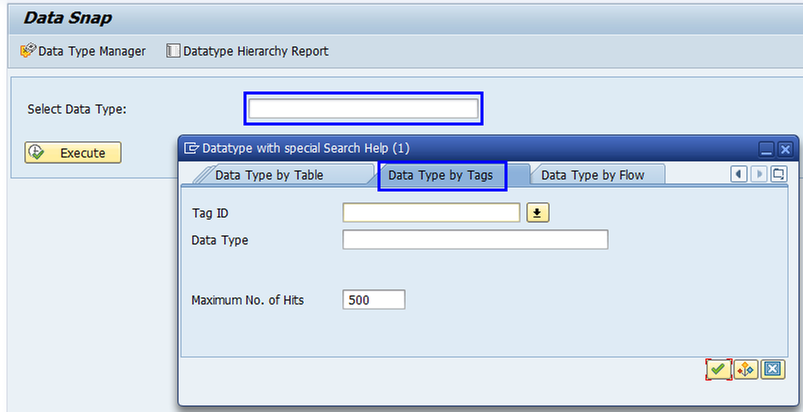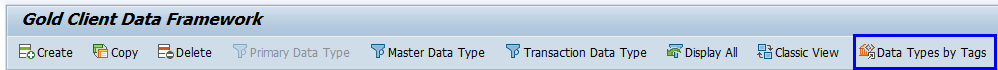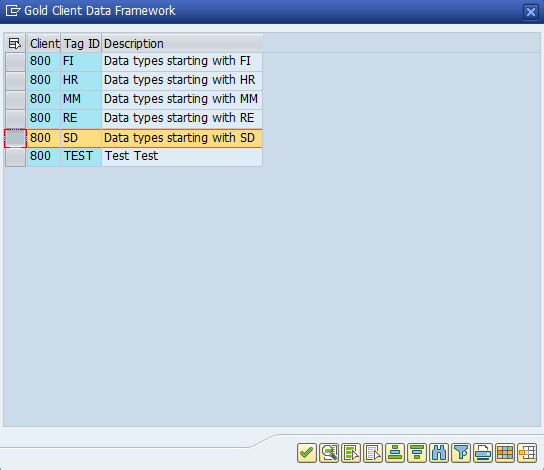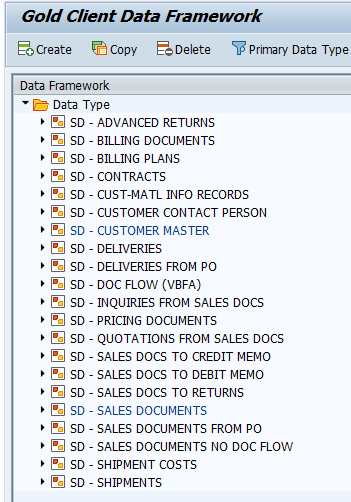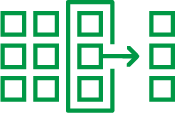Unlock a world of possibilities! Login now and discover the exclusive benefits awaiting you.
- Qlik Community
- :
- Support
- :
- Support
- :
- Knowledge
- :
- Support Articles
- :
- Using Gold Client tags to more easily manage and s...
Options
- Subscribe to RSS Feed
- Mark as New
- Mark as Read
- Bookmark
- Subscribe
- Printer Friendly Page
- Report Inappropriate Content
Using Gold Client tags to more easily manage and search for Data Types
No ratings
Turn on suggestions
Auto-suggest helps you quickly narrow down your search results by suggesting possible matches as you type.
Showing results for
Support
- Mark as New
- Bookmark
- Subscribe
- Mute
- Subscribe to RSS Feed
- Permalink
- Report Inappropriate Content
Using Gold Client tags to more easily manage and search for Data Types
Gold Client has been enhanced to include tagging functionality for Data Types. Tags are free text values (20-characters max) that users have the ability to define. Once created, they can be assigned to as many Data Types as is useful. How would users benefit?
- To locate a specific Data Type when using the Data Snap function; the following screen capture shows the search query
- To filter the list of Data Types that are visible within the Data Echo framework; the captures that follow show how this 'filter by Tags' functionality works
- Note: The Qlik team has tested this functionality by creating filters for various modules but this is just one form of tags. In this example, the tag named 'SD' is selected which results in only those data types starting with the name SD to be displayed.
The definition and assignment of Tags is part of the Gold Client configuration and so should ideally be managed by the team's administrators. For how-to content, reference the Gold Client Configuration and Utilities User Guide.
546 Views