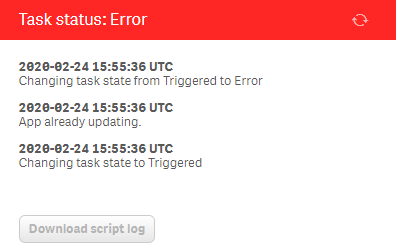Unlock a world of possibilities! Login now and discover the exclusive benefits awaiting you.
- Qlik Community
- :
- Forums
- :
- Groups
- :
- Industry and Topics
- :
- Monitoring & Administration
- :
- Re: How to identify redundant reload tasks
- Subscribe to RSS Feed
- Mark Topic as New
- Mark Topic as Read
- Float this Topic for Current User
- Bookmark
- Subscribe
- Mute
- Printer Friendly Page
- Feature this Topic
- Mark as New
- Bookmark
- Subscribe
- Mute
- Subscribe to RSS Feed
- Permalink
- Report Inappropriate Content
How to identify redundant reload tasks
I am seeing multiple reload tasks for the same associated resource in the QMC scheduled for the same time. If multiple apps use the same associated resource, is it safe to simply remove the extra reload tasks? We are experiencing system load issues early in the morning and I suspect it is because the users have simply created redundant reload tasks. Just trying to find a way to identify redundant (unnecessary) reload tasks. Thanks.
- Tags:
- Group_Discussions
Accepted Solutions
- Mark as New
- Bookmark
- Subscribe
- Mute
- Subscribe to RSS Feed
- Permalink
- Report Inappropriate Content
Thanks very much. Wonderful level of detail and a tool to allow me to research further. I have never used CLI, but will get right on that learning curve. thanks again. kls
- Mark as New
- Bookmark
- Subscribe
- Mute
- Subscribe to RSS Feed
- Permalink
- Report Inappropriate Content
A few thoughts:
- Redundant tasks will not cause the app to reload at the same time. If two tasks try to reload the same app, the task which executes after the first begins (but has not completed) will receive an error like so:
- Now redundant reload tasks are absolutely confusing from an administrative standpoint.
As for determining which apps have greater than 1 reload task here's a quick and dirty script using Qlik-CLI:
Connect-Qlik
$tasks = Get-QlikReloadTask -full
$tasks.app.id | Group-Object | Sort-Object Count -Descending | Select-Object Name, Count | Group-Object {$_.Count -gt '1'}
<# Example outout:
Count Name Group
----- ---- -----
2 True {@{Name=de351196-3621-4e75-8a95-00d18ed5d4ea; Count=4}, @{Name=53c667f8-b6b9-431e-991e-fd9f9bf5d38f; Count=2}}
78 False {@{Name=4561bb3a-5490-4dd6-b545-be6e1a647af5; Count=1}, @{Name=0f3eba7f-39f9-493c-87b4-518575a41376; Count=1}, @{Name=48117492-7d12-43f3-b3f6-3a21631a736f; Count=1}
#>
In this example, app de351196-3621-4e75-8a95-00d18ed5d4ea has 4 reload tasks and 53c667f8-b6b9-431e-991e-fd9f9bf5d38f has 2.
- Mark as New
- Bookmark
- Subscribe
- Mute
- Subscribe to RSS Feed
- Permalink
- Report Inappropriate Content
Thanks very much. Wonderful level of detail and a tool to allow me to research further. I have never used CLI, but will get right on that learning curve. thanks again. kls
- Mark as New
- Bookmark
- Subscribe
- Mute
- Subscribe to RSS Feed
- Permalink
- Report Inappropriate Content
The Operations Monitor and Reloads Monitor apps also report Task Name | App Name which could be used to count Apps with >1 associated task...
But if the CLI is working, run with it. Thanks @Levi_Turner