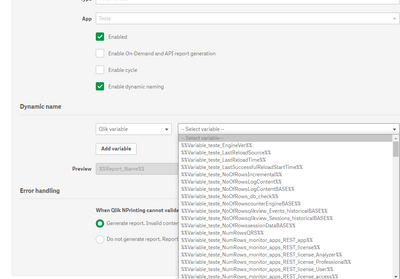Unlock a world of possibilities! Login now and discover the exclusive benefits awaiting you.
- Qlik Community
- :
- All Forums
- :
- Qlik NPrinting
- :
- Add ReportName in a Word document
- Subscribe to RSS Feed
- Mark Topic as New
- Mark Topic as Read
- Float this Topic for Current User
- Bookmark
- Subscribe
- Mute
- Printer Friendly Page
- Mark as New
- Bookmark
- Subscribe
- Mute
- Subscribe to RSS Feed
- Permalink
- Report Inappropriate Content
Add ReportName in a Word document
Is it possible to add the report name to a Word document or Excel document as a variable in stead of typing the file name?
If I change the report name I have to change the name in the report editor as well.
In the header I want to have same values like the report name.
- Mark as New
- Bookmark
- Subscribe
- Mute
- Subscribe to RSS Feed
- Permalink
- Report Inappropriate Content
Hi @Patrick_Ruijter !
Yes, it's possible. Just enable dynamic naming, choose "Qlik varialble" option and choose your qlik variable.
I'm using September 2020 version.
- Mark as New
- Bookmark
- Subscribe
- Mute
- Subscribe to RSS Feed
- Permalink
- Report Inappropriate Content
That is not what I meant. I want the name you mentioned as a title on a Word or Excel document.
- Mark as New
- Bookmark
- Subscribe
- Mute
- Subscribe to RSS Feed
- Permalink
- Report Inappropriate Content
in that case use variable or NPrinitng function in your template editor.
- Mark as New
- Bookmark
- Subscribe
- Mute
- Subscribe to RSS Feed
- Permalink
- Report Inappropriate Content
Thanks, but how do I get the reportname in Nprinting as a variable or function in de Template Editor so I can add the name to the document?
- Mark as New
- Bookmark
- Subscribe
- Mute
- Subscribe to RSS Feed
- Permalink
- Report Inappropriate Content
Sorry I dont know what are you talking about... Can you screenshot and mock up what you are trying to do?
If you are refering to the fact that when you change Title of the report in NPrinitng admin console you would like to have the same name to be updated somehow automaticly inside the template then there is no way to achieve this. Those 2 are not realated in any way.
On the other hand if you are talking about output file name - that can be dynamic by use of varibles (just like we mentioned above) and the same can be used as variable in your report. Then the single point of change would be in Qlik Sense variable