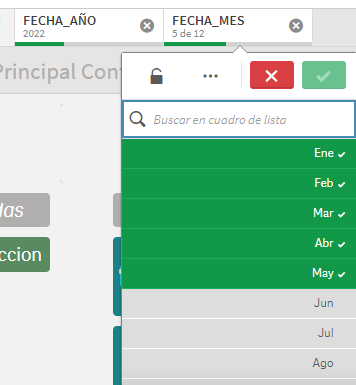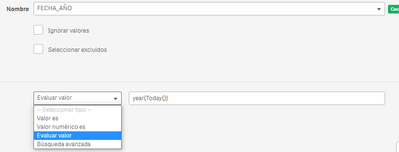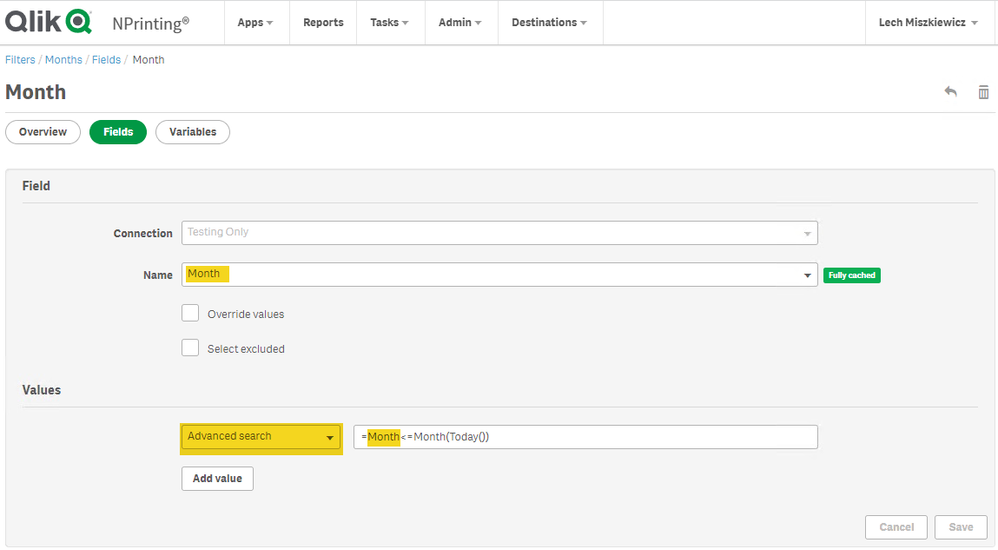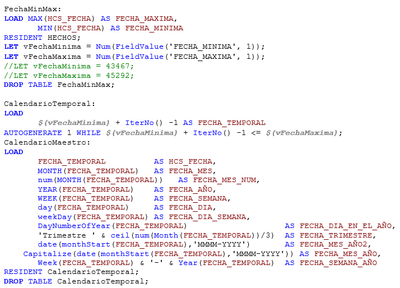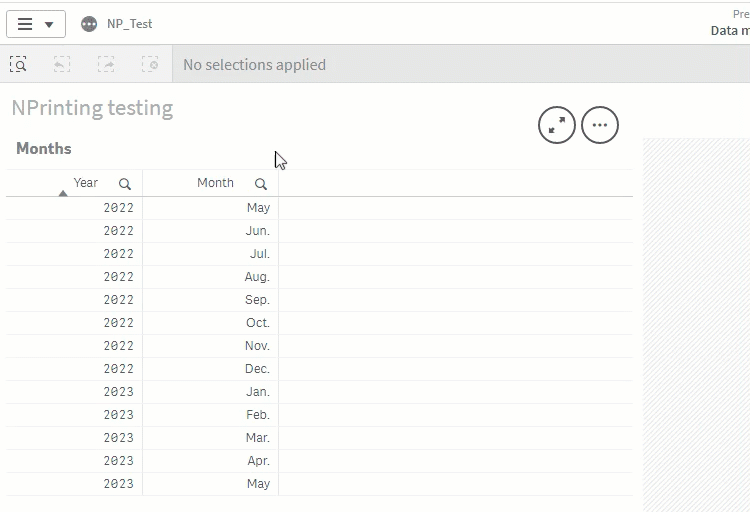Unlock a world of possibilities! Login now and discover the exclusive benefits awaiting you.
- Qlik Community
- :
- All Forums
- :
- Qlik NPrinting
- :
- Re: Add filter: months name from start of year to ...
- Subscribe to RSS Feed
- Mark Topic as New
- Mark Topic as Read
- Float this Topic for Current User
- Bookmark
- Subscribe
- Mute
- Printer Friendly Page
- Mark as New
- Bookmark
- Subscribe
- Mute
- Subscribe to RSS Feed
- Permalink
- Report Inappropriate Content
Add filter: months name from start of year to actual month
Hello Qlik programmers!
I have a QlikSense that has 2 filters applied when you enter, one is the current Year (2022) and the other is the months that have passed til this month selected
So with this, I´m doing a nprinting and I´m trying to add these 2 filters, I do have the year filter like this and it works (it filters me with 2022):
But I don´t know how to "attack" the month one, any suggestions?
Thanks in regards!
Accepted Solutions
- Mark as New
- Bookmark
- Subscribe
- Mute
- Subscribe to RSS Feed
- Permalink
- Report Inappropriate Content
Sorry - I wasn't clear enough. Have you used typical advanced search syntax? Same as the one you would use in Qlik Sense Filter Pane?
So it should be:
- Advanced Search: =[FECHA_MES] <=Month(Today())
See below:
- Mark as New
- Bookmark
- Subscribe
- Mute
- Subscribe to RSS Feed
- Permalink
- Report Inappropriate Content
Hi,
This is usually very easy but we must know data type of the month field and the way that field was created in your Qlik Sense load script. The usual approach of creating such field would be the use of Month() function during load script; like": Month([some date]) as FECHA_MES
If this is how your field was created then the month field is actually of Dual type and therefore can leverage all built-in Qlik date related functions.
In NPrinting you could then use Advanced search option like
- FECHA_MES
- Advanced Search is: <=Month(Today())
Understanding data type of is critical in this case. I suggest you go through those topics I wrote on the subject:
- https://nprintingadventures.com/2019/06/26/nprinting-filters-part-3-advanced-search/
- https://nprintingadventures.com/2022/03/19/filters-in-nprinting-how-hard-can-it-be-part-3-evaluate-v...
- https://nprintingadventures.com/2019/02/15/the-pitfalls-of-nprinting-filters-part-1-dates-and-duals/
All blog posts about filters:
cheers
- Mark as New
- Bookmark
- Subscribe
- Mute
- Subscribe to RSS Feed
- Permalink
- Report Inappropriate Content
Thanks for answering!
However I tried to use your advance search but it´s not working (also i used that formula in Qlik to see what the result is and its just empty), I do use FECHA_MES as a Month.
Here is my LOAD Script:
- Mark as New
- Bookmark
- Subscribe
- Mute
- Subscribe to RSS Feed
- Permalink
- Report Inappropriate Content
Sorry - I wasn't clear enough. Have you used typical advanced search syntax? Same as the one you would use in Qlik Sense Filter Pane?
So it should be:
- Advanced Search: =[FECHA_MES] <=Month(Today())
See below:
- Mark as New
- Bookmark
- Subscribe
- Mute
- Subscribe to RSS Feed
- Permalink
- Report Inappropriate Content
I have used Regex in some other occassions but not that much in Nprinting advanced search, but I would guess it works very similar (at the end of the day, they are regular expressions). Now that I see the formula, is pretty much straightforward to the point and pretty easy hahaha, I was trying to do it so complicated idk why, thanks a lot!
Also, I have a question, the expression is easy to understand and it works me as a filter, but for curiosity, I inputed that formula into a field to see what the result is and it is -1 or 0, being -1 the Months until today. Why is the result -1 and not the names of the month visually?
Thank you!
- Mark as New
- Bookmark
- Subscribe
- Mute
- Subscribe to RSS Feed
- Permalink
- Report Inappropriate Content
Hi, I am not sure what do you mean by:
"I inputed that formula into a field to see what the result is and it is -1 or 0, being -1 the Months until today. Why is the result -1 and not the names of the month visually? "
Advanced search works like search in filter pane so here is mine example and it results in month names being shown. This is exactly the same as NPrinting applying advanced search filter.
If you have done something else then maybe provide a screenshot and description. -1 is equivalent of "True()" and 0 is equivalent of "False()" in Qlik, so whatever you have done is probably returning result of that test.
- Mark as New
- Bookmark
- Subscribe
- Mute
- Subscribe to RSS Feed
- Permalink
- Report Inappropriate Content
Yeah yeah, It´s just the result of my test:
Also, I didn´t knew you could use the filter pane as testing for your advanced search, I´m quite new to Qlik, but I think this feature is pretty nice, thanks!