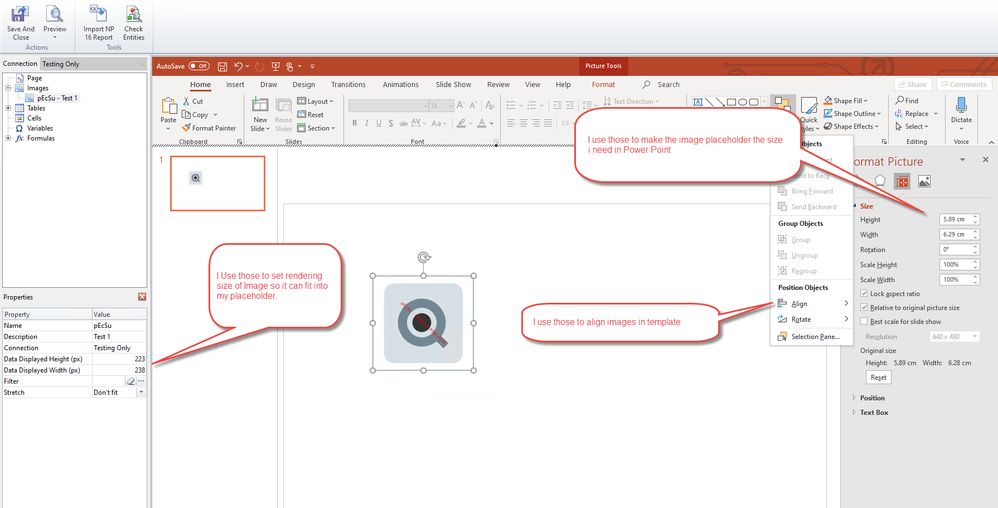Unlock a world of possibilities! Login now and discover the exclusive benefits awaiting you.
- Qlik Community
- :
- All Forums
- :
- Qlik NPrinting
- :
- Adjusting the size of NPrinting Power Point Graphs...
- Subscribe to RSS Feed
- Mark Topic as New
- Mark Topic as Read
- Float this Topic for Current User
- Bookmark
- Subscribe
- Mute
- Printer Friendly Page
- Mark as New
- Bookmark
- Subscribe
- Mute
- Subscribe to RSS Feed
- Permalink
- Report Inappropriate Content
Adjusting the size of NPrinting Power Point Graphs so they line up?
Hi there,
I have created an NPrinting Report that produces charts based on Qlik data. There are a lot of charts and their sizes change all the time, getting the to line up is a nightmare and the best way I can do it is to send the report to myself, and nudge the chart a little each time. It makes me think "there must be an easier way to do this". How can I restrict the dimensions of my chart so that the graphs fit a specified dimension? i.e. so they line up?
- Mark as New
- Bookmark
- Subscribe
- Mute
- Subscribe to RSS Feed
- Permalink
- Report Inappropriate Content
Hi @Giansonn,
Can you share the exact versions of software (NPrinting and Qlik Sense?). Labels which should indicate this are not making sense as NPrinitng 16 does not support Qlik Sense..
Otherwise have a look here:
Other comments:
As a general rule I hate working with images. It is almost impossible to get correct font size on them, rendering of objects can make them "blurry", It is not always possible to fit an object into a placeholder (especially when working with tables as images - I just give up and prefer to use native tables). When possible I create native power point charts based on data from tables - they look nice, they are easy to size and format. On the screenshot below I point the settings I would use when working with images.
Regards
Lech
- Mark as New
- Bookmark
- Subscribe
- Mute
- Subscribe to RSS Feed
- Permalink
- Report Inappropriate Content
Or am I wrong thinking that you used images? Did you use build in power point charts and you are trying to align them? If that is the case I always refer to "Format Chart Area" and Under Chart options you have size and position parameters which you can set down to 0.01 of cm..