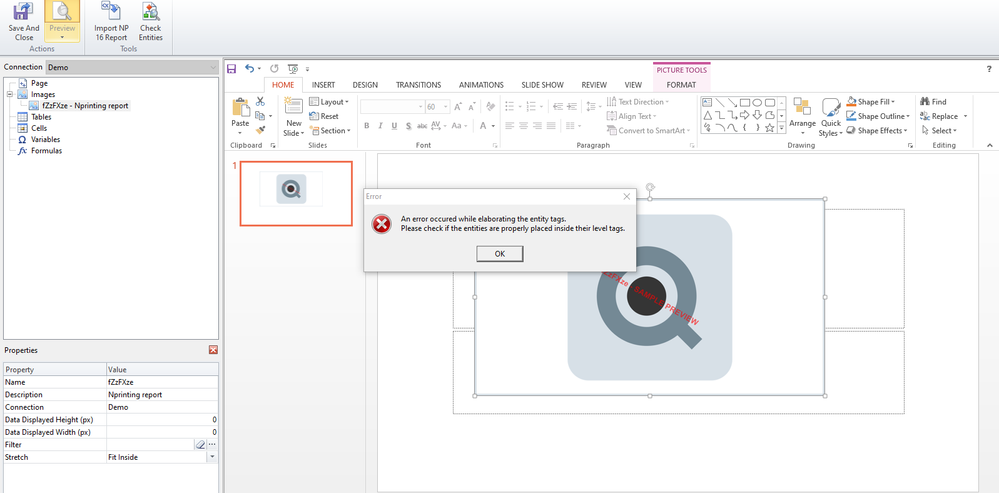Unlock a world of possibilities! Login now and discover the exclusive benefits awaiting you.
- Qlik Community
- :
- All Forums
- :
- Qlik NPrinting
- :
- An error occurred while elaboration the entity tag...
- Subscribe to RSS Feed
- Mark Topic as New
- Mark Topic as Read
- Float this Topic for Current User
- Bookmark
- Subscribe
- Mute
- Printer Friendly Page
- Mark as New
- Bookmark
- Subscribe
- Mute
- Subscribe to RSS Feed
- Permalink
- Report Inappropriate Content
An error occurred while elaboration the entity tags.
Hi
I am getting below error when I am using excel or power point in Nprinting Designer.
An error occurred while elaboration the entity tags. Please check if the entities are properly placed inside their level tags
Multiple times uninstalled and installed Designer ,however not able to figure it out.
Accepted Solutions
- Mark as New
- Bookmark
- Subscribe
- Mute
- Subscribe to RSS Feed
- Permalink
- Report Inappropriate Content
Hi,
I'm sorry but we don't supply support on third party software. As general rule you need to configure the digital rights management software in order to let to Qlik NPrinting Designer users to access the template files. The default folder is C:\ProgramData\NPrinting\apps there is a subfolder for each app with another subfolder called templates.
Best Regards,
Ruggero
Best Regards,
Ruggero
---------------------------------------------
When applicable please mark the appropriate replies as CORRECT. This will help community members and Qlik Employees know which discussions have already been addressed and have a possible known solution. Please mark threads with a LIKE if the provided solution is helpful to the problem, but does not necessarily solve the indicated problem. You can mark multiple threads with LIKEs if you feel additional info is useful to others.
- Mark as New
- Bookmark
- Subscribe
- Mute
- Subscribe to RSS Feed
- Permalink
- Report Inappropriate Content
Hi,
I suggest you to upgrade to a newer version (latest is November 2019) because starting from September 2019 the Designer error messages are more detailed and supply more clear information about what is causing the issue.
Best Regards,
Ruggero
Best Regards,
Ruggero
---------------------------------------------
When applicable please mark the appropriate replies as CORRECT. This will help community members and Qlik Employees know which discussions have already been addressed and have a possible known solution. Please mark threads with a LIKE if the provided solution is helpful to the problem, but does not necessarily solve the indicated problem. You can mark multiple threads with LIKEs if you feel additional info is useful to others.
- Mark as New
- Bookmark
- Subscribe
- Mute
- Subscribe to RSS Feed
- Permalink
- Report Inappropriate Content
I have followed below steps.
- The first step is to simply reboot the computer and try the Excel report again. If this doesn't work proceed to next step below.
- Completely uninstall the NP designer and uninstall the Microsoft Office Suite (at the very least perform an office repair after the NP designer has been removed)
- Clear out the users 'temp' folder on the computer where the designer is installed ie: C:\users\myuseraccount\appdata\local\temp\
- After the MS office repair/reinstall, install NPrinting once again.
- Test the excel report
Luckily I am able preview pixelperfect.
Note: There is Digital right management software installed for Microsoft office additionally.
- Mark as New
- Bookmark
- Subscribe
- Mute
- Subscribe to RSS Feed
- Permalink
- Report Inappropriate Content
Try:
- removing any background default text areas that come with the default new slide. I can see two of them in your template
- ensuring that the images is within the printable area of the slide.
kind regards..
- Mark as New
- Bookmark
- Subscribe
- Mute
- Subscribe to RSS Feed
- Permalink
- Report Inappropriate Content
Hi,
Did you refreshed the connection cache?
Could you upgrade your Qlik NPrinting installation?
Best Regards,
Ruggero
Best Regards,
Ruggero
---------------------------------------------
When applicable please mark the appropriate replies as CORRECT. This will help community members and Qlik Employees know which discussions have already been addressed and have a possible known solution. Please mark threads with a LIKE if the provided solution is helpful to the problem, but does not necessarily solve the indicated problem. You can mark multiple threads with LIKEs if you feel additional info is useful to others.
- Mark as New
- Bookmark
- Subscribe
- Mute
- Subscribe to RSS Feed
- Permalink
- Report Inappropriate Content
I have tested designer in two machines
1.With Digital right management software - Not able to preview.
2.Without Digital right management software - No issues at all.
Is there any way to bypass Digital right management software?
- Mark as New
- Bookmark
- Subscribe
- Mute
- Subscribe to RSS Feed
- Permalink
- Report Inappropriate Content
Hi,
I'm sorry but we don't supply support on third party software. As general rule you need to configure the digital rights management software in order to let to Qlik NPrinting Designer users to access the template files. The default folder is C:\ProgramData\NPrinting\apps there is a subfolder for each app with another subfolder called templates.
Best Regards,
Ruggero
Best Regards,
Ruggero
---------------------------------------------
When applicable please mark the appropriate replies as CORRECT. This will help community members and Qlik Employees know which discussions have already been addressed and have a possible known solution. Please mark threads with a LIKE if the provided solution is helpful to the problem, but does not necessarily solve the indicated problem. You can mark multiple threads with LIKEs if you feel additional info is useful to others.