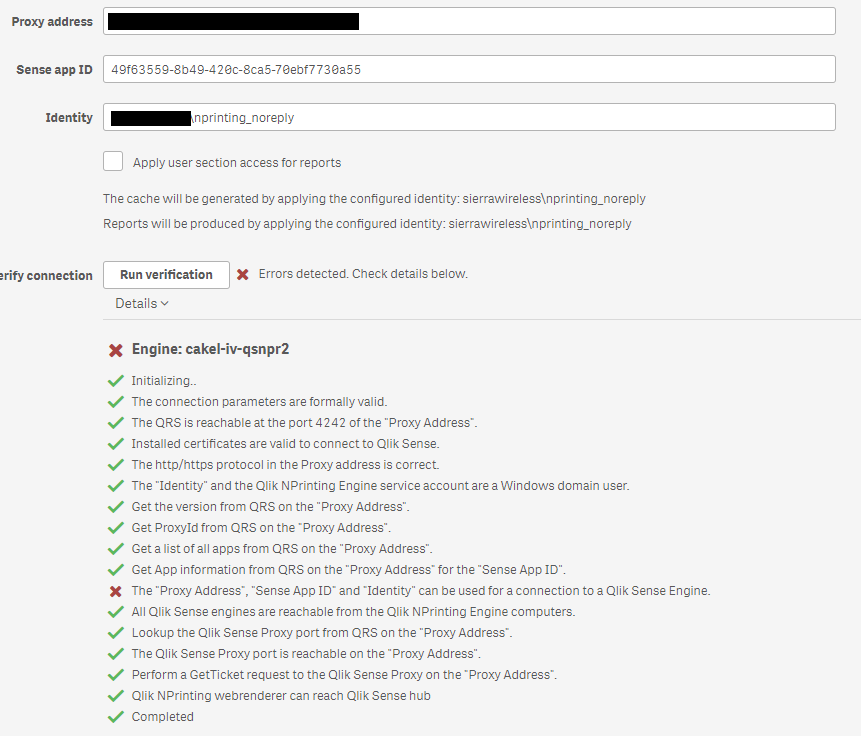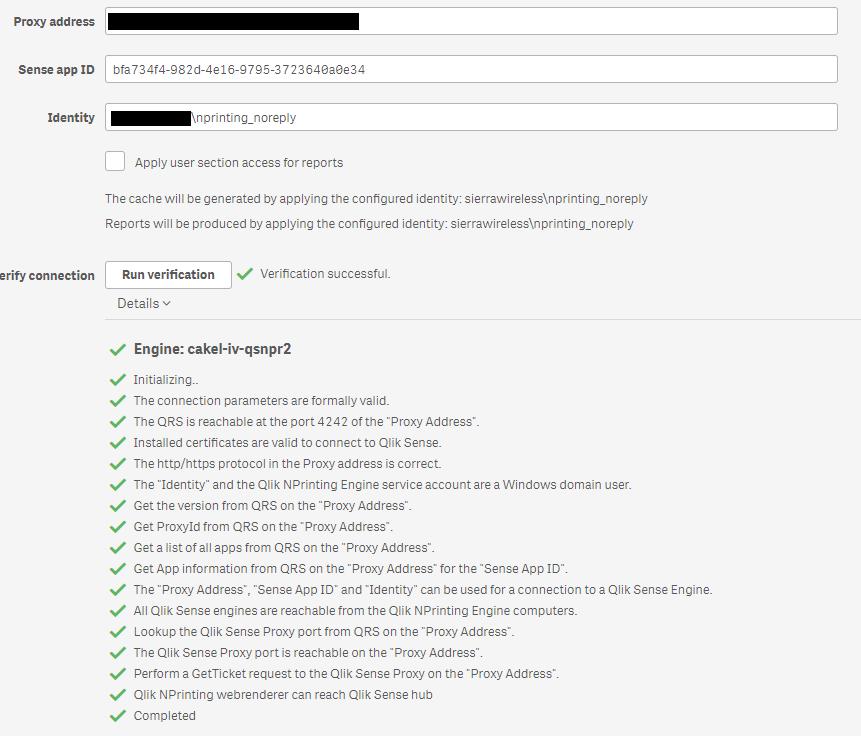Unlock a world of possibilities! Login now and discover the exclusive benefits awaiting you.
- Qlik Community
- :
- All Forums
- :
- Qlik NPrinting
- :
- App connection failing for one app and works for a...
- Subscribe to RSS Feed
- Mark Topic as New
- Mark Topic as Read
- Float this Topic for Current User
- Bookmark
- Subscribe
- Mute
- Printer Friendly Page
- Mark as New
- Bookmark
- Subscribe
- Mute
- Subscribe to RSS Feed
- Permalink
- Report Inappropriate Content
App connection failing for one app and works for another app
Hello experts,
What could be the reason that NPrinting is connecting to QS for one app but failing for other app?
NOTE : Both apps has same App owner on QMC and has no Section access. They are both simple 1 table apps. still it is throwing following error
It
and for the below app its working fine
Accepted Solutions
- Mark as New
- Bookmark
- Subscribe
- Mute
- Subscribe to RSS Feed
- Permalink
- Report Inappropriate Content
In short it was what I have written in red in my previous post...thanks for an update. cheers
- Mark as New
- Bookmark
- Subscribe
- Mute
- Subscribe to RSS Feed
- Permalink
- Report Inappropriate Content
Hi,
does the user , has access to the app , that doesn't work
- Mark as New
- Bookmark
- Subscribe
- Mute
- Subscribe to RSS Feed
- Permalink
- Report Inappropriate Content
Thanks for replying @lironbaram .
Yes, the identity used for connection for both app is the same.. and both apps has same owners and not even using any section access on either of those apps. Both of the apps are identical. But still connection is failing for this app and working for other app.
- Mark as New
- Bookmark
- Subscribe
- Mute
- Subscribe to RSS Feed
- Permalink
- Report Inappropriate Content
I am sure you read this as this is straight from qlik help side. So just wanted to check following:
- Verify that there are no rules in the Qlik Management Console (QMC) preventing the Windows user running the Qlik NPrinting Engine service, and the user specified in the Identity field, from accessing the specified app.
- In the Qlik Management Console (QMC), the Virtual Proxy used in the Qlik NPrinting connection to Qlik Sense must have at least one Load balancing node.
- In the Qlik Management Console (QMC), the Virtual Proxy used in the Qlik NPrinting connection to Qlik Sense must have the node that is used in Qlik NPrinting in its Proxy list.
- Verify that in Active Directory the user defined as the Identity is enabled.
- You might need to manually synchronize Active Directory users.
- Qlik NPrinting and Qlik Sense must be installed in the same domain.
- Verify in the Qlik SenseQlik Management Console (QMC) that the user who is running the Qlik NPrinting Engine service is in the RootAdmin group.
I understand that most of the things on the list are ok, I am just giving you a full list of requirements. So maybe you are running in multi-node environment and this app is served on other node only?
- Mark as New
- Bookmark
- Subscribe
- Mute
- Subscribe to RSS Feed
- Permalink
- Report Inappropriate Content
Thank you everyone for taking time in replying.
This is issue is now resolved.
It was showing error because it was missing a custom property. Which is another long story. But its fixed now.
Thank you
- Mark as New
- Bookmark
- Subscribe
- Mute
- Subscribe to RSS Feed
- Permalink
- Report Inappropriate Content
In short it was what I have written in red in my previous post...thanks for an update. cheers