Unlock a world of possibilities! Login now and discover the exclusive benefits awaiting you.
- Qlik Community
- :
- All Forums
- :
- Qlik NPrinting
- :
- Apply Border to image while developing reports in ...
Options
- Subscribe to RSS Feed
- Mark Topic as New
- Mark Topic as Read
- Float this Topic for Current User
- Bookmark
- Subscribe
- Mute
- Printer Friendly Page
Turn on suggestions
Auto-suggest helps you quickly narrow down your search results by suggesting possible matches as you type.
Showing results for
Contributor II
2019-04-02
08:52 AM
- Mark as New
- Bookmark
- Subscribe
- Mute
- Subscribe to RSS Feed
- Permalink
- Report Inappropriate Content
Apply Border to image while developing reports in pixcel perfect temaplet in npriting 16
Hi All,
I am developing pixcel perfect report in NPrinting 16 version. But unable to apply boarder to image.
Below are screenshots for reference.
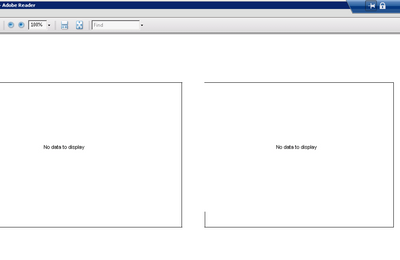
And when PDF zoom in to 125 % it shows border on all side.
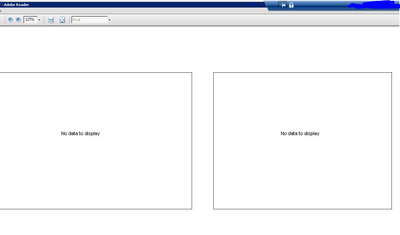
I have tried option to do setting in qlikview application as well but still it doesn't show all corner border.
Can you please suggest how to achieve this
324 Views
1 Reply
Specialist III
2019-04-07
07:11 PM
- Mark as New
- Bookmark
- Subscribe
- Mute
- Subscribe to RSS Feed
- Permalink
- Report Inappropriate Content
Hi,
This is almost certainly due to your display settings on that machine.
I would test by:
* Actually printing the report
* Copying the file to a different machine and checking it there. I see you are using Remote Desktop; I suggest you copy the file to your local machine and check it there.
HTH - Daniel.
This is almost certainly due to your display settings on that machine.
I would test by:
* Actually printing the report
* Copying the file to a different machine and checking it there. I see you are using Remote Desktop; I suggest you copy the file to your local machine and check it there.
HTH - Daniel.
291 Views