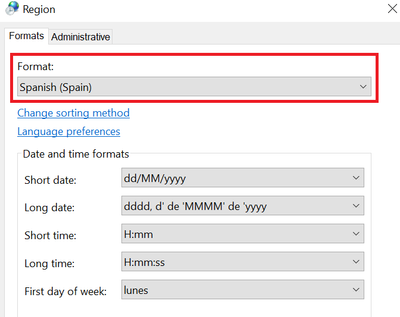Unlock a world of possibilities! Login now and discover the exclusive benefits awaiting you.
- Qlik Community
- :
- All Forums
- :
- Qlik NPrinting
- :
- Attach particular task to particular engine in NPr...
- Subscribe to RSS Feed
- Mark Topic as New
- Mark Topic as Read
- Float this Topic for Current User
- Bookmark
- Subscribe
- Mute
- Printer Friendly Page
- Mark as New
- Bookmark
- Subscribe
- Mute
- Subscribe to RSS Feed
- Permalink
- Report Inappropriate Content
Attach particular task to particular engine in NPrinting
Hi team,
We send pdf reports(set in task) based on NP Excel template
We have a use case where we have two kinds of users
- USA
- EU
USA reports need comma(,) as decimal separator and EU client needs dot(.)
As per my understanding when Excel reports are being converted to PDF NPrinting ENGINE takes Windows Region settings(Number and Date format) and generate reports.
So right now when we send reports to USA clients we set system locale to English(United States) and when we send reports to EU clients we set Locale to Spain(Spain)
We are looking few solutions, we are not sure which is feasible and possible solution:
- We can deliver report by setting user individual setting in USERS setting
- installing a new engine on another windows machine and set USA on first NP server and EU on another(If we have an option that which task will run on which NP Engine)
- install another NP server and connect with first NP server repository so we don't need to rework from one NP server to second one like template and tasks
Please share your valuable inputs on priority
Thanks,
Rohit
- Mark as New
- Bookmark
- Subscribe
- Mute
- Subscribe to RSS Feed
- Permalink
- Report Inappropriate Content
Hi,
Qlik NPrinting uses the regional setting of the Engines. So all Engines attached to a Server must have the same regional settings to produce consistent reports. It is not possible to send a specific report to a specific Engine because the Scheduler sends parts of reports to Engines based on optimization algorithms to minimize the production time.
So the only solution is to install two Qlik NPrinting servers with different Engines and use one for each different regional settings.
Best Regards,
Ruggero
Best Regards,
Ruggero
---------------------------------------------
When applicable please mark the appropriate replies as CORRECT. This will help community members and Qlik Employees know which discussions have already been addressed and have a possible known solution. Please mark threads with a LIKE if the provided solution is helpful to the problem, but does not necessarily solve the indicated problem. You can mark multiple threads with LIKEs if you feel additional info is useful to others.
- Mark as New
- Bookmark
- Subscribe
- Mute
- Subscribe to RSS Feed
- Permalink
- Report Inappropriate Content
If I do so, how would I sync new changes between these two servers. it would be big pain to fix issue or make changes at one server and reflect it on another server.
Is there any way we can use common repository between these two servers?
Thanks,
Rohit
- Mark as New
- Bookmark
- Subscribe
- Mute
- Subscribe to RSS Feed
- Permalink
- Report Inappropriate Content
Hi,
Unlucky at the moment (February 2021) there is not a built-in feature to synchronize two repositories.
You can install two instances of Qlik NPrinting at the same version then create a backup in one and restore in the other. This will create on the restored server an exact copy of the source server. So same templates, same tasks, same users, etc.
The alternative is to develop/update report templates on a server, then export the single report and import in the second server. You have to manually export and import each report you want to have on both servers but you can keep different users (you can import users), different tasks, etc.
Best Regards,
Ruggero
Best Regards,
Ruggero
---------------------------------------------
When applicable please mark the appropriate replies as CORRECT. This will help community members and Qlik Employees know which discussions have already been addressed and have a possible known solution. Please mark threads with a LIKE if the provided solution is helpful to the problem, but does not necessarily solve the indicated problem. You can mark multiple threads with LIKEs if you feel additional info is useful to others.