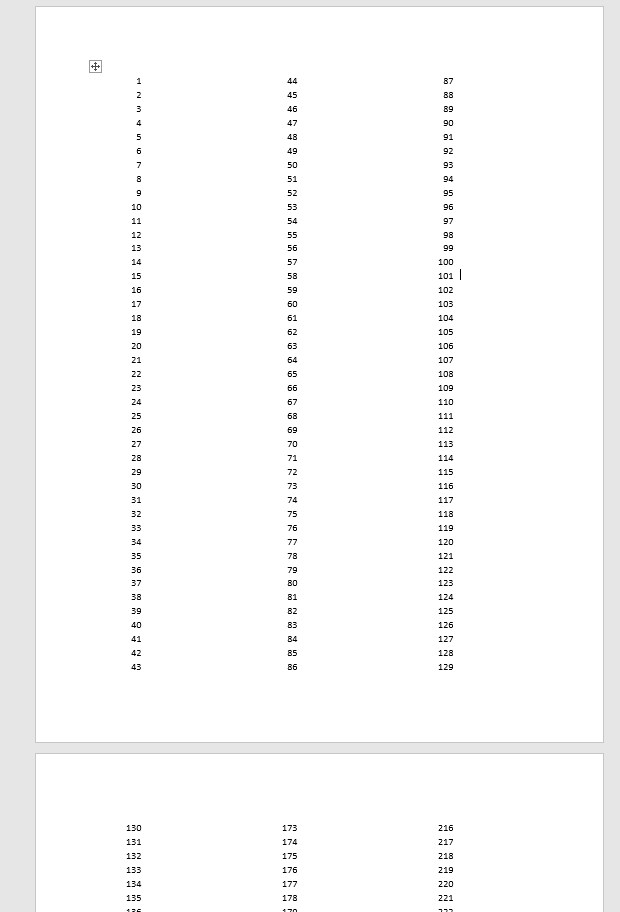Unlock a world of possibilities! Login now and discover the exclusive benefits awaiting you.
- Qlik Community
- :
- All Forums
- :
- Qlik NPrinting
- :
- Re: Break/Split one long column into multiple colu...
- Subscribe to RSS Feed
- Mark Topic as New
- Mark Topic as Read
- Float this Topic for Current User
- Bookmark
- Subscribe
- Mute
- Printer Friendly Page
- Mark as New
- Bookmark
- Subscribe
- Mute
- Subscribe to RSS Feed
- Permalink
- Report Inappropriate Content
Break/Split one long column into multiple columns
How can I break one long column into multiple columns in Qlik NPrinting? I want to generate PDF.
Thank you.
Final PDF should looks like this example below:
- Mark as New
- Bookmark
- Subscribe
- Mute
- Subscribe to RSS Feed
- Permalink
- Report Inappropriate Content
Here is a hail mary pass attempt for you. Probably not exactly the solution you are looking for but it be sufficient as a short term solution.
See image below as it's pretty self explanatory.
Is there a way to do the full requirement with Pixel Perfect? If so I believe there is some scripting required to make this work as well.
- Mark as New
- Bookmark
- Subscribe
- Mute
- Subscribe to RSS Feed
- Permalink
- Report Inappropriate Content
Hi,
Please remember to always specify what kind of template you are developing. In PixelPerfect you can create a multi-columns report without the need of a script. Just select the details band where you want to enable the multi-column, set it in the properties and specify how many columns you want to have.
Best Regards,
Ruggero
Best Regards,
Ruggero
---------------------------------------------
When applicable please mark the appropriate replies as CORRECT. This will help community members and Qlik Employees know which discussions have already been addressed and have a possible known solution. Please mark threads with a LIKE if the provided solution is helpful to the problem, but does not necessarily solve the indicated problem. You can mark multiple threads with LIKEs if you feel additional info is useful to others.