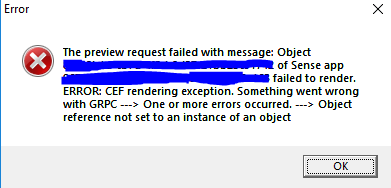Unlock a world of possibilities! Login now and discover the exclusive benefits awaiting you.
- Qlik Community
- :
- All Forums
- :
- Qlik NPrinting
- :
- Re: CEF Rendering error while adding an image
- Subscribe to RSS Feed
- Mark Topic as New
- Mark Topic as Read
- Float this Topic for Current User
- Bookmark
- Subscribe
- Mute
- Printer Friendly Page
- Mark as New
- Bookmark
- Subscribe
- Mute
- Subscribe to RSS Feed
- Permalink
- Report Inappropriate Content
CEF Rendering error while adding an image
Hi all,
I am working with an NPrinting report that uses images from an app in the production environment.
I was able to see a preview of it earlier but as of this week I see a CEF rendering error message. I've attached the error message in this question.
-> The connection works fine.
-> Tried restarting the Server Engine too
-> added port number to the proxy address.
None of this has helped resolve the issue.
I would really appreciate any guidance to resolve this issue.
FYI: The NPrinting version used is:19.19.4.0
Thank you.
Accepted Solutions
- Mark as New
- Bookmark
- Subscribe
- Mute
- Subscribe to RSS Feed
- Permalink
- Report Inappropriate Content
HI @vyshali_v
If you checked the NP and QS server services, rebooted both of these servers and you're still seeing the issue, I've suggested checking each step of the article I added in my previous reply.
The issue can happen for many reasons beyond those that I've stated here in my response. The article contains a checklist of those items to troubleshoot.
One thing you can do that is not in the list is to check the source Sense App and make sure that the image actually still exists. If it has changed: ie: object was removed from Qlik Sense then re-added...this would change the internal object ID and the image would need to be manually updated in your NPrinting report. This is pretty rare but it can happen that developers make a change in the source QVF but do not update the NPrinting report with the new image object(object ID).
If you prefer, you can start a support case with your Qlik Support partner or the Qlik Support desk directly to have a member of our team assist you directly in working through that list. If the images are of a supported nature (not a 3rd party unsupported ext. etc.) then it is likely that something has changed in your environment recently. Changes could be upgrades of your Qlik Sense server, incorrectly reimported certs from the QS server etc.
Kind regards...
- Mark as New
- Bookmark
- Subscribe
- Mute
- Subscribe to RSS Feed
- Permalink
- Report Inappropriate Content
Hi @vyshali_v
This 'could' be caused by spotty network connectivity or even a Qlik Sense service that isn't running.
Check the Qlik Sense server to ensure that all the QS services are running...if possible request to have those services and all NP services restarted. (completely restart both the NP and QS central node/proxy server if at all possible after hours...then check the make sure that the NP server and QS server services are all up and running after the restart.).
Do the above....if that does not resolve the issue, then I suggest going through each item in the following GRPC troubleshooting guided. https://support.qlik.com/articles/000056332
Kind regards....
- Mark as New
- Bookmark
- Subscribe
- Mute
- Subscribe to RSS Feed
- Permalink
- Report Inappropriate Content
Hi @Frank_S
Thank you for your response. The server seems to be running fine. I am able to preview the report without image objects. I used to be able to run the same report with the same image objects earlier but as of this week I see this issue. If the images were not supported by NPrinting, I should've seen this issue when I tried it the first time right?
I am unable to figure out why I see this problem only now.
Regards,
- Mark as New
- Bookmark
- Subscribe
- Mute
- Subscribe to RSS Feed
- Permalink
- Report Inappropriate Content
HI @vyshali_v
If you checked the NP and QS server services, rebooted both of these servers and you're still seeing the issue, I've suggested checking each step of the article I added in my previous reply.
The issue can happen for many reasons beyond those that I've stated here in my response. The article contains a checklist of those items to troubleshoot.
One thing you can do that is not in the list is to check the source Sense App and make sure that the image actually still exists. If it has changed: ie: object was removed from Qlik Sense then re-added...this would change the internal object ID and the image would need to be manually updated in your NPrinting report. This is pretty rare but it can happen that developers make a change in the source QVF but do not update the NPrinting report with the new image object(object ID).
If you prefer, you can start a support case with your Qlik Support partner or the Qlik Support desk directly to have a member of our team assist you directly in working through that list. If the images are of a supported nature (not a 3rd party unsupported ext. etc.) then it is likely that something has changed in your environment recently. Changes could be upgrades of your Qlik Sense server, incorrectly reimported certs from the QS server etc.
Kind regards...