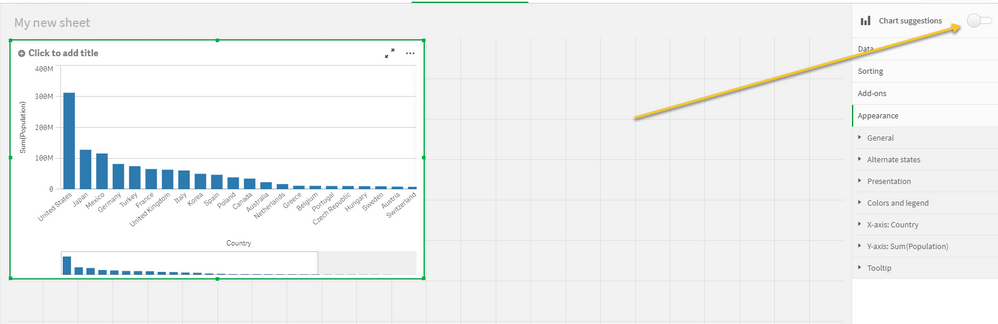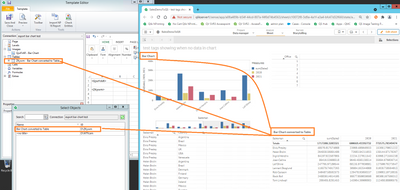Unlock a world of possibilities! Login now and discover the exclusive benefits awaiting you.
- Qlik Community
- :
- All Forums
- :
- Qlik NPrinting
- :
- Can't find table objects in NPrinting
- Subscribe to RSS Feed
- Mark Topic as New
- Mark Topic as Read
- Float this Topic for Current User
- Bookmark
- Subscribe
- Mute
- Printer Friendly Page
- Mark as New
- Bookmark
- Subscribe
- Mute
- Subscribe to RSS Feed
- Permalink
- Report Inappropriate Content
Can't find table objects in NPrinting
Hello,
I have a few charts in Qlik Sense that I can't find in NPrinting to include their table objects in a Powerpoint template.
For example, I'm trying with a bar chart that I think is quite simple, a field for Dimension (DQ_TITLE) and a Count() as metric (Count(ID_DQ_FACTS)).
In NPrinting I'm able to find the chart as an image object, but not as a table object.
Thank you.
- Mark as New
- Bookmark
- Subscribe
- Mute
- Subscribe to RSS Feed
- Permalink
- Report Inappropriate Content
make sure your chart in Qlik Sense has char suggestions switched off. Also make sure you reload NPrinting metadata after each change.
cheers
Lech
- Mark as New
- Bookmark
- Subscribe
- Mute
- Subscribe to RSS Feed
- Permalink
- Report Inappropriate Content
Thank you Lech,
suggestions are switched off and I have reloaded metadata. The funny thing is that I can find the object as an image but not as a table in NPrinting, tha's why I'm sure that the metadate is loaded.
Salutes.
- Mark as New
- Bookmark
- Subscribe
- Mute
- Subscribe to RSS Feed
- Permalink
- Report Inappropriate Content
It appears that Bar Chart objects are not supported for table export as it is not listed here.
So you can work around this by
- edit your sheet containing the chart
- make a copy of the bar chart then convert it to a straight table by dragging the 'table' object onto the copied bar chart.
- click 'convert to table'
- Click 'Done Editing'
- Reload the NPrinting connection to this QS app
- find the new object is visible in the tables list
Then you can used the straight table data in your report.
- Mark as New
- Bookmark
- Subscribe
- Mute
- Subscribe to RSS Feed
- Permalink
- Report Inappropriate Content
@Frank_S - in the linke provided we se only partially supported objects... so I am not surprised that Bar Chart is not listed as it shuld serve as Table and an Image
In my testing before i wrote my previous answer above the only problem was Chart suggestion switch, otherwise I was able to use barchart as a table.
The issue may arise also from the fact that object could be created in older version of Qlik Sense, went through multiple server upgrades and possibly is not fully supported. I saw scenarios where when you take old barchart from the app it is not shown, but if you build new (exactly the same chart) from scratch it will
My testing was done on May 2021 version
- Mark as New
- Bookmark
- Subscribe
- Mute
- Subscribe to RSS Feed
- Permalink
- Report Inappropriate Content
Thak you both for your help.
My Qlik Sense server version is February 2020 and NPrinting, November 2019.
By the link provided, it sais that is prefered to have a version of NPrinting greater than the one of Qlik Sense, so because of this and the comments of Lech, that could be the problem.
We are looking forward the installation of a new Qlik Sense server with February 2021 version. The difference with NPrinting will be higher, but maybe it solves something...
Let me wait to test this in the new server before checking an answer as correct. Of course Frank's answer is correct in any case, but just to check if it is a version problem at the end.
Thank you again.
- Mark as New
- Bookmark
- Subscribe
- Mute
- Subscribe to RSS Feed
- Permalink
- Report Inappropriate Content
Configuration of your setup at the moment because of the versions used is not supported. Nprinting does not prefer newer or equal version than Qlik Sense... it is compulsory to be supported and work properly.
more on that on https://help.qlik.com
- Mark as New
- Bookmark
- Subscribe
- Mute
- Subscribe to RSS Feed
- Permalink
- Report Inappropriate Content
So R&D is looking into this and I expect our documentation will be improved to clarify once they have completed their investigation. (internal tracking ID HLP-10114 )
In the meantime if a chart type is not available as a table, the steps I shared can be used as a workaround.