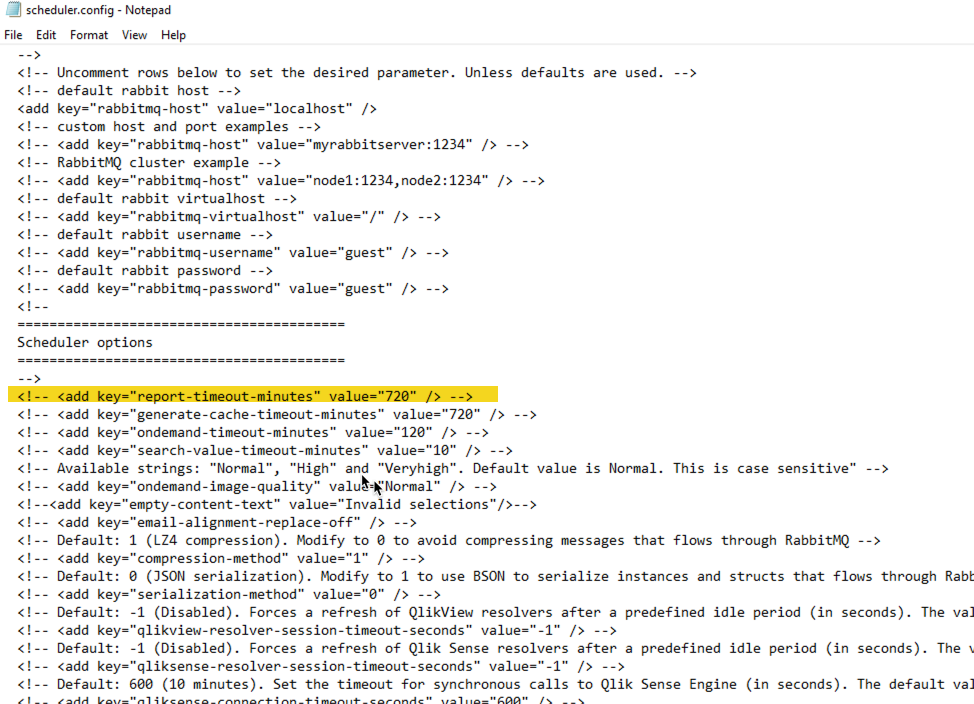Unlock a world of possibilities! Login now and discover the exclusive benefits awaiting you.
- Qlik Community
- :
- All Forums
- :
- Qlik NPrinting
- :
- Can we set a task timeout value in Qlik Nprinting?
- Subscribe to RSS Feed
- Mark Topic as New
- Mark Topic as Read
- Float this Topic for Current User
- Bookmark
- Subscribe
- Mute
- Printer Friendly Page
- Mark as New
- Bookmark
- Subscribe
- Mute
- Subscribe to RSS Feed
- Permalink
- Report Inappropriate Content
Can we set a task timeout value in Qlik Nprinting?
We are having an issue where some task get hanged for days and after many such tasks accumulate over few days new tasks that start execution go into queued state. Even after we abort the hanged task they do not get aborted until NPrinting services are restarted.
So we want to avoid this issue by terminating any task that is running for more that 12 hours. We have similar option in Qlik Sense but I don't see anything like that in Qlik NPrinting.
Is there any global setting we can do to set this timeout?
- « Previous Replies
-
- 1
- 2
- Next Replies »
- Mark as New
- Bookmark
- Subscribe
- Mute
- Subscribe to RSS Feed
- Permalink
- Report Inappropriate Content
Hi, I can see 2 things here:
- being a band-aid - setting timeout on NPrinting task
- actual NPrinting tasks running for too long
I deal with timeout by using NPrinting API as this can be fully controlled and designed according to your needs. You can trigger task via API then you can measure how much time task takes and if it takes longer than required time you can abort it. For that you can use following endpoints:
- https://help.qlik.com/en-US/nprinting/May2021/APIs/NP+API/index.html?page=57 - execute task
- https://help.qlik.com/en-US/nprinting/May2021/APIs/NP+API/index.html?page=55 - check progres
- https://help.qlik.com/en-US/nprinting/May2021/APIs/NP+API/index.html?page=56 - abort if takes too long
So thats that regarding timeout for a task.
I would however first investigate why do your taks take so much time and would try to improve design, concept as well as Qlik Sense source apps so your tasks could be generated on time. That also would require hardware and environment check.
cheers
Lech
- Mark as New
- Bookmark
- Subscribe
- Mute
- Subscribe to RSS Feed
- Permalink
- Report Inappropriate Content
Hi Lech,
Thanks for your reply.
Just to give you a background, we host a shared qlik sense and Qlik Nprinting platform where different teams work on. We do not control the development of the reports. For this long running task issue we have already reached out to the team to check and fix it.
Our concern is we as admins want to put some failsafe at our end so such issues do not occur again.
So the option of API is not possible was us as the development teams setup the triggers themselves on Nprinting under publish tasks
Please let me know if there is any global config level setting we can do for the task timeout.
Regards,
Congrid Borges
- Mark as New
- Bookmark
- Subscribe
- Mute
- Subscribe to RSS Feed
- Permalink
- Report Inappropriate Content
There are settings in:
C:\Program Files\NPrintingServer\NPrinting\Scheduler\scheduler.config file
I suggest to take a backup before making any changes to this file and I think restart of services is required for changes to be applied
- Mark as New
- Bookmark
- Subscribe
- Mute
- Subscribe to RSS Feed
- Permalink
- Report Inappropriate Content
Thank you Lech.
Let me try this setting.
- Mark as New
- Bookmark
- Subscribe
- Mute
- Subscribe to RSS Feed
- Permalink
- Report Inappropriate Content
Hi Lech,
Changing these settings done seem to work.
I added the below tag in the scheduler.config file but task still keeps on running after 5 minutes.
<add key="report-timeout-minutes" value="5" />
Anything else I should update?
Regards,
Congrid
- Mark as New
- Bookmark
- Subscribe
- Mute
- Subscribe to RSS Feed
- Permalink
- Report Inappropriate Content
@Congrid that setting typically does it, keep in mind its a global timeout, how far past 5 minutes are tasks running?
Did you restart your server ?
- Mark as New
- Bookmark
- Subscribe
- Mute
- Subscribe to RSS Feed
- Permalink
- Report Inappropriate Content
@Congrid any update on this?
- Mark as New
- Bookmark
- Subscribe
- Mute
- Subscribe to RSS Feed
- Permalink
- Report Inappropriate Content
Hi David,
No, that setting did not work.
I found comment by @Frank_S who mentions
*The primary intention of these settings therefore is not to cause a 'fail' or 'abort' of any NPrinting executions but to allow valid, long running execution to complete.*
So I do not think this will work.
This is the post.
Let me know if you have any other suggestions.
-Congrid
- Mark as New
- Bookmark
- Subscribe
- Mute
- Subscribe to RSS Feed
- Permalink
- Report Inappropriate Content
Other option would be to use API to monitor task status and run time allowing for tasks reaching threshold to be aborted.
cheers
Lech
- « Previous Replies
-
- 1
- 2
- Next Replies »