Unlock a world of possibilities! Login now and discover the exclusive benefits awaiting you.
- Qlik Community
- :
- All Forums
- :
- Qlik NPrinting
- :
- Cannot get AppInfo for AppID; No valid Engine foun...
- Subscribe to RSS Feed
- Mark Topic as New
- Mark Topic as Read
- Float this Topic for Current User
- Bookmark
- Subscribe
- Mute
- Printer Friendly Page
- Mark as New
- Bookmark
- Subscribe
- Mute
- Subscribe to RSS Feed
- Permalink
- Report Inappropriate Content
Cannot get AppInfo for AppID; No valid Engine found for App
Hello Folks,
I've currently got an NPrinting Nov 2017 pointing to a QS 3.2 system. I'm also looking to have this NPrinting setup serve from the QS Nov 2017 system we have. However, whenever I try to create a test connection, I get the following two errors.
All the other requirements have green checks.
When I look at the logs, I see the following:
Obviously, the app exists, but I'm not sure how to go any further. I've read the troubleshooting list, and everything checks out.
Any help is greatly appreciated,
Sincerely,
Justin Dallas
Accepted Solutions
- Mark as New
- Bookmark
- Subscribe
- Mute
- Subscribe to RSS Feed
- Permalink
- Report Inappropriate Content
Hi Justin,
From your original description it appears that you are trying to create NPrinting connections to more than one Qlik Sense installation (in your case QS 3.2 & QS Nov 2017). If so, that is not possible. See the 5th bullet point under Supported configurations here:
Quote:
- Due to a limitation related to Qlik Sense certificates, Qlik NPrinting can only connect to one Qlik Sense installation at a time.
HTH - Daniel.
- Mark as New
- Bookmark
- Subscribe
- Mute
- Subscribe to RSS Feed
- Permalink
- Report Inappropriate Content
hi
check is engine online or not?
and check the app id is correct or not?
- Mark as New
- Bookmark
- Subscribe
- Mute
- Subscribe to RSS Feed
- Permalink
- Report Inappropriate Content
Is Engine Online? Yes
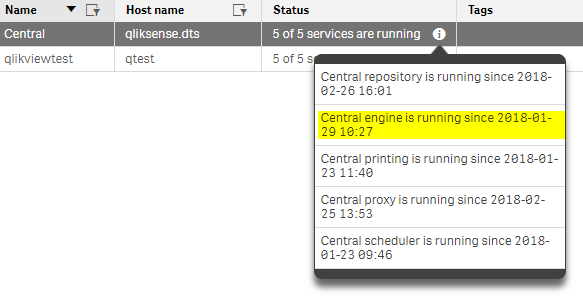
Is app Id correct? Yes

Let me know if you can think of anything else for me to check out.
- Mark as New
- Bookmark
- Subscribe
- Mute
- Subscribe to RSS Feed
- Permalink
- Report Inappropriate Content
Hi Justin,
From your original description it appears that you are trying to create NPrinting connections to more than one Qlik Sense installation (in your case QS 3.2 & QS Nov 2017). If so, that is not possible. See the 5th bullet point under Supported configurations here:
Quote:
- Due to a limitation related to Qlik Sense certificates, Qlik NPrinting can only connect to one Qlik Sense installation at a time.
HTH - Daniel.
- Mark as New
- Bookmark
- Subscribe
- Mute
- Subscribe to RSS Feed
- Permalink
- Report Inappropriate Content
Your answer is correct. I have an old QS3.2 system, and I have a newer QSNov2017 system. Currently, the NPrinting installation points to the old system, and I want to point it to the new system without mauling the current reports and schedules.