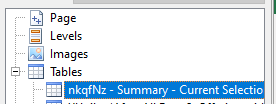Unlock a world of possibilities! Login now and discover the exclusive benefits awaiting you.
- Qlik Community
- :
- All Forums
- :
- Qlik NPrinting
- :
- Chart is not visible in n printing template after ...
- Subscribe to RSS Feed
- Mark Topic as New
- Mark Topic as Read
- Float this Topic for Current User
- Bookmark
- Subscribe
- Mute
- Printer Friendly Page
- Mark as New
- Bookmark
- Subscribe
- Mute
- Subscribe to RSS Feed
- Permalink
- Report Inappropriate Content
Chart is not visible in n printing template after the export
Hi,
I am creating n printing template for the for the qliksense chart. But after export of the output in the excel format the chart is not visible. Could you please assist me?
I am using conditional enabling for the charts.
I am also unable to view expressions for the chart in n printing template.
Could you please suggest me how the expressions and dimensions for the chart are visible?
Thanks
Accepted Solutions
- Mark as New
- Bookmark
- Subscribe
- Mute
- Subscribe to RSS Feed
- Permalink
- Report Inappropriate Content
" I am also unable to view expressions for the chart in n printing template "
If you mean "why can't I expand the chart object into individual column objects?"
This is because your NPrinting chart object appears to be a pivot table in Qlik Sense.
If you want to show the column items in the chart within the NP template editor, you need to convert the pivot table chart to a straight table. Then reload the NP connection.
" But after export of the output in the excel format the chart is not visible"
One thing that should work is making a copy of your app, removing the condition from the copy and using the app copy without the condition for reporting purposes.
This is my suggestion since you haven't shown how you are conditionally hiding the chart in the QS app.
Kind regards...
- Mark as New
- Bookmark
- Subscribe
- Mute
- Subscribe to RSS Feed
- Permalink
- Report Inappropriate Content
" I am also unable to view expressions for the chart in n printing template "
If you mean "why can't I expand the chart object into individual column objects?"
This is because your NPrinting chart object appears to be a pivot table in Qlik Sense.
If you want to show the column items in the chart within the NP template editor, you need to convert the pivot table chart to a straight table. Then reload the NP connection.
" But after export of the output in the excel format the chart is not visible"
One thing that should work is making a copy of your app, removing the condition from the copy and using the app copy without the condition for reporting purposes.
This is my suggestion since you haven't shown how you are conditionally hiding the chart in the QS app.
Kind regards...
- Mark as New
- Bookmark
- Subscribe
- Mute
- Subscribe to RSS Feed
- Permalink
- Report Inappropriate Content
Hi Frank,
Thanks for your valuable inputs.
We are using vizlib pivot table. After converting the pivot table to the straight table, I can see values in the exported
excel template. But Whenever, I am using the object id for the pivot table, data is not visible after the export.
There are 3 dimensions in the pivot table, in which conditions are defined.
Could you please suggest me how to handle such kind of pivot tables in the n printing template?
Thanks
- Mark as New
- Bookmark
- Subscribe
- Mute
- Subscribe to RSS Feed
- Permalink
- Report Inappropriate Content
Hi,
VizLib is a third party application. They are supported if they fill the requirements listed in https://help.qlik.com/en-US/nprinting/May2021/Content/NPrinting/MultiDocument/Using-Sense-third-part... and we don't have a list of "certified" third party applications so it could be a compatibility issue.
You could contact VizLib or you could export the data as straight table and create a native Excel pivot table in Qlik NPrinting.
Best Regards,
Ruggero
Best Regards,
Ruggero
---------------------------------------------
When applicable please mark the appropriate replies as CORRECT. This will help community members and Qlik Employees know which discussions have already been addressed and have a possible known solution. Please mark threads with a LIKE if the provided solution is helpful to the problem, but does not necessarily solve the indicated problem. You can mark multiple threads with LIKEs if you feel additional info is useful to others.
- Mark as New
- Bookmark
- Subscribe
- Mute
- Subscribe to RSS Feed
- Permalink
- Report Inappropriate Content
" There are 3 dimensions in the pivot table, in which conditions are defined "
Please note that Calculation Conditions are noted as not supported unfortunately.
Please check this as this may be the cause of the issue you are experiencing.
kind regards...
- Mark as New
- Bookmark
- Subscribe
- Mute
- Subscribe to RSS Feed
- Permalink
- Report Inappropriate Content
I will add one more point before closing.
Since we addressed two points and if you need to keep the user experience the same for all users when accessing the QVF in questions, then I suggest making a copy of the published QVF and making the suggested changes in the copied QVF.
Then use the copy for NP reporting purposes.
Kind regards...
ps when you have a moment, please mark the points that have helped you as accepted solutions so we can know if any thing we are sharing with you is helpful or solves your issue in full (or in large part)...thank you!