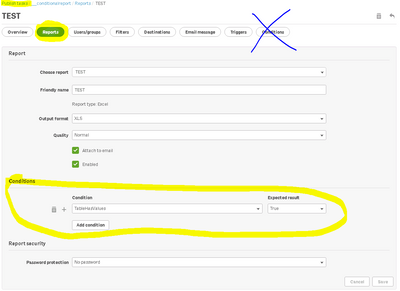Unlock a world of possibilities! Login now and discover the exclusive benefits awaiting you.
- Qlik Community
- :
- All Forums
- :
- Qlik NPrinting
- :
- Re: Condition not working
- Subscribe to RSS Feed
- Mark Topic as New
- Mark Topic as Read
- Float this Topic for Current User
- Bookmark
- Subscribe
- Mute
- Printer Friendly Page
- Mark as New
- Bookmark
- Subscribe
- Mute
- Subscribe to RSS Feed
- Permalink
- Report Inappropriate Content
Condition not working
Hi Folks
I have a report that provides a list of open roles for each hiring manager, we have a large number of hiring managers and some of those do not have any open roles to report. What I'd like to do is use a combination of filters and conditions to control the sending of a report/email.
1. I have applied a filter to the user account, the filter is based on the hiring manager ID and even when there are zero open roles this filter will be successful in that it will find the hiring manager in the dimension table
2. I have created a condition based on the contents of a chart, that chart shows a hiring manager name and a count of open roles and therefore, once the filter is applied, if that hiring manager has no open roles then that chart would be empty
3. The condition is defined as a "chart has values" condition
4. The condition is placed against the report inside the publish task (not against the task itself)
The results I get are:
If I run the report for a user that has open roles then I get the report and the list of open roles, so the filter is working.
If I run the report for a user that has no open roles then I get the report, but the report is empty, so again the filter is working but the condition is not (the condition as far as I'm concerned should stop the delivery of the report).
Any ideas?
- Tags:
- filters
- Mark as New
- Bookmark
- Subscribe
- Mute
- Subscribe to RSS Feed
- Permalink
- Report Inappropriate Content
Hi,
Please let us know what version of QlikView/QlikSense and NPrinting are you using!
I am testing this currently on versions Feb 2019 and April 2019 and with Qlik Sense Table.
So my finding are:
- I had to suppress 0 values in table for condition to work - i guess this is obvious!
- You need to put your condition check in right place (being report section of publish task!)
- you can put conditions in Publish task under Report section - this is report condition and this is the place where you have to put it (as you are stating).
- check help documentation for details : https://help.qlik.com/en-US/nprinting/April2019/Content/NPrinting/ReportsDevelopment/Conditions.htm#...
With the above implemented it worked for me as designed and as you want it to work.
So i guess there is either version issue / bug on the version you are using or something is wrong with the object you use in QlikView or Qlik Sense. To investigate this we would need screenshots of how this chart table is configured.
cheers
Lech
- Mark as New
- Bookmark
- Subscribe
- Mute
- Subscribe to RSS Feed
- Permalink
- Report Inappropriate Content
Hi Lech
Thanks for the response.
Version is April 2018, we are planning on upgrading but that wont be done quickly.
I have Suppress Zeros and Suppress Missing switched on on the chart, no totals shown, I guess I'd have to send you screenshots of every parameter tab would I?
Also, we continued to trial this and have implemented a condition that uses a variable, that variable has an equal sign at the front so it is assessed when filters are applied, and using the variable works great for me. There is therefore no urgency now in terms of investigating this, I think I might wait until we upgrade to latest version and run the test again.
Thanks,
Nigel.