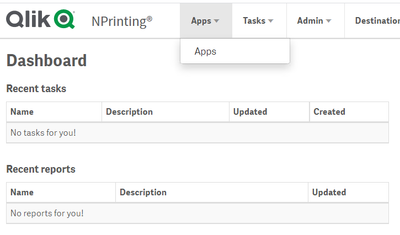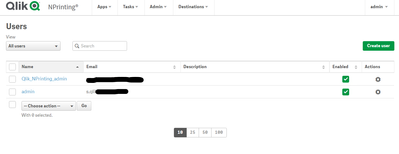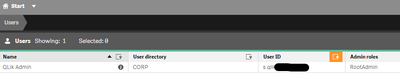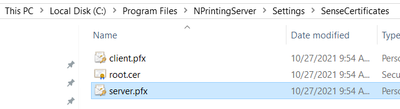Unlock a world of possibilities! Login now and discover the exclusive benefits awaiting you.
- Qlik Community
- :
- All Forums
- :
- Qlik NPrinting
- :
- Re: Connection doesn't show in NPrinting
- Subscribe to RSS Feed
- Mark Topic as New
- Mark Topic as Read
- Float this Topic for Current User
- Bookmark
- Subscribe
- Mute
- Printer Friendly Page
- Mark as New
- Bookmark
- Subscribe
- Mute
- Subscribe to RSS Feed
- Permalink
- Report Inappropriate Content
Connection doesn't show in NPrinting
I've installed the NPrinting server and Engine and Qlik sense on the same machine. After giving Qlik sense certificates to the Nprinting, I was going to create a connection but I realized there isn't any connection in Apps menu.
Is it because a step hasn't been done correctly or because Nprinting didn't install correctly? In another word, should I see the connection in the Apps menu immediately after installing Nprinting or just after putting the certificate in it will appear?
How can I find out which part has a problem?
My installation details:
- purpose of installation: Demo
- all products on one server
- I've created a local user for installing the NPrinting server but for installing the NPrinting engine I used a domain user which is adminRoot on qlik sense.
- Tags:
- installation
Accepted Solutions
- Mark as New
- Bookmark
- Subscribe
- Mute
- Subscribe to RSS Feed
- Permalink
- Report Inappropriate Content
I presume that you may be new to NPrinting based on your question. But no worries we got you covered.
You must create an NPrinting App 'before' you create an NPrinting connection.
I suggest getting familiar with NPrinting App and Connection configuration here:
- https://help.qlik.com/en-US/nprinting/May2021/Content/NPrinting/GettingStarted/Your-First-Web-App.ht...
- https://help.qlik.com/en-US/nprinting/May2021/Content/NPrinting/DeployingQVNprinting/NPrinting-with-...
- https://help.qlik.com/en-US/nprinting/May2021/Content/NPrinting/GettingStarted/HowCreateConnections/...
NPrinting does not automatically create connections to Qlik Sense apps for you.
You will need to follow the points above in the order that they appear.
For more information about setting up and configuring NPrinting, feel free to have a look here:
Kind regards...
- Mark as New
- Bookmark
- Subscribe
- Mute
- Subscribe to RSS Feed
- Permalink
- Report Inappropriate Content
I presume that you may be new to NPrinting based on your question. But no worries we got you covered.
You must create an NPrinting App 'before' you create an NPrinting connection.
I suggest getting familiar with NPrinting App and Connection configuration here:
- https://help.qlik.com/en-US/nprinting/May2021/Content/NPrinting/GettingStarted/Your-First-Web-App.ht...
- https://help.qlik.com/en-US/nprinting/May2021/Content/NPrinting/DeployingQVNprinting/NPrinting-with-...
- https://help.qlik.com/en-US/nprinting/May2021/Content/NPrinting/GettingStarted/HowCreateConnections/...
NPrinting does not automatically create connections to Qlik Sense apps for you.
You will need to follow the points above in the order that they appear.
For more information about setting up and configuring NPrinting, feel free to have a look here:
Kind regards...