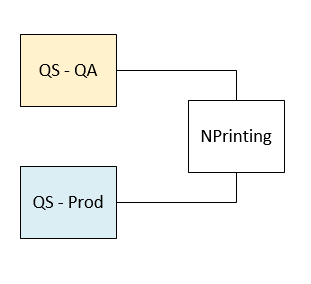Unlock a world of possibilities! Login now and discover the exclusive benefits awaiting you.
- Qlik Community
- :
- All Forums
- :
- Qlik NPrinting
- :
- Connections
- Subscribe to RSS Feed
- Mark Topic as New
- Mark Topic as Read
- Float this Topic for Current User
- Bookmark
- Subscribe
- Mute
- Printer Friendly Page
- Mark as New
- Bookmark
- Subscribe
- Mute
- Subscribe to RSS Feed
- Permalink
- Report Inappropriate Content
Connections
After exporting the report, can we important the report back into the same environment, but change the connection?
We have 1 nprinting server, but we are going to create 2 connections. 1 for production and 1 for test. I want to take an exported report and change the connection from test to produciton.
thanks for any help
Accepted Solutions
- Mark as New
- Bookmark
- Subscribe
- Mute
- Subscribe to RSS Feed
- Permalink
- Report Inappropriate Content
To migrate a report you must :
- have an identical copy of the QVF in TEST and in PROD. Note that the exported (then imported) QVF ID will be different (this is OK) but the object IDs will be the same in both the original and the exported QVF copy
- ensure that all Qlik Sense dashboard sheets and sheet objects that are used in the NP report are public sheets (in both the TEST and PROD QVFs.) otherwise the report import will fail. See Message "No matching connections. Check the log files for details."
- Ensure you update your NP connection to the fully published QVF app ID in both TEST and PROD.
- The NP TEST server must be the same version as the NP PROD server or the report import can fail).
Kind regards...
- Mark as New
- Bookmark
- Subscribe
- Mute
- Subscribe to RSS Feed
- Permalink
- Report Inappropriate Content
So to do this scenario you must first connect to multiple Qlik Sense servers using:
Then follow the steps in my original response.
That will do it.
Kind regards...
- Mark as New
- Bookmark
- Subscribe
- Mute
- Subscribe to RSS Feed
- Permalink
- Report Inappropriate Content
To migrate a report you must :
- have an identical copy of the QVF in TEST and in PROD. Note that the exported (then imported) QVF ID will be different (this is OK) but the object IDs will be the same in both the original and the exported QVF copy
- ensure that all Qlik Sense dashboard sheets and sheet objects that are used in the NP report are public sheets (in both the TEST and PROD QVFs.) otherwise the report import will fail. See Message "No matching connections. Check the log files for details."
- Ensure you update your NP connection to the fully published QVF app ID in both TEST and PROD.
- The NP TEST server must be the same version as the NP PROD server or the report import can fail).
Kind regards...
- Mark as New
- Bookmark
- Subscribe
- Mute
- Subscribe to RSS Feed
- Permalink
- Report Inappropriate Content
We currently only have 1 server. I wanted to import the same file, but change the connection to point to the QA Qlik server/report.
- Mark as New
- Bookmark
- Subscribe
- Mute
- Subscribe to RSS Feed
- Permalink
- Report Inappropriate Content
We need more information about your environment.
What do mean by 'we have 1 server?
Do you mean 1 NPrinting server? 1 Qlik Sense server?
--1 NPrinting server? 1 Qlik Sense server?
--1 NP server, 2 Qlik SEnse servers?
--1 Qlik Sense server, 2 NP servers?
--2 Qlik Sense servers, 2 NP servers?
If you could draw a clearer picture of what you need perhaps we can help you.
- Mark as New
- Bookmark
- Subscribe
- Mute
- Subscribe to RSS Feed
- Permalink
- Report Inappropriate Content
- Mark as New
- Bookmark
- Subscribe
- Mute
- Subscribe to RSS Feed
- Permalink
- Report Inappropriate Content
So to do this scenario you must first connect to multiple Qlik Sense servers using:
Then follow the steps in my original response.
That will do it.
Kind regards...