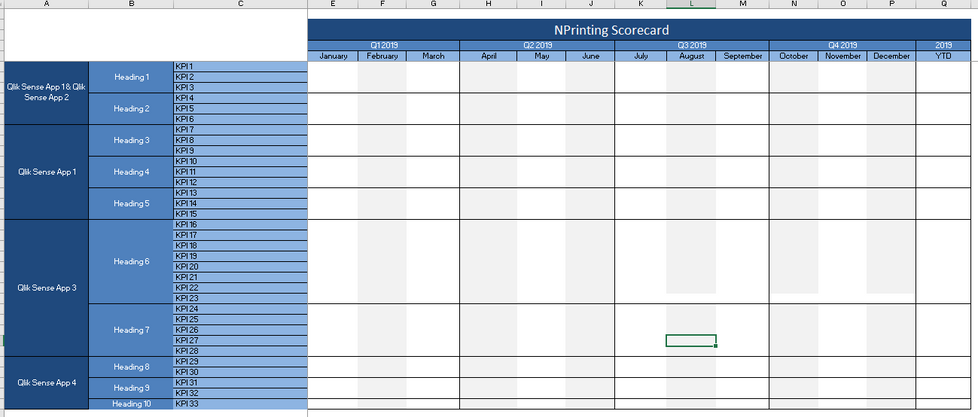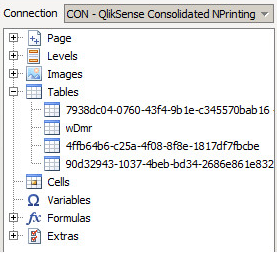Unlock a world of possibilities! Login now and discover the exclusive benefits awaiting you.
- Qlik Community
- :
- All Forums
- :
- Qlik NPrinting
- :
- Re: Consolidated NPrinting Report Creation From Di...
- Subscribe to RSS Feed
- Mark Topic as New
- Mark Topic as Read
- Float this Topic for Current User
- Bookmark
- Subscribe
- Mute
- Printer Friendly Page
- Mark as New
- Bookmark
- Subscribe
- Mute
- Subscribe to RSS Feed
- Permalink
- Report Inappropriate Content
Consolidated NPrinting Report Creation From Different Qlik Sense Application
Hi Experts,
I have a requirement to generate Consolidated NPrinting Scorecard from four different discconected Qlik Sense applications. The scorecard contains the data in several sheets. First sheet would be “Summery of all other sheets” and other sheets would be generated based on the “Country” filter. I have 33 KPIs and each KPI will populate 14 data points, such as 2018 YTD, 12 months for 2019 and 2019 YTD.
Screenshot as below:
Column A : Qlik Sense App Source Name
Column B : Hardcoded Heading
Column C : KPI names
Column D - Q : Data Points
Here comes the challenge.
- I have to create 462 (33 KPI * 14 data points) expressions for “Summery” sheet either in NPrinting or in Qlik Sense application. How can I populate 14 data points by creating master items for one KPI instead of creating 462 expressions.
- How do I implement “Pagging” in NPrinting to generate multiple sheets based on "Country" field as we have 4 different disconnected Qlik Sense.
Could anyone please help with this options for above scenario to achieve this. Any inputs/thoughts will be appreciated.
Let me know for any clarifications needed to achieve this.
Attached the sample template for your reference.
Thanks,
Pradip Sen
- Mark as New
- Bookmark
- Subscribe
- Mute
- Subscribe to RSS Feed
- Permalink
- Report Inappropriate Content
Hello - you can create NPrinting filters and apply them 'per object' inside 1 NPrinting template using 'object filters'.
If you create one expression: sum(Sales) and put it in a KPI Object or other UI object inside a Qlik Sense app, you can import the one object with one expression into the template multitple times. WIth each time you import it you , you can apply a different filter that is used only for that imported object.
So if the qlik sense data model had 3 regions and the data field was called Region and the values were ASIAPAC,EMEA and USA , then create 3 NPrinting filters called ASIAPAC, EMEA , and USA and make each filter set to the corresponding Region value. THen in NPrinting, import the Sense UI object 3 times and with each time, set the filter on the object differently.
If you are using multiple Qlik Sense apps, you need to create corresponding NPrinting filters against each app/connection.
In the above situation 4 Qlik Sense apps/connections each with 3 regions of data would require 4 x 3 = 12 NPrinting filters.
I wouldn't use formulas if you plan to re-use the expressions in other templates. You can use variables or master items, but object filters only apply to UI objects that are imported as 'images' or as 'data'.
Paging wouldn't work since the apps are not 'linked' and cannot be in v17+ unless they are merged at source into one Qlik Sense app. If the data is split across apps you'd have to manually create the pages or split the detail aspect of the report into 4 reports.
- Mark as New
- Bookmark
- Subscribe
- Mute
- Subscribe to RSS Feed
- Permalink
- Report Inappropriate Content
Hi Jonny,
Thanks for your suggestions.
Today I'm encountering another issue.
I have added a Straight table which has build in Qlik Sense app. But unfortunately, I am not able to find any Columns after adding "Table Objects" in Nprinting designer. I'm using in-build straight table in Qlik Sense.
This is to inform you that I'm using Nprinting Designer November 2018 version.
Attached the screenshots for your reference.
Thanks,
Pradip
- Mark as New
- Bookmark
- Subscribe
- Mute
- Subscribe to RSS Feed
- Permalink
- Report Inappropriate Content
Hi,
Please open a new conversation for new problem with a meaningful subject. This will help other people with the same issue to find a solution.
At the moment (June 2019) the is a know limitation on Qlik Sense tables with conditionally shown columns . Remove the "Show column if" condition, refresh the cache and test again.
I also suggest to update to latest version.
Best Regards,
Ruggero
Best Regards,
Ruggero
---------------------------------------------
When applicable please mark the appropriate replies as CORRECT. This will help community members and Qlik Employees know which discussions have already been addressed and have a possible known solution. Please mark threads with a LIKE if the provided solution is helpful to the problem, but does not necessarily solve the indicated problem. You can mark multiple threads with LIKEs if you feel additional info is useful to others.