Unlock a world of possibilities! Login now and discover the exclusive benefits awaiting you.
- Qlik Community
- :
- All Forums
- :
- Qlik NPrinting
- :
- Data not displaying in Nprinting reports
- Subscribe to RSS Feed
- Mark Topic as New
- Mark Topic as Read
- Float this Topic for Current User
- Bookmark
- Subscribe
- Mute
- Printer Friendly Page
- Mark as New
- Bookmark
- Subscribe
- Mute
- Subscribe to RSS Feed
- Permalink
- Report Inappropriate Content
Data not displaying in Nprinting reports
Chart data is not displaying in excel or html reports. Connection is created and reloaded and not filters applied. I am using Nprinting February 2020 and qliview desktop November2017 SR3. Please help me to resolve this issue.Below are the screenshots attached.
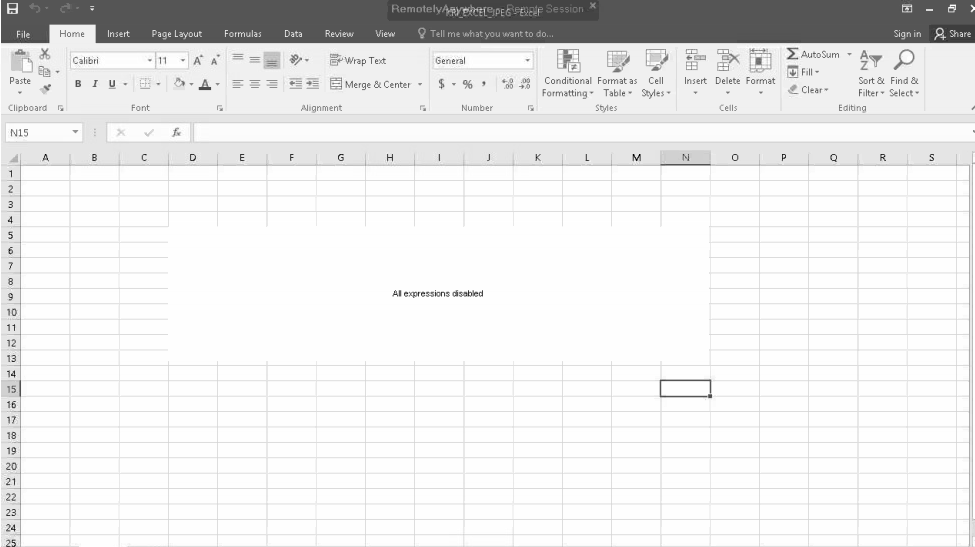
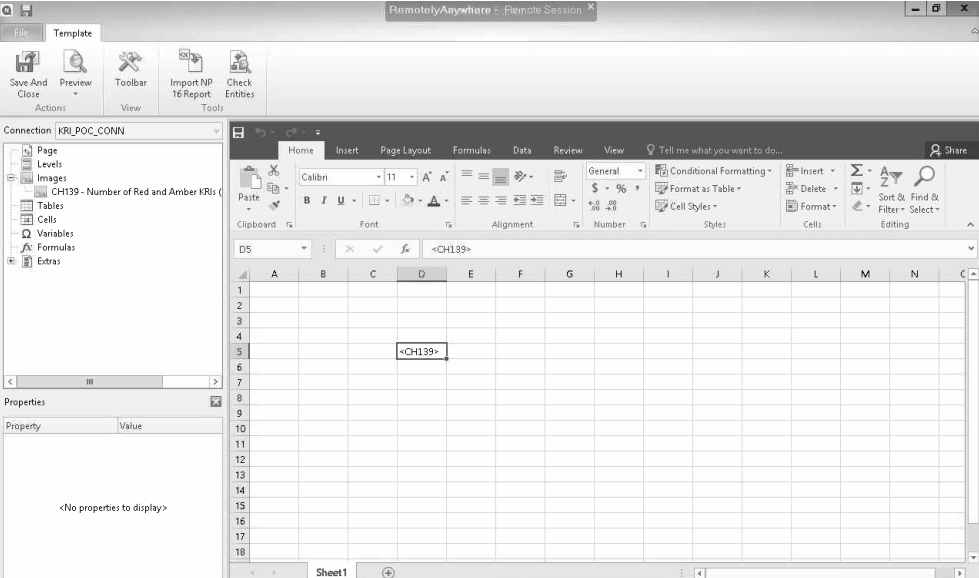
- « Previous Replies
-
- 1
- 2
- Next Replies »
- Mark as New
- Bookmark
- Subscribe
- Mute
- Subscribe to RSS Feed
- Permalink
- Report Inappropriate Content
I don't know what do you expect to see - but it is showing exactly what is in QlikView when you do Clear All!
I am assuming the chart you are trying to use is using conditional expressions (which is not a great idea with NPrinting) and those expressions are being all disabled.
This is working as designed
Read help.qlik.com on what are supported qvw files. Always 1 selected values, alternate states, triggers, some conditional hide/show, web view are not supported!
hope this helps!
- Mark as New
- Bookmark
- Subscribe
- Mute
- Subscribe to RSS Feed
- Permalink
- Report Inappropriate Content
Hi Lech_Miszkiewicz ,
Thanks for the info.I didn't use conditional expressions in charts. The attachments which I tagged to this reply consists of table box and a chart.
Still the data is not displayed in html report. Please guide me to resolve it.
- Mark as New
- Bookmark
- Subscribe
- Mute
- Subscribe to RSS Feed
- Permalink
- Report Inappropriate Content
Hi,
I can't tell anything from screenshots... couple more questions
- Have you got any filters created?
- Are there any recipient filters applied?
- What kind of QlikView connection are you using (Local or QVP?)
- If QVP is your QlikView desktop version installed on Engine node exact same version and SR as your QlikView server version?
- Can you create task, run it, see task execution page for more info or inspect logs?
thanks
Lech
- Mark as New
- Bookmark
- Subscribe
- Mute
- Subscribe to RSS Feed
- Permalink
- Report Inappropriate Content
While previewing the html itself Iam not able to see data.
Below are the details for the questions asked
1)No filters applied
2)Published task to all reciepients.
3)Iam using local qlikview connection.
4)QlikView desktop version -- november 2017 SR3
nprinting server and engine version -- febrauary 2020
5)Yes able to see task execution and inspect logs
- Mark as New
- Bookmark
- Subscribe
- Mute
- Subscribe to RSS Feed
- Permalink
- Report Inappropriate Content
hi,
I would expect you would evaluate what is in logs? Are there any errors or warnings, anything?
Since you are using LOCAL QlikView connection, did you reload metadata after each qvw reload?
This qvw app seems also simple and looks like dummy - would you be able to attach it here? Also would you be able to export your report template from NPrinting and attach here so I can recreate it in my environment?
I have never come across issue like this before so I blame it on human error. Hence I want to check your files and setup.
thanks
Lech
- Mark as New
- Bookmark
- Subscribe
- Mute
- Subscribe to RSS Feed
- Permalink
- Report Inappropriate Content
Hi,
I attached the qvw file please take a look .
Thanks,
Manoj
- Mark as New
- Bookmark
- Subscribe
- Mute
- Subscribe to RSS Feed
- Permalink
- Report Inappropriate Content
Hi. What about nprinting report template? Can you export it and attach it as well?
- Mark as New
- Bookmark
- Subscribe
- Mute
- Subscribe to RSS Feed
- Permalink
- Report Inappropriate Content
Hi,
Your QVW works in my installation. Please check your Qlik NPrinting installation. Does this problem happen only with this document? What happen if you add the same object in the Tables node?
Be sure also that the Windows user that runs the Qlik NPrinting Engine service has a valid QlikView Desktop license. The Personal Edition is not supported.
Best Regards,
Ruggero
Best Regards,
Ruggero
---------------------------------------------
When applicable please mark the appropriate replies as CORRECT. This will help community members and Qlik Employees know which discussions have already been addressed and have a possible known solution. Please mark threads with a LIKE if the provided solution is helpful to the problem, but does not necessarily solve the indicated problem. You can mark multiple threads with LIKEs if you feel additional info is useful to others.
- Mark as New
- Bookmark
- Subscribe
- Mute
- Subscribe to RSS Feed
- Permalink
- Report Inappropriate Content
Hi @manojkumar
The same as @Ruggero_Piccoli said. It is working. Nothing we can do here with the info we have.
All I can suggest is to make sure you meet all requirements from help.qlik.com for your environment and accounts.
thanks
Lech
- « Previous Replies
-
- 1
- 2
- Next Replies »