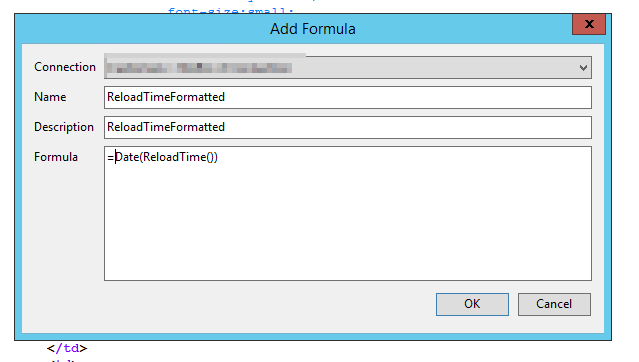Unlock a world of possibilities! Login now and discover the exclusive benefits awaiting you.
- Qlik Community
- :
- All Forums
- :
- Qlik NPrinting
- :
- Displaying reload time NPrinting
- Subscribe to RSS Feed
- Mark Topic as New
- Mark Topic as Read
- Float this Topic for Current User
- Bookmark
- Subscribe
- Mute
- Printer Friendly Page
- Mark as New
- Bookmark
- Subscribe
- Mute
- Subscribe to RSS Feed
- Permalink
- Report Inappropriate Content
Displaying reload time NPrinting
Hello,
I have the reload time on my NPrinting Report which is pulled from my Qlik Sense App and to do so I'm using <ReloadTime()>. The problem is that if I remove the "Keep Source Formats" in NPrinting the time comes out as a row of numbers (43420.2995). I need to be able to format the text and size for my report. Is there any other way to pul in the reload date and time from my Qlik Sense sheets?
Thanks!
- Mark as New
- Bookmark
- Subscribe
- Mute
- Subscribe to RSS Feed
- Permalink
- Report Inappropriate Content
This can be achieved in multiple ways:
1. by enforcing text format in Qlik on ReloadTime() function, like: Text(Timestamp(ReloadTime()))
2. Use NPrinting in template formula like:Timestamp(ReloadTime())
If you still have issues with it, please provide more details how you transfer your Reload time from Qlik Sense. Do you use it as a variable or something else? What format of NPrinting template are you using.
regards
Lech
- Mark as New
- Bookmark
- Subscribe
- Mute
- Subscribe to RSS Feed
- Permalink
- Report Inappropriate Content
Have you tried formatting the ReloadTime?
Date(ReloadTime())
You can also set the text to be a variable in NPrinting
Or, you can make it a variable in your app and load it that way, but I'm not sure if ReloadTime is calculated at the start of the app reload, or at the end.