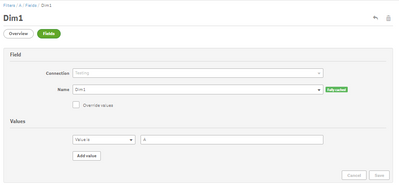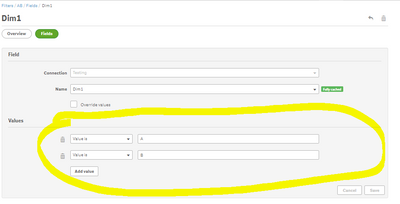Unlock a world of possibilities! Login now and discover the exclusive benefits awaiting you.
- Qlik Community
- :
- All Forums
- :
- Qlik NPrinting
- :
- Re: Distribute reports to users by email and not a...
- Subscribe to RSS Feed
- Mark Topic as New
- Mark Topic as Read
- Float this Topic for Current User
- Bookmark
- Subscribe
- Mute
- Printer Friendly Page
- Mark as New
- Bookmark
- Subscribe
- Mute
- Subscribe to RSS Feed
- Permalink
- Report Inappropriate Content
Distribute reports to users by email and not as zip file
Hey!
Is it possible to send reports to users by email, but not as a zip file?
I have generate the reports Region West, Region South and Region East.
User A should receive Region West and Region South
User B should receive Region West and Region East
The users must receive one report per region and not only one report. They don't want to receive a zip file, because they want to open the reports on their mobile phone.
Is it any solutions for this in Nprinting?
Thank you! 🙂
Accepted Solutions
- Mark as New
- Bookmark
- Subscribe
- Mute
- Subscribe to RSS Feed
- Permalink
- Report Inappropriate Content
So you are using "Enable Cycle" functionality which means automaticly your output is a zip file. There is an ugly workaround if you only need reports for few combinations of regions.
- So for each region you duplicate report and assign respective region filter to it
- region A report gets filter region: A
- region B report gets filter region: B
- region C report gets filter region: C
- etc...
- you add all reports A report, B report, C report etc... to one publish task
- you create a user filters (for example user LECH has filter region: AB and user XYZ gets filter region: AC (note that those filters need to be built in the way like this)
- when you run task recipient filters and report region filters are evaluated and only intersection can be produced hence user LECH will receive one file for region A and one file for region B and user XYZwill receive one file for region A and one file for region C
- this approach will produce warnings in task execution console similar to this from attached screenshot but overall result is exactly what you need
- if you want to avoid having an error message similar to this: "Some reports failed to generate:• Report "Multiple report C" with output format XLS Please contact your administrator for further details" in your email you may need to change below settings (this is available in late versions of NPrinting)
cheers
Lech
- Mark as New
- Bookmark
- Subscribe
- Mute
- Subscribe to RSS Feed
- Permalink
- Report Inappropriate Content
As of now it is not possible to send reports without zipping the file. As an alternative you can try to embed the report in a mail body.
- Mark as New
- Bookmark
- Subscribe
- Mute
- Subscribe to RSS Feed
- Permalink
- Report Inappropriate Content
You just have to generate those 3 reports in a single task and while mailing this reports you have to add this each report in the mail body ..So that user won't receive it in zip file!
- Mark as New
- Bookmark
- Subscribe
- Mute
- Subscribe to RSS Feed
- Permalink
- Report Inappropriate Content
So you are using "Enable Cycle" functionality which means automaticly your output is a zip file. There is an ugly workaround if you only need reports for few combinations of regions.
- So for each region you duplicate report and assign respective region filter to it
- region A report gets filter region: A
- region B report gets filter region: B
- region C report gets filter region: C
- etc...
- you add all reports A report, B report, C report etc... to one publish task
- you create a user filters (for example user LECH has filter region: AB and user XYZ gets filter region: AC (note that those filters need to be built in the way like this)
- when you run task recipient filters and report region filters are evaluated and only intersection can be produced hence user LECH will receive one file for region A and one file for region B and user XYZwill receive one file for region A and one file for region C
- this approach will produce warnings in task execution console similar to this from attached screenshot but overall result is exactly what you need
- if you want to avoid having an error message similar to this: "Some reports failed to generate:• Report "Multiple report C" with output format XLS Please contact your administrator for further details" in your email you may need to change below settings (this is available in late versions of NPrinting)
cheers
Lech
- Mark as New
- Bookmark
- Subscribe
- Mute
- Subscribe to RSS Feed
- Permalink
- Report Inappropriate Content
Hi @bkrutuja22 can you please provide steps with screenshots how to do this? I dont thing it is as easy as you think in Qlik NPrinting September 2018 version
- Mark as New
- Bookmark
- Subscribe
- Mute
- Subscribe to RSS Feed
- Permalink
- Report Inappropriate Content
If you are enabling/using the cyclic group , then that report is sent in a zip file. And, if you are not using cyclic, it should work by creating 3 reports in a single task.
Note: if your Report is more than 2MB then it automatically zips the file.
- Mark as New
- Bookmark
- Subscribe
- Mute
- Subscribe to RSS Feed
- Permalink
- Report Inappropriate Content
Thank you so much! We will test this next week. 🙂
- Mark as New
- Bookmark
- Subscribe
- Mute
- Subscribe to RSS Feed
- Permalink
- Report Inappropriate Content
hi @bkrutuja22 ,
I have no idea what are you talking about.
"If you are enabling/using the cyclic group , then that report is sent in a zip file"
...This bit correct, but....
And, if you are not using cyclic, it should work by creating 3 reports in a single task.
...This needs explanation - so i provided steps where you have to make as many copies of reports as many different filtering options you may have in order for this to work, since each report needs separate filter in conjunction with user filters. Did you have the same solution in mind or did you think about some other solution?
"Creating 3 reports in a single task" is a manual and not flexible solution, thats why i am asking for steps and screenshots if it something different to mine suggestion.
Last point, where did you hear about 2MB threshold for reports being zipped if they go over this size? I have never heard of this, nor experienced it...
cheers
Lech
- Mark as New
- Bookmark
- Subscribe
- Mute
- Subscribe to RSS Feed
- Permalink
- Report Inappropriate Content
Hey@Lech_Miszkiewicz ,
Yes, I have the same solution as yours, It isn't an optimized solution to create a huge number of reports for a Filter.
And Regarding the Last Point about 2MB threshold, In my production environment, I experienced that if the reports/Excel are larger it automatically gets zipped.
- Mark as New
- Bookmark
- Subscribe
- Mute
- Subscribe to RSS Feed
- Permalink
- Report Inappropriate Content
Thank you again! It works! 🙂
So if you want two reports in one email you have to make two reports and one published task and if you want two email with only one report you have to make one report and two published task. Is this correct?
I need to talk to the users about that.