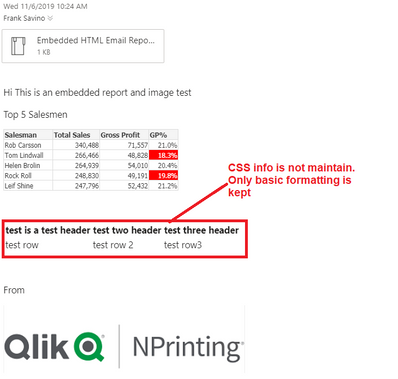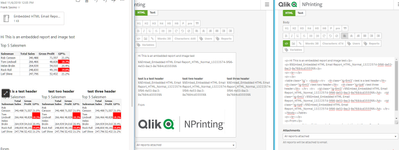Unlock a world of possibilities! Login now and discover the exclusive benefits awaiting you.
- Qlik Community
- :
- All Forums
- :
- Qlik NPrinting
- :
- Embedded HTML Report in Email Losing CSS Formattin...
- Subscribe to RSS Feed
- Mark Topic as New
- Mark Topic as Read
- Float this Topic for Current User
- Bookmark
- Subscribe
- Mute
- Printer Friendly Page
- Mark as New
- Bookmark
- Subscribe
- Mute
- Subscribe to RSS Feed
- Permalink
- Report Inappropriate Content
Embedded HTML Report in Email Losing CSS Formatting
Hi,
I am using NPrinting 17 September 2019 release and have found an issue with publishing an HTML Report.
I am using a publish task to distribute HTML reports to users, and have been asked to include the report as both an attachment and embedded in the email body.
As part of my template, I have used CSS to create a table structure for formatting the report. In the email attachment, the CSS settings are being applied correctly and the reports looks as i want it to. However, when embedding the report in the email body the CSS settings are not applied and i get the information as raw text.
Is is possible to apply CCS on HTML reports in the email body?
Kind Regards,
Stephen
Accepted Solutions
- Mark as New
- Bookmark
- Subscribe
- Mute
- Subscribe to RSS Feed
- Permalink
- Report Inappropriate Content
Internal Qlik feature request added on behalf of contributors to this community conversation:
...to add CSS support in the NP publish task message editor: reference ID: 2986
Feature request title: NPrinting 17+ Add support for CSS style in the NPrinting publish task message editor
Should this feature get added some time down the road, it would be mentioned in the NPrinting Product Release notes. As mentioned above it is currently not on the R&D roadmap.
You can reach out to your Qlik Account manager or partner manager to let them also know you are interested in this feature. Use the ID and title mentioned above when doing so.
Kind regards...
- Mark as New
- Bookmark
- Subscribe
- Mute
- Subscribe to RSS Feed
- Permalink
- Report Inappropriate Content
Hi @squeen94
Check this post:
Also, a support member says if you include your css on body section it works but I don't tested yet.
I hope this helped you.
- Mark as New
- Bookmark
- Subscribe
- Mute
- Subscribe to RSS Feed
- Permalink
- Report Inappropriate Content
Hi @squeen94
@Anonymous
It is not possible to use CSS style code within the Publish Task / Email message editor.
This editor is merely a simple html editor and as such contains a limited set of html editing functionality. The only options are available in the tool bar.
Further, I did try to insert CSS style information but found that when you save the message and then reopen it then check using the rich text/html toggle button, the CSS information is removed (not allowed for insertion). See image below.
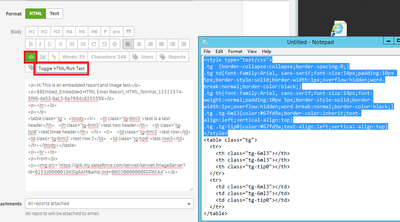
However, it will allow the basic row information to be maintained (no colors etc).
Also note that you cannot add NPrinting Designer Tags into those custom table rows...
However, you can use available Email Message editor tags in the custom table rows. See below to also see the same NPrinting report which contains a single chart in three separate columns..
If the above does not meet your design requirements, perhaps try this as a workaround:
- Make a duplicate of the chart in the source QVW/QVF
- Add your customization designs directly to the source chart
- Reload the NP metadata so NPrinting designer can use the new duplicate chart with your specific customizations
- Add that new customized chart to your html report as an image (or your QV entity report)
- Publish and distribute the report.
Kind regards...
- Mark as New
- Bookmark
- Subscribe
- Mute
- Subscribe to RSS Feed
- Permalink
- Report Inappropriate Content
Hi @Frank_S
It is not possible to use CSS style code within the Publish Task / Email message editor.
It's weird because I can do that there, but CSS doesn't work even when it's on body section of html report.
- Mark as New
- Bookmark
- Subscribe
- Mute
- Subscribe to RSS Feed
- Permalink
- Report Inappropriate Content
Hi @Anonymous
Yes CSS does work in the body of the NPrinting report template editor (which is a completely separate editing tool from the Simple Publish Task Message Editor).
I recently posted a separate post response showing the use of CSS styles using the NPrinting template editor.
If there is enough support down the road to add support for CSS in the message editor it might get added as a feature. Currently it is not a road map feature.
At least in the meantime you can use the method I demonstrated earlier in this post or the suggested workaround to get closer to the results that you need...I know it's not perfect but possible workaround.
- Mark as New
- Bookmark
- Subscribe
- Mute
- Subscribe to RSS Feed
- Permalink
- Report Inappropriate Content
Internal Qlik feature request added on behalf of contributors to this community conversation:
...to add CSS support in the NP publish task message editor: reference ID: 2986
Feature request title: NPrinting 17+ Add support for CSS style in the NPrinting publish task message editor
Should this feature get added some time down the road, it would be mentioned in the NPrinting Product Release notes. As mentioned above it is currently not on the R&D roadmap.
You can reach out to your Qlik Account manager or partner manager to let them also know you are interested in this feature. Use the ID and title mentioned above when doing so.
Kind regards...
- Mark as New
- Bookmark
- Subscribe
- Mute
- Subscribe to RSS Feed
- Permalink
- Report Inappropriate Content
Update
CSS is supported for use with NPrinting Designer!
See article and link there in for more information: