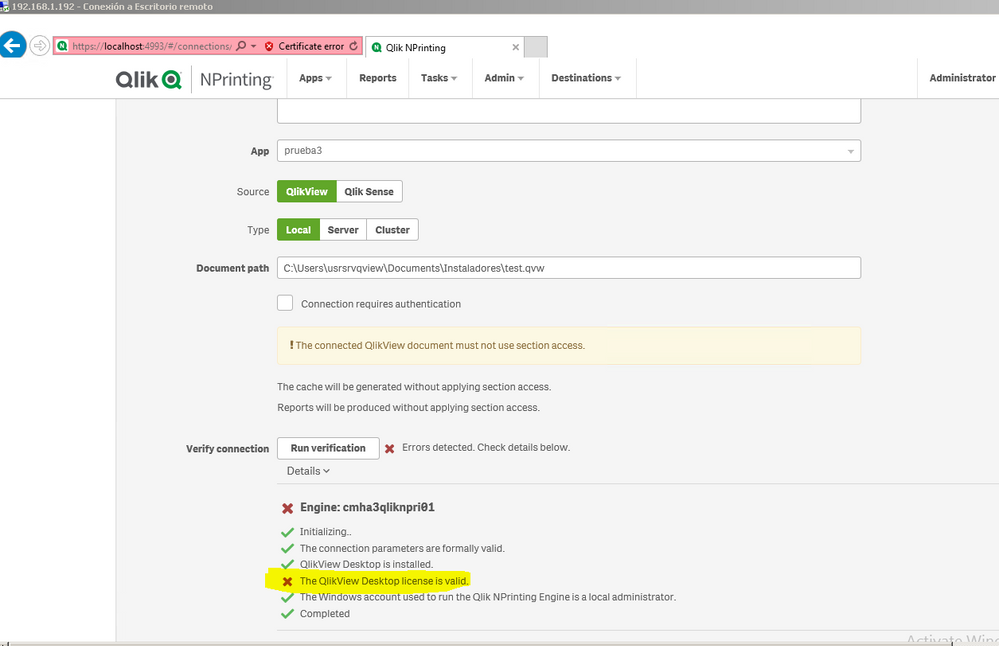Unlock a world of possibilities! Login now and discover the exclusive benefits awaiting you.
- Qlik Community
- :
- All Forums
- :
- Qlik NPrinting
- :
- Error Nprinting Qlikview Desktop License
- Subscribe to RSS Feed
- Mark Topic as New
- Mark Topic as Read
- Float this Topic for Current User
- Bookmark
- Subscribe
- Mute
- Printer Friendly Page
- Mark as New
- Bookmark
- Subscribe
- Mute
- Subscribe to RSS Feed
- Permalink
- Report Inappropriate Content
Error Nprinting Qlikview Desktop License
Hi Qlik Community
I have a problem, I am new to using Nprinting 17, I already did the installation and the engine satisfactorily, but when trying to generate the connection, I get an error by license from Qlikview Desktop, I tried using a license trial and using a license from the Qlikview server, they live in separate environments and are from the April 2019 version.
I hope you can help me, thanks!
Accepted Solutions
- Mark as New
- Bookmark
- Subscribe
- Mute
- Subscribe to RSS Feed
- Permalink
- Report Inappropriate Content
In order to connect to QlikView environments you need a licensed copy of QlikView Desktop for the account running the QlikView and NPrinting services in the server, which might not be the same you are using.
Even if dynamic allocation is enabled in the QlikView QMC, you need to manually add the account for NPrinting services in the form DOMAIN\NAME in the QMC > System > Licenses > QlikView Server > Assigned CALs > click on the people icon > type the account in "Search for Users and Groups" and select the corresponding Scope (DSC) > click on the account name on the left box > Add > OK > Apply
Else you will have to use a local license for QlikView Desktop, making sure you log in as the service account to provide the license.
"To start the Qlik NPrinting service and connect to QlikView, you must have one of the following:
- A named user Client Access License (CAL) that is manually assigned to the Qlik NPrinting Engine service user active directory account, on the QlikView Server.
- A local QlikView Desktop license."
- Mark as New
- Bookmark
- Subscribe
- Mute
- Subscribe to RSS Feed
- Permalink
- Report Inappropriate Content
In order to connect to QlikView environments you need a licensed copy of QlikView Desktop for the account running the QlikView and NPrinting services in the server, which might not be the same you are using.
Even if dynamic allocation is enabled in the QlikView QMC, you need to manually add the account for NPrinting services in the form DOMAIN\NAME in the QMC > System > Licenses > QlikView Server > Assigned CALs > click on the people icon > type the account in "Search for Users and Groups" and select the corresponding Scope (DSC) > click on the account name on the left box > Add > OK > Apply
Else you will have to use a local license for QlikView Desktop, making sure you log in as the service account to provide the license.
"To start the Qlik NPrinting service and connect to QlikView, you must have one of the following:
- A named user Client Access License (CAL) that is manually assigned to the Qlik NPrinting Engine service user active directory account, on the QlikView Server.
- A local QlikView Desktop license."
- Mark as New
- Bookmark
- Subscribe
- Mute
- Subscribe to RSS Feed
- Permalink
- Report Inappropriate Content
Hi @JoseSumano
Additionally
You should avoid keeping your QVWs in your profile. In this case the QVW is in your 'documents' folder and will therefore not be accessible to any other user.
Files should be kept in a central location on the NPrinting server if using local connections. The 'local' NP connection path is to a location on the NP server as well. If you define a path that is your local desktop and not the NP server, the connection will fail.
Here are a couple of articles about best practices and other things you should know that will help you down the road.
Unsupported Items:
Dedicated NP service account
Kind regards...