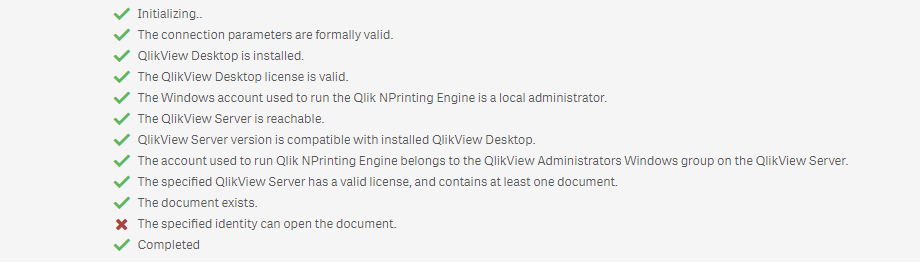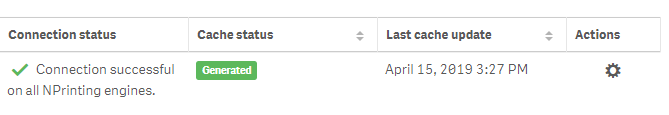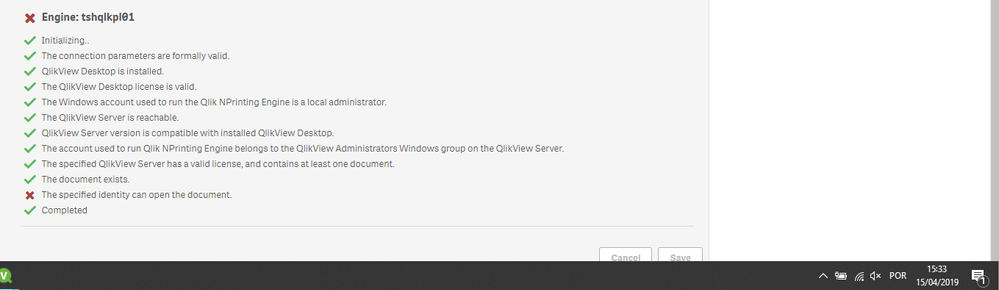Unlock a world of possibilities! Login now and discover the exclusive benefits awaiting you.
- Qlik Community
- :
- All Forums
- :
- Qlik NPrinting
- :
- Re: Error connection: The specified identity can o...
- Subscribe to RSS Feed
- Mark Topic as New
- Mark Topic as Read
- Float this Topic for Current User
- Bookmark
- Subscribe
- Mute
- Printer Friendly Page
- Mark as New
- Bookmark
- Subscribe
- Mute
- Subscribe to RSS Feed
- Permalink
- Report Inappropriate Content
Error connection: The specified identity can open the document
Hi Guys,
Could you please, help me? I am trying to connect by qvp Server on Nprinting, I would like to connect without putting my qvw file in File > Open File > File.qvw
I have a new folder where is the File.qvw:
- Does not exist section access;
- The user from Nprinting server has authorization in File.qvw in QMC
- I can open the File.qvw in Nprinting server by IP and the folder path
- « Previous Replies
-
- 1
- 2
- Next Replies »
Accepted Solutions
- Mark as New
- Bookmark
- Subscribe
- Mute
- Subscribe to RSS Feed
- Permalink
- Report Inappropriate Content
If the cache is generated it is ok. You will be able to use the connection in your templates.
Best Regards,
Ruggero
Best Regards,
Ruggero
---------------------------------------------
When applicable please mark the appropriate replies as CORRECT. This will help community members and Qlik Employees know which discussions have already been addressed and have a possible known solution. Please mark threads with a LIKE if the provided solution is helpful to the problem, but does not necessarily solve the indicated problem. You can mark multiple threads with LIKEs if you feel additional info is useful to others.
- Mark as New
- Bookmark
- Subscribe
- Mute
- Subscribe to RSS Feed
- Permalink
- Report Inappropriate Content
Hi,
maybe this helps:
- Open the folder where the QlikView document is saved and right click on it.
- Choose Properties.
- Choose Security in the ribbon bar in the window that opens.
- Click on Edit and add the NPrinting Engine service user to "Group or user names".
- Give the NPrinting User full control.
Regards
- Mark as New
- Bookmark
- Subscribe
- Mute
- Subscribe to RSS Feed
- Permalink
- Report Inappropriate Content
First of all, thank you for your answer
The NPrinting Service user has access on the folder, Administrators group.
- Mark as New
- Bookmark
- Subscribe
- Mute
- Subscribe to RSS Feed
- Permalink
- Report Inappropriate Content
Did you check the NPrinting logs ? Any error there?
BR!
- Mark as New
- Bookmark
- Subscribe
- Mute
- Subscribe to RSS Feed
- Permalink
- Report Inappropriate Content
This is the error log nprinting_webengine
Error receiving Diagnostic Responses from engines. ERROR: System.NullReferenceException: Object reference not set to an instance of an object.↓↓ at Qlik.NPrinting.Repo.Service.ConnectionStringDiagnoserService.<>c__DisplayClass4_0.<.ctor>b__1(ISession session) in C:\Jws\release-19.0.x-C34Yz7Xrg\server\NPrinting\src\Repo\Service\ConnectionStringDiagnoserService.cs:line 50↓↓ at Qlik.NPrinting.Repo.Service.SessionManager.<>c__DisplayClass7_0.<WithSession>b__0(ISession s) in C:\Jws\release-19.0.x-C34Yz7Xrg\server\NPrinting\src\Repo\Service\SessionManager.cs:line 48↓↓ at Qlik.NPrinting.Repo.Service.SessionManager.WithSession[T](Func`2 body, IsolationLevel isolationLevel, Boolean readOnly) in C:\Jws\release-19.0.x-C34Yz7Xrg\server\NPrinting\src\Repo\Service\SessionManager.cs:line 76↓↓ at Qlik.NPrinting.Repo.Service.ConnectionStringDiagnoserService.<.ctor>
- Mark as New
- Bookmark
- Subscribe
- Mute
- Subscribe to RSS Feed
- Permalink
- Report Inappropriate Content
Hi! Access to the folder might not be enough, are you sure that it's full control? https://support.qlik.com/articles/000045680
If a post helps to resolve your issue, please accept it as a Solution.
- Mark as New
- Bookmark
- Subscribe
- Mute
- Subscribe to RSS Feed
- Permalink
- Report Inappropriate Content
As an alternative, you can try and add the credentials of a different user that is able to access the document via the Access Point by checking "Connection requires authentication"
If a post helps to resolve your issue, please accept it as a Solution.
- Mark as New
- Bookmark
- Subscribe
- Mute
- Subscribe to RSS Feed
- Permalink
- Report Inappropriate Content
Yes, the user has Administrators grant I saw in folder properties.
Is very very strange, because when I click in Run verification I have the error, but if I reload metadata manually its OK, and I can Edit and send a report, this is very strange right?
Why run verification I have an error, but I can reload metadata and I can edit and send a report?
- Mark as New
- Bookmark
- Subscribe
- Mute
- Subscribe to RSS Feed
- Permalink
- Report Inappropriate Content
Hi,
- log into the Qlik NPrinting Engine computer
- run QlikView Desktop with the same Windows user that runs the Qlik NPrinting Engine Windows service (sift+right click and select Run as a different user)
- open the .qvw that is creating issues directly in QlikView Desktop. It must work without issues.
You must solve the issues in opening the .qvw from QlikView Desktop and after also Qlik NPrinting will work.
Best Regards,
Ruggero
Best Regards,
Ruggero
---------------------------------------------
When applicable please mark the appropriate replies as CORRECT. This will help community members and Qlik Employees know which discussions have already been addressed and have a possible known solution. Please mark threads with a LIKE if the provided solution is helpful to the problem, but does not necessarily solve the indicated problem. You can mark multiple threads with LIKEs if you feel additional info is useful to others.
- Mark as New
- Bookmark
- Subscribe
- Mute
- Subscribe to RSS Feed
- Permalink
- Report Inappropriate Content
1) I am logged in the NPrinting server with the same service user account
2) I can open the qvw (File > Open > I putting my IP and path of qvw)
3) Reload metadata OK run verification ERROR
- « Previous Replies
-
- 1
- 2
- Next Replies »