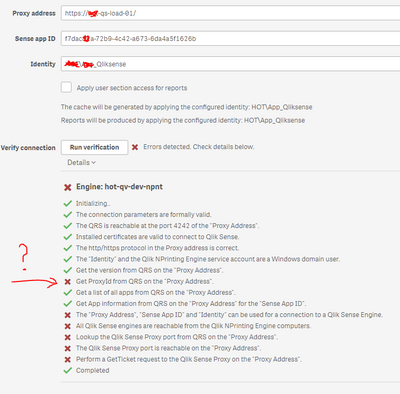Unlock a world of possibilities! Login now and discover the exclusive benefits awaiting you.
- Qlik Community
- :
- All Forums
- :
- Qlik NPrinting
- :
- Re: Error in Create Connection to Qliksense : Get ...
- Subscribe to RSS Feed
- Mark Topic as New
- Mark Topic as Read
- Float this Topic for Current User
- Bookmark
- Subscribe
- Mute
- Printer Friendly Page
- Mark as New
- Bookmark
- Subscribe
- Mute
- Subscribe to RSS Feed
- Permalink
- Report Inappropriate Content
Error in Create Connection to Qliksense : Get ProxyId from QRS on the ProxyAddress
Hi,
I try to create a connection in NPRINTING to my Qlik Sense Server, but i have some error:
"Get ProxyId from QRS on the ProxyAddress"
Any help are welcome !
Warm Thank you.
On internet I see that, but no helpfull (port 4242 is open, TLS 1.2 is enable in both side, and User identity looks correct)
- Verify that the Qlik Sense proxy address is correct and no firewalls are preventing the Qlik NPrinting Engine from reaching the Qlik Sense Repository Service on port 4242.
- TLS 1.2 must be enabled on both the Qlik NPrinting Engine client and the Qlik Sense server.
- Verify that the Qlik Sense user specified in the Identity field is allowed to retrieve the apps list.
Accepted Solutions
- Mark as New
- Bookmark
- Subscribe
- Mute
- Subscribe to RSS Feed
- Permalink
- Report Inappropriate Content
I noticed that very issue the other day with another customer.
The problem was resolved by ensuring:
- the identity used in the NP connection was ROOTADMIN on the QS server. In our case, we used the NPrinting server/NP engine service account as the Identity in the NP connection. It is required that the NP service account is rootadmin on the QS server
- the NP server and QS server are both in the same domain and that the NP service account is also a member of the same domain. In your case the "HOT" domain.
- NP service domain user account is member of the local administrators group on the NP server.
If the above is not in place, connections will likely fail.
- https://help.qlik.com/en-US/nprinting/February2021/Content/NPrinting/GettingStarted/HowCreateConnect...
- https://help.qlik.com/en-US/nprinting/February2021/Content/NPrinting/DeployingQVNprinting/User-accou...
- https://help.qlik.com/en-US/nprinting/February2021/Content/NPrinting/DeployingQVNprinting/Supported-...
Kind regards...
- Mark as New
- Bookmark
- Subscribe
- Mute
- Subscribe to RSS Feed
- Permalink
- Report Inappropriate Content
What version of Nprinting are you running, and what version of Qlik Sense?
And just to make sure, the user App_QlikSense is the user running the services in the Sense server?
- Mark as New
- Bookmark
- Subscribe
- Mute
- Subscribe to RSS Feed
- Permalink
- Report Inappropriate Content
As @eliran said?:
1. Provide us with the exact version numbers
2. If it is Qlik Sense service account this may be an issue as there are limitation to how Qlik Sense service can be used with Qlik Sense
3. I would normally instead use NPrinting service account which should also have root admin rights in QMC
4. Did you export Qlik Sense certificates and put them in the right folder on NPrinting (help site has instructions there)
- Mark as New
- Bookmark
- Subscribe
- Mute
- Subscribe to RSS Feed
- Permalink
- Report Inappropriate Content
I noticed that very issue the other day with another customer.
The problem was resolved by ensuring:
- the identity used in the NP connection was ROOTADMIN on the QS server. In our case, we used the NPrinting server/NP engine service account as the Identity in the NP connection. It is required that the NP service account is rootadmin on the QS server
- the NP server and QS server are both in the same domain and that the NP service account is also a member of the same domain. In your case the "HOT" domain.
- NP service domain user account is member of the local administrators group on the NP server.
If the above is not in place, connections will likely fail.
- https://help.qlik.com/en-US/nprinting/February2021/Content/NPrinting/GettingStarted/HowCreateConnect...
- https://help.qlik.com/en-US/nprinting/February2021/Content/NPrinting/DeployingQVNprinting/User-accou...
- https://help.qlik.com/en-US/nprinting/February2021/Content/NPrinting/DeployingQVNprinting/Supported-...
Kind regards...
- Mark as New
- Bookmark
- Subscribe
- Mute
- Subscribe to RSS Feed
- Permalink
- Report Inappropriate Content
thank you
The issue was the account of np_printing (who run np services) was not defined in qliksense as rootadmin
And then need to use this account as identity
- Mark as New
- Bookmark
- Subscribe
- Mute
- Subscribe to RSS Feed
- Permalink
- Report Inappropriate Content
Thank you for verifying that the solution also worked for you @zarmoton
Kind regards...