Unlock a world of possibilities! Login now and discover the exclusive benefits awaiting you.
- Qlik Community
- :
- All Forums
- :
- Qlik NPrinting
- :
- Re: Excel Report : Fix Image Size, Pivot table
- Subscribe to RSS Feed
- Mark Topic as New
- Mark Topic as Read
- Float this Topic for Current User
- Bookmark
- Subscribe
- Mute
- Printer Friendly Page
- Mark as New
- Bookmark
- Subscribe
- Mute
- Subscribe to RSS Feed
- Permalink
- Report Inappropriate Content
Excel Report : Fix Image Size, Pivot table
Hello team,
I am triggering Excel report to users, which has only pivot charts from Qlik Sense app, in the form of images, like the one below.
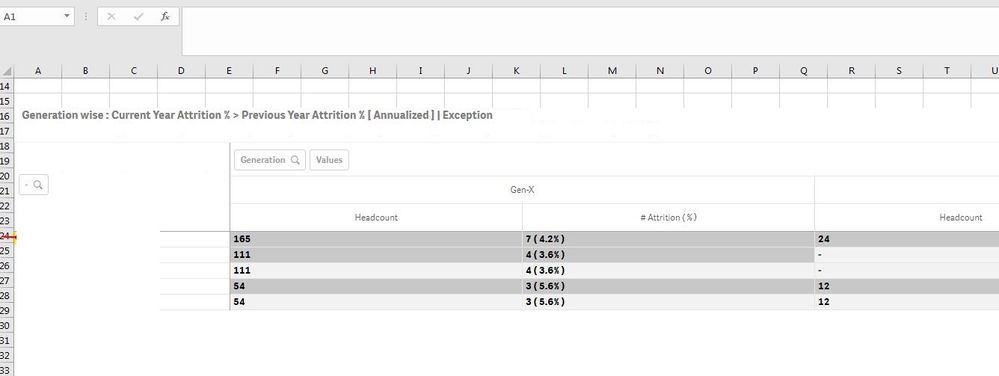
I want to resize the image of Pivot table object, because, in the above case, lots of blank spaces are used, resulting to unnecessary a long lengthy pivot image. Even in the dashboards, it is not taking this much space within cells. I'm aware that there is no option to resize column width in Qlik Sense dashboard.
In NPrinting Designer, I tried, Stretch option from object property ( Don't fit, Fit Inside,.... ) but nothing worked for me.
Is there any other options to manually fix the size of the image so as to reduce the unnecessary column width spaces?
NPrinting Version : June 2019
Appreciate your help!
Thanks in Advance.
Accepted Solutions
- Mark as New
- Bookmark
- Subscribe
- Mute
- Subscribe to RSS Feed
- Permalink
- Report Inappropriate Content
Hi, Have you read documentation?
- Mark as New
- Bookmark
- Subscribe
- Mute
- Subscribe to RSS Feed
- Permalink
- Report Inappropriate Content
Hi, Have you read documentation?
- Mark as New
- Bookmark
- Subscribe
- Mute
- Subscribe to RSS Feed
- Permalink
- Report Inappropriate Content
Thanks for your reply.
I missed to read this document.