Unlock a world of possibilities! Login now and discover the exclusive benefits awaiting you.
- Qlik Community
- :
- All Forums
- :
- Qlik NPrinting
- :
- Excel combi chart in N-printing
- Subscribe to RSS Feed
- Mark Topic as New
- Mark Topic as Read
- Float this Topic for Current User
- Bookmark
- Subscribe
- Mute
- Printer Friendly Page
- Mark as New
- Bookmark
- Subscribe
- Mute
- Subscribe to RSS Feed
- Permalink
- Report Inappropriate Content
Excel combi chart in N-printing
Hi,
I've managed to build the following graph in N-printing from data fed through from Qliksense however in terms of layout I need to create an excel combi chart with the arrivals as stacked bars and the departures as a line. In excel this is easy as you select one dataset and change it's report type but as the lines don't appear in the build area in N-printing I can't work out how to do it. Is this possible? If so could someone share the secret with me?
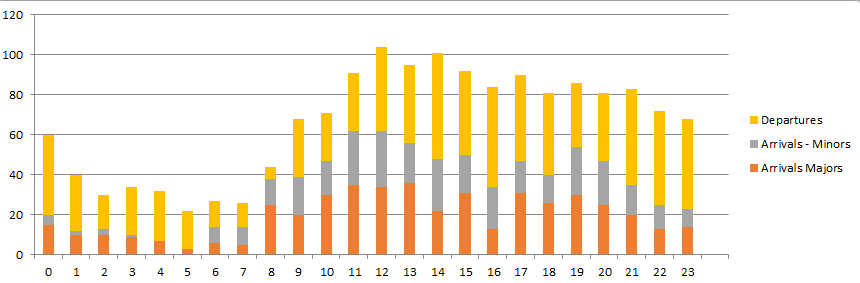
Guidance would be much appreciated as I'm new to N-printing (this is my first attempt)
Many thanks
Catherine
Accepted Solutions
- Mark as New
- Bookmark
- Subscribe
- Mute
- Subscribe to RSS Feed
- Permalink
- Report Inappropriate Content
Hi, when you build youre template in NPrinting instead of tags temporarly/manually enter some values to be able to change line/bar representation and once you are done with it remove them
- Mark as New
- Bookmark
- Subscribe
- Mute
- Subscribe to RSS Feed
- Permalink
- Report Inappropriate Content
Hi, when you build youre template in NPrinting instead of tags temporarly/manually enter some values to be able to change line/bar representation and once you are done with it remove them