Unlock a world of possibilities! Login now and discover the exclusive benefits awaiting you.
- Qlik Community
- :
- All Forums
- :
- Qlik NPrinting
- :
- Excel formating in Nprinting
- Subscribe to RSS Feed
- Mark Topic as New
- Mark Topic as Read
- Float this Topic for Current User
- Bookmark
- Subscribe
- Mute
- Printer Friendly Page
- Mark as New
- Bookmark
- Subscribe
- Mute
- Subscribe to RSS Feed
- Permalink
- Report Inappropriate Content
Excel formating in Nprinting
Dear All,
Please find the below snap shot in QVW Pivot table date and columns are showing well, while exporting the data into excel formatting was changing as below.
Please suggest how to do.......
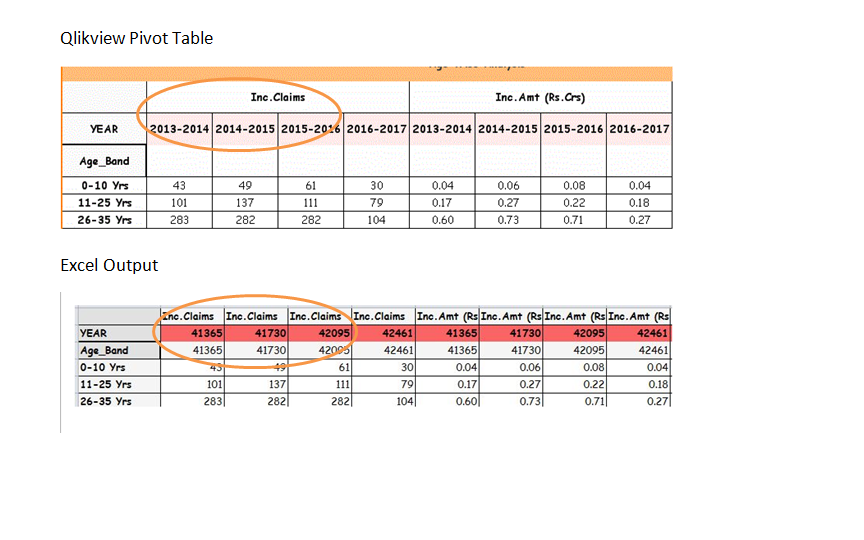
- Mark as New
- Bookmark
- Subscribe
- Mute
- Subscribe to RSS Feed
- Permalink
- Report Inappropriate Content
Can you share the data type of Year field. If possible the dashboard.
Regards
Harish
- Mark as New
- Bookmark
- Subscribe
- Mute
- Subscribe to RSS Feed
- Permalink
- Report Inappropriate Content
We have created YEAR in Script level as below.
Yearname((Date(Date#(Datefield,'DD MMM YYYY'),'DD-MMM-YYYY')),0,4) as YEAR
- Mark as New
- Bookmark
- Subscribe
- Mute
- Subscribe to RSS Feed
- Permalink
- Report Inappropriate Content
Hi,
By default, Nprinting excel format will use the number for date, year type, I think it process the year "2013-2014" as a date format, that is why you see the number.
For your case, you need to change the "Format cells" in the nprinting excel template as "text", then you can get the correct value.
Zhihong
- Mark as New
- Bookmark
- Subscribe
- Mute
- Subscribe to RSS Feed
- Permalink
- Report Inappropriate Content
Can you please tell me the format for the dimension in the chart?
Regards
Harish
- Mark as New
- Bookmark
- Subscribe
- Mute
- Subscribe to RSS Feed
- Permalink
- Report Inappropriate Content
Can you try by changing your dimension as Text(YEAR)
Regards
Harish
- Mark as New
- Bookmark
- Subscribe
- Mute
- Subscribe to RSS Feed
- Permalink
- Report Inappropriate Content
Did this help?
Regards
Harish
- Mark as New
- Bookmark
- Subscribe
- Mute
- Subscribe to RSS Feed
- Permalink
- Report Inappropriate Content
Hi,
Try changing the format of YEar in N Printing excel template
- Mark as New
- Bookmark
- Subscribe
- Mute
- Subscribe to RSS Feed
- Permalink
- Report Inappropriate Content
Thanks for your Reply...
i have changed the Nprinting excel template as Text format. even though i am getting same.
My object is Pivot table. need to be eliminate the space in excel output.