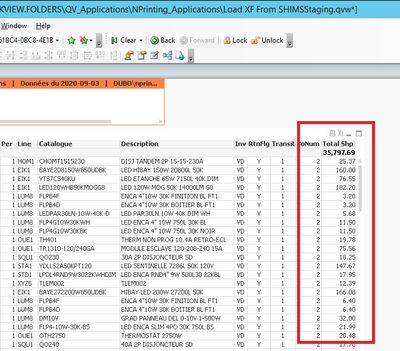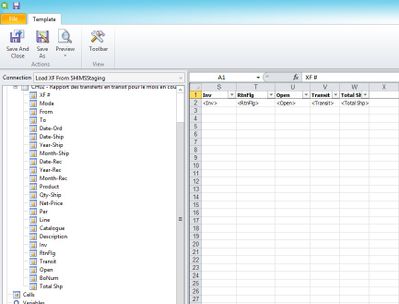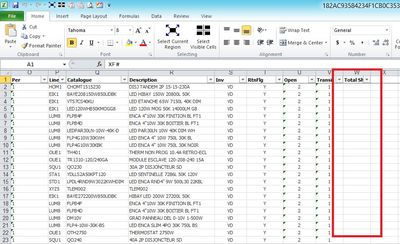Unlock a world of possibilities! Login now and discover the exclusive benefits awaiting you.
- Qlik Community
- :
- All Forums
- :
- Qlik NPrinting
- :
- Expression not showing in excel report
- Subscribe to RSS Feed
- Mark Topic as New
- Mark Topic as Read
- Float this Topic for Current User
- Bookmark
- Subscribe
- Mute
- Printer Friendly Page
- Mark as New
- Bookmark
- Subscribe
- Mute
- Subscribe to RSS Feed
- Permalink
- Report Inappropriate Content
Expression not showing in excel report
Hi everyone,
I've got this expression in my chart that won't show in the Excel report.
Sum({<OXFMode = {"R","S"}, OXFRMonthSEQ = {"-1"}, OXFSMonthSEQ = {"<-1"}> +
< OXFCurrInTransit = {'1'}, OXFOpenShip_Seq = {'>-1'}>} OXFShpAmount)
We are using Nprinting 16.5 and QlikView version 11.2 SR6.
I was wandering if it was because I was using 2 set analysis within the same expression but I couldn't find any docs on it.
Any hint would help.
Thanks.
Robert Viel
Accepted Solutions
- Mark as New
- Bookmark
- Subscribe
- Mute
- Subscribe to RSS Feed
- Permalink
- Report Inappropriate Content
Hi Everyone,
Deleted nsq file and restart anew and it does work now.
Case close, Thanks
- Mark as New
- Bookmark
- Subscribe
- Mute
- Subscribe to RSS Feed
- Permalink
- Report Inappropriate Content
Hi,
can you elaborate little bit more:
- how you try to use this expression?
- do you mean that it doe not work or is not even available in NPrinting template editor?
- do you try to use it as a date column?
- what is the label of this expression in the chart - is there any other label with the same name/value (repeated expression labels cause expressions to disappear in Nprinting)
- maybe you have a LF (line feed) character in your expression and when you try to drag and drop tag to your template it is not fully transfered
There is nothing unusual about your expression so the fact that you have 2 sets does not mean anything. It is very basic expression..
Providing screenshots would help me understand context of your query. Right now I am bit confused what is not working; whether your chart does not work, or whether expression which should come as column does not appear in your tag list or whether it is something else.
regards
Lech
- Mark as New
- Bookmark
- Subscribe
- Mute
- Subscribe to RSS Feed
- Permalink
- Report Inappropriate Content
btw...also give us little bit more context if there are any task, report or maybe object or recipient filters used which may exclude values....
- Mark as New
- Bookmark
- Subscribe
- Mute
- Subscribe to RSS Feed
- Permalink
- Report Inappropriate Content
Hi Lech,
Expression is working fine within QlikView as show in this picture.
Expression label is "Total Shp"
My Problem came when I was creating a totally new report in Nprinting, no task, no filter yet.
As always, after adding a chart to my template I do a quick preview and this was the result
The expression is not showing within NPrinting and I just can't figure out why.
This is the first time something like this happen to me, everything seems fine, nothing out of the extraordinary, simple chart. what can go wrong .... except ...
Here I am, reaching out for you guys 🙂
- Mark as New
- Bookmark
- Subscribe
- Mute
- Subscribe to RSS Feed
- Permalink
- Report Inappropriate Content
Hi Everyone,
Deleted nsq file and restart anew and it does work now.
Case close, Thanks
- Mark as New
- Bookmark
- Subscribe
- Mute
- Subscribe to RSS Feed
- Permalink
- Report Inappropriate Content
Well. Strange, but i am glad it works. Cheers