Unlock a world of possibilities! Login now and discover the exclusive benefits awaiting you.
- Qlik Community
- :
- All Forums
- :
- Qlik NPrinting
- :
- Re: Filter In N printing June 2018
- Subscribe to RSS Feed
- Mark Topic as New
- Mark Topic as Read
- Float this Topic for Current User
- Bookmark
- Subscribe
- Mute
- Printer Friendly Page
- Mark as New
- Bookmark
- Subscribe
- Mute
- Subscribe to RSS Feed
- Permalink
- Report Inappropriate Content
Filter In N printing June 2018
hi all
i got stuck could anyone help me plz
my requirement is i want to generate a report month wise which i had accomplished but if i want 15 days back or 20 days back how can i do in Nprinting
date field is CalendarDate
- Mark as New
- Bookmark
- Subscribe
- Mute
- Subscribe to RSS Feed
- Permalink
- Report Inappropriate Content
Hi,
Create a filter like the following:
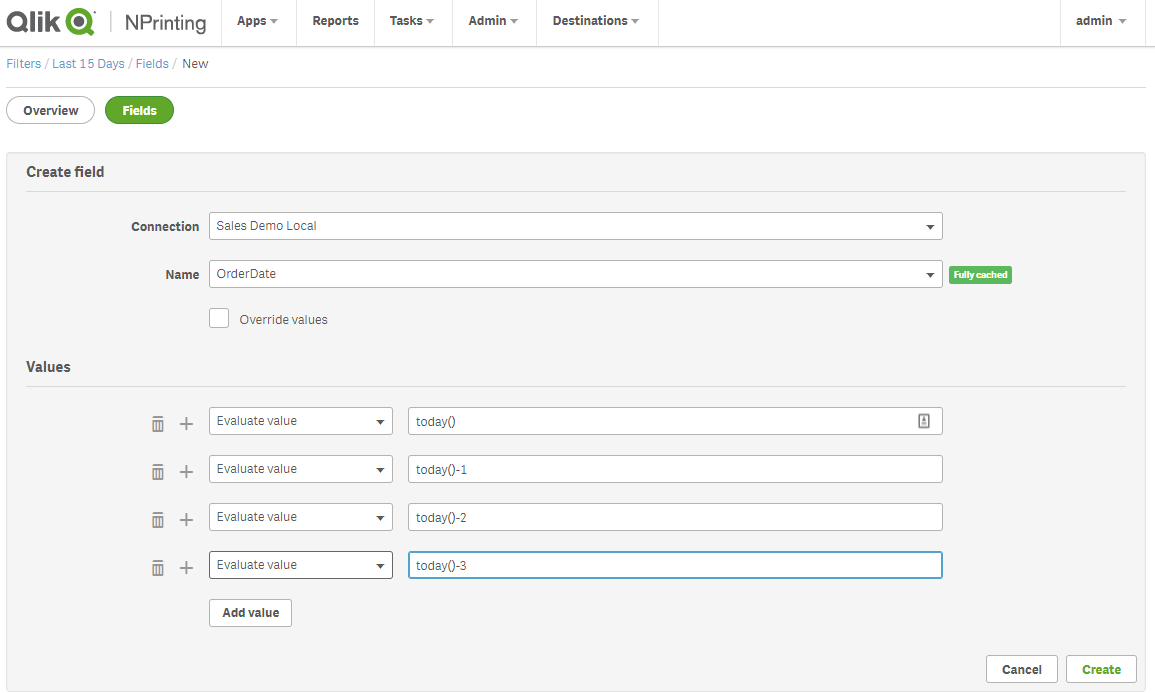
and apply it.
Best Regards,
Ruggero
---------------------------------------------
When applicable please mark the appropriate replies as CORRECT https://community.qlik.com/docs/DOC-14806. This will help community members and Qlik Employees know which discussions have already been addressed and have a possible known solution. Please mark threads as HELPFUL if the provided solution is helpful to the problem, but does not necessarily solve the indicated problem. You can mark multiple threads as HELPFUL if you feel additional info is useful to others.
Best Regards,
Ruggero
---------------------------------------------
When applicable please mark the appropriate replies as CORRECT. This will help community members and Qlik Employees know which discussions have already been addressed and have a possible known solution. Please mark threads with a LIKE if the provided solution is helpful to the problem, but does not necessarily solve the indicated problem. You can mark multiple threads with LIKEs if you feel additional info is useful to others.
- Mark as New
- Bookmark
- Subscribe
- Mute
- Subscribe to RSS Feed
- Permalink
- Report Inappropriate Content
Hi Arvind,
If I understood correctly your business problem, you want to send for instance at the beginning of August (say 08/01/2018) a report including data that goes back 15 or 20 days respect of the max CalendarDate or Today date?
If that is, I would:
- Create a filter located in Apps --> Filters --> Overview (Create the filter with Name, Description and select from the drop down the app you want to connect to
- Go to Fields --> click on Add field --> Choose connection --> Values --> Select Evaluate value from the drop down --> write the formula Date(Max(CalendarDate) - 20) Or Date(Today()-20)
- Apply the filter to the report or to the task in order to distribute the report
- June 2018 NPrinting version lets your send report on a monthly basis
I hope it helps
Best regards,
Francesco
- Mark as New
- Bookmark
- Subscribe
- Mute
- Subscribe to RSS Feed
- Permalink
- Report Inappropriate Content
i don't want to add all values like this
because my range is from start of the current month upto today
Tell me is this possible to apply range filter
using >= and <=
- Mark as New
- Bookmark
- Subscribe
- Mute
- Subscribe to RSS Feed
- Permalink
- Report Inappropriate Content
Hi,
Adding the values as me and Francesco suggested is the only solution at the moment (June 2018). Of course you can adapt the formulas to met your specific case.
As documented in the official public help site, using < and > in filters at the moment is not supported. I would suggest it if it was supported.
Best Regards,
Ruggero
---------------------------------------------
When applicable please mark the appropriate replies as CORRECT https://community.qlik.com/docs/DOC-14806. This will help community members and Qlik Employees know which discussions have already been addressed and have a possible known solution. Please mark threads as HELPFUL if the provided solution is helpful to the problem, but does not necessarily solve the indicated problem. You can mark multiple threads as HELPFUL if you feel additional info is useful to others.
Best Regards,
Ruggero
---------------------------------------------
When applicable please mark the appropriate replies as CORRECT. This will help community members and Qlik Employees know which discussions have already been addressed and have a possible known solution. Please mark threads with a LIKE if the provided solution is helpful to the problem, but does not necessarily solve the indicated problem. You can mark multiple threads with LIKEs if you feel additional info is useful to others.
- Mark as New
- Bookmark
- Subscribe
- Mute
- Subscribe to RSS Feed
- Permalink
- Report Inappropriate Content
Thank you for your response .
Let me try that
- Mark as New
- Bookmark
- Subscribe
- Mute
- Subscribe to RSS Feed
- Permalink
- Report Inappropriate Content
If you want to do something like that, I suggest to create a Flag field in your Master Calendar either in QlikView or Qlik Sense script such as:
If(Date(CalendarDate) >= Date(MonthStart(Today())), 1, 0) As _FlgMonthly
Then create a filter with the _FlgMonthly field = 1 in NPrinting to filter out the values from the beginning of the month up to now
- Mark as New
- Bookmark
- Subscribe
- Mute
- Subscribe to RSS Feed
- Permalink
- Report Inappropriate Content
I agree, but if you want to filter 15 days back or 20 days back as per the first message, you have to create two new fields; one for the 15 days filter and one for the 20.
Best Regards,
Ruggero
---------------------------------------------
When applicable please mark the appropriate replies as CORRECT. This will help community members and Qlik Employees know which discussions have already been addressed and have a possible known solution. Please mark threads with a LIKE if the provided solution is helpful to the problem, but does not necessarily solve the indicated problem. You can mark multiple threads with LIKEs if you feel additional info is useful to others.