Unlock a world of possibilities! Login now and discover the exclusive benefits awaiting you.
- Qlik Community
- :
- All Forums
- :
- Qlik NPrinting
- :
- Flags in Nprinting table objects
- Subscribe to RSS Feed
- Mark Topic as New
- Mark Topic as Read
- Float this Topic for Current User
- Bookmark
- Subscribe
- Mute
- Printer Friendly Page
- Mark as New
- Bookmark
- Subscribe
- Mute
- Subscribe to RSS Feed
- Permalink
- Report Inappropriate Content
Flags in Nprinting table objects
Is it possible to have flags in table objects instead of images in ppt?
Accepted Solutions
- Mark as New
- Bookmark
- Subscribe
- Mute
- Subscribe to RSS Feed
- Permalink
- Report Inappropriate Content
Hi,
Attached is an example project. Bundle load is used to get flags into the QVW. Excel report uses a text object as an image and levels:
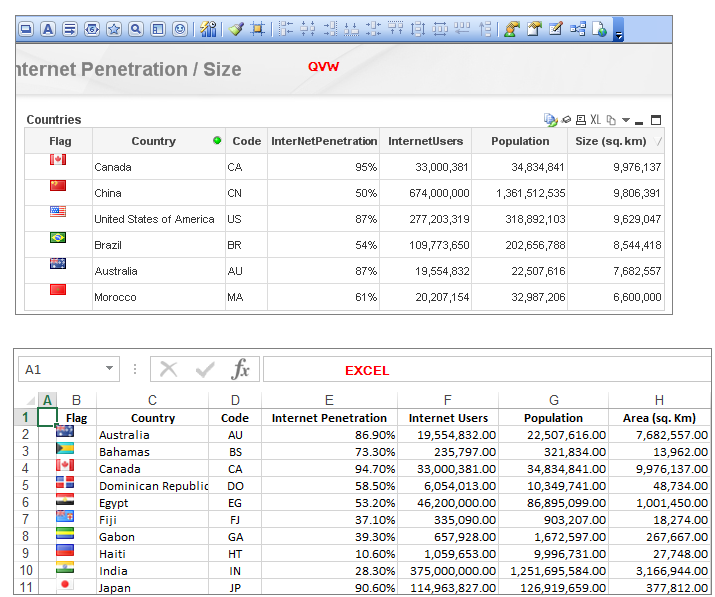
Extract to folder C:\Temp\Community\067 or change the paths in the NSQ.
HTH - Daniel.
- Mark as New
- Bookmark
- Subscribe
- Mute
- Subscribe to RSS Feed
- Permalink
- Report Inappropriate Content
Can you elaborate ?
Flags are normally images, you can include those via QlikView ( i usually use a bundle load to load images into QLIK and import the image into NPrinting ) or you can add them directly from powerpoint.
- Mark as New
- Bookmark
- Subscribe
- Mute
- Subscribe to RSS Feed
- Permalink
- Report Inappropriate Content
Nprinting table objects are like embedded excel data in ppt charts, these are not snapshot images for charts like straight table, bar charts etc.,. So far , these charts can only export data.. I am looking to export flag along with data.
- Mark as New
- Bookmark
- Subscribe
- Mute
- Subscribe to RSS Feed
- Permalink
- Report Inappropriate Content
Hi,
Attached is an example project. Bundle load is used to get flags into the QVW. Excel report uses a text object as an image and levels:
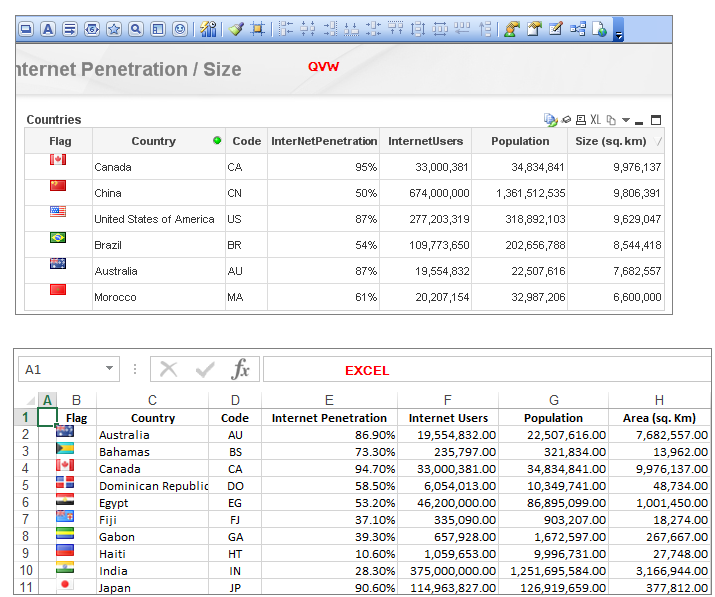
Extract to folder C:\Temp\Community\067 or change the paths in the NSQ.
HTH - Daniel.
- Mark as New
- Bookmark
- Subscribe
- Mute
- Subscribe to RSS Feed
- Permalink
- Report Inappropriate Content
Hi Daniel,
Thanks for the reply. I am looking for same result in PPT table objects(except flags, all other columns should be data editable).
- Mark as New
- Bookmark
- Subscribe
- Mute
- Subscribe to RSS Feed
- Permalink
- Report Inappropriate Content
Hi,
I'm using Qlik Nprint 16.3 SR3 version. unable to open your attached sample mock in my end. can u share the steps?
more details in below my thread.
Re: Repeat Column header in Qlik Nprint 16.3
Qlik NPrinting 17.3.1 now available
My issue: using excel nrpint - import qlikview report as image option working (but unable to repeat the column header for multiple page)
so i tried with excel pivot table (article image as calculated field and output not shows as URL instead of picture)
Thanks
Deva
- Mark as New
- Bookmark
- Subscribe
- Mute
- Subscribe to RSS Feed
- Permalink
- Report Inappropriate Content
Replied here: Re: Repeat Column header in Qlik Nprint 16.3