Unlock a world of possibilities! Login now and discover the exclusive benefits awaiting you.
- Qlik Community
- :
- All Forums
- :
- Qlik NPrinting
- :
- Re: 'Free disk space is insufficient' error in Rab...
- Subscribe to RSS Feed
- Mark Topic as New
- Mark Topic as Read
- Float this Topic for Current User
- Bookmark
- Subscribe
- Mute
- Printer Friendly Page
- Mark as New
- Bookmark
- Subscribe
- Mute
- Subscribe to RSS Feed
- Permalink
- Report Inappropriate Content
'Free disk space is insufficient' error in RabbitMQ log
Hi there,
Have somebody faced the 'Free disk space is insufficient' error in RabbitMQ used by NPrinting?
After the error RabbitMQ stops processing message queue and NPrinting does not process on-demand request. Most notably that:
1) free space value changes quite frequently:
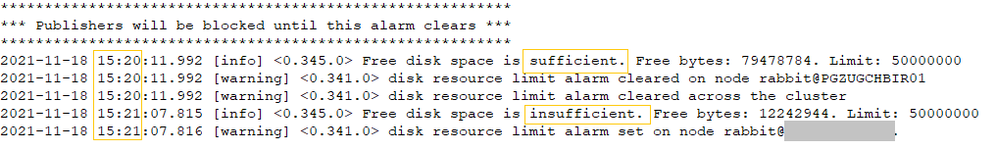
3) as a consequence, that is not clear how it comes the free space went down the existing limit of 50Mb + according to performance monitoring data the logical disk free space is dancing around 80Gb... check and mate!
Could you please share your thoughts and experience with regard this?
Thank you.
- « Previous Replies
-
- 1
- 2
- Next Replies »
- Mark as New
- Bookmark
- Subscribe
- Mute
- Subscribe to RSS Feed
- Permalink
- Report Inappropriate Content
Hi,
Qlik NPrinting is installed, and runs, only on the C drive. So you need to check the free space only on the C drive.
You can open a cmd console, move to the C root and run the command dir /-C /W \"" ++ Dir ++ [$] latest line displays the value used by RabbitMQ.
You could also run a chkdsk or a scandisk to be sure not to have filesystem issues. You can ask details about checking the filesystem to the system administrator.
Best Regards,
Ruggero
Best Regards,
Ruggero
---------------------------------------------
When applicable please mark the appropriate replies as CORRECT. This will help community members and Qlik Employees know which discussions have already been addressed and have a possible known solution. Please mark threads with a LIKE if the provided solution is helpful to the problem, but does not necessarily solve the indicated problem. You can mark multiple threads with LIKEs if you feel additional info is useful to others.
- Mark as New
- Bookmark
- Subscribe
- Mute
- Subscribe to RSS Feed
- Permalink
- Report Inappropriate Content
Hello @Ruggero_Piccoli ,
Thank you for the input.
As I wrote, there is enough space (24GB and 54Gb), disk C: has 24Gb of free space, that is confirmed by performance monitor data and your command:
26 776 887 296 bytes free
So, that is not clear how it comes the free space goes down far below 50Mb...
Chkdsk does not find any issues.
Have you any clue?
Thank you.
- Mark as New
- Bookmark
- Subscribe
- Mute
- Subscribe to RSS Feed
- Permalink
- Report Inappropriate Content
Hello @maksim_senin ,
In May 2021 SR2 we upgraded RabbitMQ to solve some security issues, so not this specific issue, but I suggest in any case to upgrade to have latest version and test with it. Also because, if it is a bug, it will be solved on new versions.
May 2021 SR2 Release Notes are available here https://community.qlik.com/t5/Release-Notes/Qlik-NPrinting-May-2021-SR2/ta-p/1859319
Best Regards,
Ruggero
Best Regards,
Ruggero
---------------------------------------------
When applicable please mark the appropriate replies as CORRECT. This will help community members and Qlik Employees know which discussions have already been addressed and have a possible known solution. Please mark threads with a LIKE if the provided solution is helpful to the problem, but does not necessarily solve the indicated problem. You can mark multiple threads with LIKEs if you feel additional info is useful to others.
- Mark as New
- Bookmark
- Subscribe
- Mute
- Subscribe to RSS Feed
- Permalink
- Report Inappropriate Content
I would suggest checking your Windows Page file settings on your NP server computer.
Does windows manage the page file or do you have it set to a specific value. The reason I ask is that if windows manages it and if you have relatively low RAM on your NP server, then windows will offload RAM to the page file. (not ideal and if this case I would suggest increasing the RAM on your NPrinting server rather than allowing the page file to grow unlimited or as managed by windows in the background. So perhaps this 'could' be the reason that the c:drive is running out of disk space.
Another possibility is that perhaps your antivirus or some other 3rd party tool is performing some tasks which are using up disk space as well. Additionally, if any other products are running on the NPrinting server that might be utilizing c:drive disk space, this too could be causing the disk space problem.
Second 24 GB remaining may cause other problems particularly with NP upgrade. If your NP DB is large ie 12 GB of disk space, then keep in mind that NPrinting creates a pre upgrade and post upgrade copy of the NP database in "c:\program data\NPrinting\". Additionally during the upgrade, temporary copy of the DB is also created in the user account profile appdata/local/temp folder of the user that is performing the upgrade...thus consuming another 12 GB of space.
As Ruggero mentioned, NPrinting does not use the D:Drive. It is only accessing it's program files and other nprinting files installed on the c:\drive. In the meantime, I suggest moving any existing automated backups to your D:drive to maximize the space on your c:\drive.
However if none of the above applies and you feel there is a defect here, I suggest starting a support case to investigate but also suggest upgrading NP, as suggested by Ruggero, before proceeding with a support case and check if the issue persists.
Kind regards...
- Mark as New
- Bookmark
- Subscribe
- Mute
- Subscribe to RSS Feed
- Permalink
- Report Inappropriate Content
Hello @Frank_S ,
Thank you for your suggestions. Server's RAM size is 16Gb and page file size is customized to 4096Mb. So, logically-wise the c:\ drive could hardly be filled up to 50Mb of free space.
Could you please estimate whether it's necessary to change the page file settings somehow?
Thank you.
- Mark as New
- Bookmark
- Subscribe
- Mute
- Subscribe to RSS Feed
- Permalink
- Report Inappropriate Content
Hi,
are you getting this error msg while running any specific report or it is coming for all report?
Please appreciate our Qlik community members by giving Kudos for sharing their time for your query. If your query is answered, please mark the topic as resolved 🙂
- Mark as New
- Bookmark
- Subscribe
- Mute
- Subscribe to RSS Feed
- Permalink
- Report Inappropriate Content
The simple fact is that you may simply have too little disk space and that something on your server is a causing your disk space to be consumed then released from what I gather from your original post.
In any case the first consideration is to increase the amount of hard disk space (c:\drive only) on your Virtual Machine (assuming it is a virtual machine) by at least double. This is the quickest way to solve the hard disk consumption problem.
Second, try to ascertain which process is is using up your disk space. You may use your windows task manager and add I/O columns as shown below your better yet, set up a performance monitor to track each process (PID) and corresponding usage with disk space performance and memory counters. This should help to track down what process is causing the system to use up all the disk space. Please reach out to your system admin to assist you with this.
Regarding the page file you can let windows manage it but it looks like you have too little RAM to do that so I don't recommend changing the setting. NPrinting alone might consume all your RAM very quickly if you have a lot of NPrinting connections to large and or complex QVF/QVW files.
I would like to recommend you speak with your Qlik Partner manager as they can put you in touch with professional services to evaluate and effectively size your system. In the meantime, you can have a look at this article which provides general sizing methods for QlikView and Qlik Sense NPrinting connections.
Kind regards...
- Mark as New
- Bookmark
- Subscribe
- Mute
- Subscribe to RSS Feed
- Permalink
- Report Inappropriate Content
Hello @Frank_S ,
Thank you for the clarification, I appreciate your help and very detailed answers.
As I wrote, performance monitor counters are configured for RAM, CPU and drive space at the server, and it shows that free space on c:\ drive is always above 20Gb... anyway, I have added more counters for reporting_web_renderer.exe processes and will be observing the server.
So far the issue occurred twice - on September '21 and 5 days ago, it does not look like critical one. It's rather strange and unexplainable.
Will be updating you once I get more information on that.
Thank you.
- Mark as New
- Bookmark
- Subscribe
- Mute
- Subscribe to RSS Feed
- Permalink
- Report Inappropriate Content
If you and your server teams performance analysis can be pinned back to RabbitMQ or other NPrinting processes, I would recommend that you start a support case to investigate further as we'll need detailed logs from NPrinting, Windows Event logs, Performance logs and Qlik Sense logs to perform an in depth, exhaustive investigation into the issue.
Kind regards...
- « Previous Replies
-
- 1
- 2
- Next Replies »
