Unlock a world of possibilities! Login now and discover the exclusive benefits awaiting you.
- Qlik Community
- :
- All Forums
- :
- Qlik NPrinting
- :
- Generate One Report from 2 data source
- Subscribe to RSS Feed
- Mark Topic as New
- Mark Topic as Read
- Float this Topic for Current User
- Bookmark
- Subscribe
- Mute
- Printer Friendly Page
- Mark as New
- Bookmark
- Subscribe
- Mute
- Subscribe to RSS Feed
- Permalink
- Report Inappropriate Content
Generate One Report from 2 data source
Dears,
i need to ask , if i have report read from two data sours and the only key between these two report is is ID how can i do LEVEL on the ID to get the data for both in the same ID.
what happens with me is when i put a LEVEL for the ID it will bring both in the LEVEL format but the first report will be in details like if i have 5 branches in the first report and in the second i have the complaints the first report will come in details for the five branches but the second part will come accumulative( Complaints ) and repeated in the five report with the same data.
the question is : 1.how can i do the LEVEL in this case.
2. how can i do partial load from two different report and merge it in one report in the output file.
Best Regards
- Mark as New
- Bookmark
- Subscribe
- Mute
- Subscribe to RSS Feed
- Permalink
- Report Inappropriate Content
It is possible to perform an incremental load with NPrinting Partial reload task. The NPrinting reload task will also reload your QVW as is. if your QVW code contains the incremental (partial) reload syntax.
In order to retrieve data from two or more separate QVWs, you can use linked fields ('complaints' field) and multi doc. Once you create the linked field between multiple documents, you can then used the linked field as LEVEL.
Here are the tutorials regarding this solution.
How to Use Linked Fields with Keep All Values
How to Use Linked Fields with Keep All Matching Values Only
How to Create Simple Excel Reports with Objects from Multiple QlikView Documents
Please note that NPrinting cannot retrieve data from data sources that are not QVWs. Only QVWs can be used.
Additionally, if you wish to distribute reports to a specific recipient you can use the following tutorial
How to Distribute User Specific QlikView Reports to User Folders
Hope this helps.
- Mark as New
- Bookmark
- Subscribe
- Mute
- Subscribe to RSS Feed
- Permalink
- Report Inappropriate Content
i do not have much add to what Frank has provided, but I have a question as to the reason of requiring a partial reload from the 2 qvws? If you need the most recent data in your nprinting report and want to do a reload of the 2 qvws you can perform NPrinting reload tasks to run prior to your report tasks
- Mark as New
- Bookmark
- Subscribe
- Mute
- Subscribe to RSS Feed
- Permalink
- Report Inappropriate Content
And just for the record - you can use QlikView NPrinting's Partial Reload Tasks for partial reloads if required.
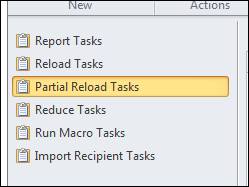
- Daniel
- Mark as New
- Bookmark
- Subscribe
- Mute
- Subscribe to RSS Feed
- Permalink
- Report Inappropriate Content
Thanks for adding that point!