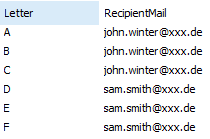Unlock a world of possibilities! Login now and discover the exclusive benefits awaiting you.
- Qlik Community
- :
- All Forums
- :
- Qlik NPrinting
- :
- Generate eMail for each supplier to differetn rece...
- Subscribe to RSS Feed
- Mark Topic as New
- Mark Topic as Read
- Float this Topic for Current User
- Bookmark
- Subscribe
- Mute
- Printer Friendly Page
- Mark as New
- Bookmark
- Subscribe
- Mute
- Subscribe to RSS Feed
- Permalink
- Report Inappropriate Content
Generate eMail for each supplier to differetn recepient
Hi guys,
I want to do the following:
I have 3 Tables:
Recipient
| Letter | RecipientMail |
| A,B,C | john.winter@xxx.de |
| D,E,F | sam.smith@xxx.de |
| ... |
Supplier
| Letter | Name | |
| A | Angel Gmbh | a.angel@xxx.de |
| B | Beta AG | b.beta@xxx.de |
| D | Devil KG | d.devil@xxx.de |
| E | Easter Gmbh | e.easter@xxx.de |
| ... |
Orders
| Supplier | Order | Amount |
| Angel Gmbh | 123 | 100 |
| Beta AG | 158 | 150 |
| Devil KG | 874 | 300 |
| Easter GmbH | 438 | 500 |
Now I want to generate for each Supplier an eMail to the RecipientMail.
How ca I do this???
Ok, I can get one Mail to the RecipientMail with an Order-xlsx-Attachment for each Supplier (thats easy), but i need one mail for each supplier with one xlsx-Attachment for Order
Hope you can understand my problem.
Thanks for answers!
Regards
Chris
Accepted Solutions
- Mark as New
- Bookmark
- Subscribe
- Mute
- Subscribe to RSS Feed
- Permalink
- Report Inappropriate Content
The way I would do it is:
- for each supplier you need to create NPrinting user (this will allow you to have a filter which you may want to associate with supplier to filter only its own data)
- each supplier user can have 3 Alternate Email Properties which you can fill up with RecipientMail
- Add your suppliers to a task recipients and in email section use fore example Alternate Email 1 as recipient of email which will be RecipientMail email.
- NPrinitng will create individual report for each user=supplier but will send it to alternate email
this is described here: https://nprintingadventures.com/2020/06/17/small-big-change-dynamic-email-address/
and documented here: https://help.qlik.com/en-US/nprinting/February2021/Content/NPrinting/DistributionSchedulesAutomation...
thats it
- Mark as New
- Bookmark
- Subscribe
- Mute
- Subscribe to RSS Feed
- Permalink
- Report Inappropriate Content
Hi @wunderch
In Recipient table, you can try like below
Load SubField(Letter, ',') as Letter, RecipientMail from yourRecipienttableName;
Result:
then you can map recipient table with supplier table based on Letter field.
Please close the thread by marking correct answer & give likes if you like the post.
- Mark as New
- Bookmark
- Subscribe
- Mute
- Subscribe to RSS Feed
- Permalink
- Report Inappropriate Content
Thanks for your quick answer, but my problem is not the datamodel in Qlik.
My Problem is how to generate an email for each supplier in NPrinting???
- Mark as New
- Bookmark
- Subscribe
- Mute
- Subscribe to RSS Feed
- Permalink
- Report Inappropriate Content
The way I would do it is:
- for each supplier you need to create NPrinting user (this will allow you to have a filter which you may want to associate with supplier to filter only its own data)
- each supplier user can have 3 Alternate Email Properties which you can fill up with RecipientMail
- Add your suppliers to a task recipients and in email section use fore example Alternate Email 1 as recipient of email which will be RecipientMail email.
- NPrinitng will create individual report for each user=supplier but will send it to alternate email
this is described here: https://nprintingadventures.com/2020/06/17/small-big-change-dynamic-email-address/
and documented here: https://help.qlik.com/en-US/nprinting/February2021/Content/NPrinting/DistributionSchedulesAutomation...
thats it
- Mark as New
- Bookmark
- Subscribe
- Mute
- Subscribe to RSS Feed
- Permalink
- Report Inappropriate Content
Hi Lech,
thanks for your answer. I've tested your solution and this is exactly what I needed.
Have a nice day!
Chris
- Mark as New
- Bookmark
- Subscribe
- Mute
- Subscribe to RSS Feed
- Permalink
- Report Inappropriate Content
great to know 🙂 cheers