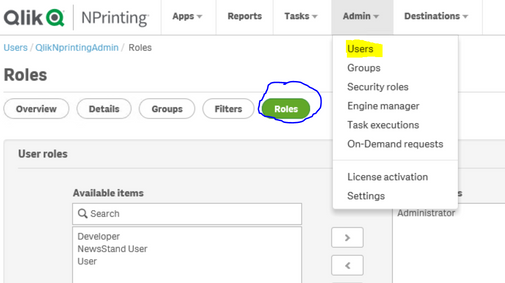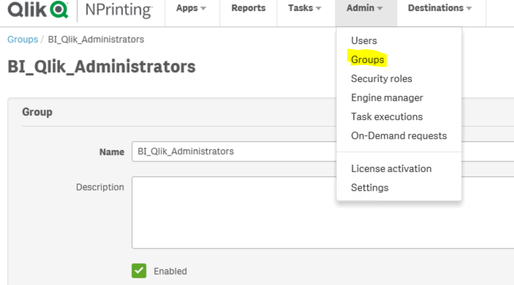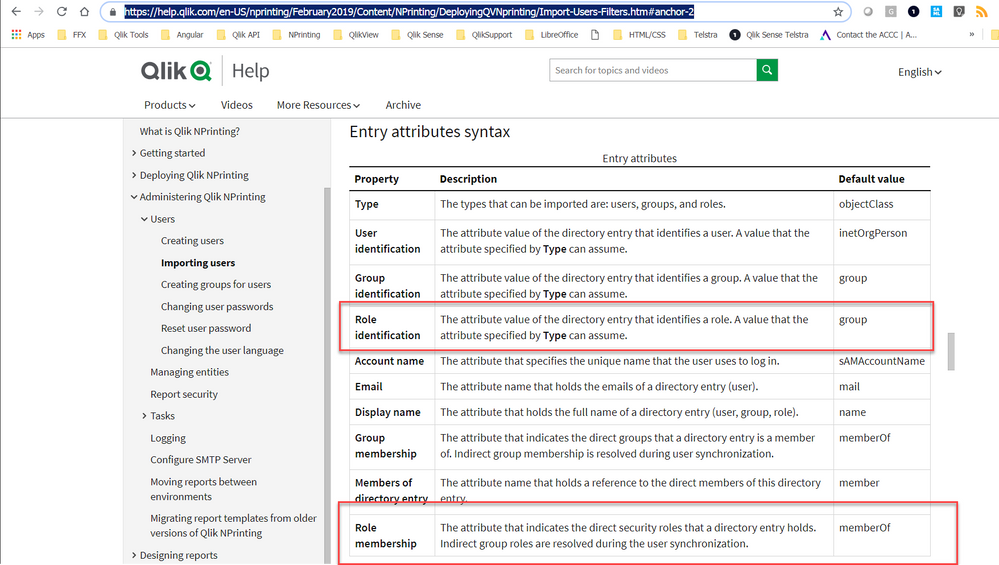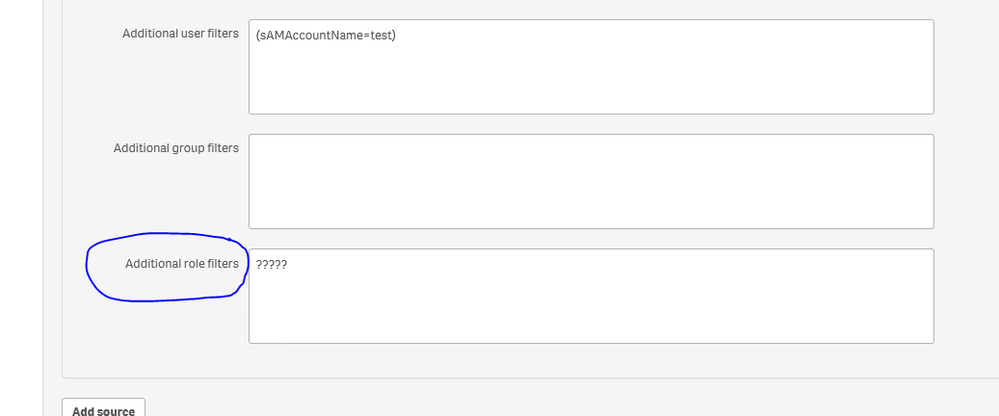Unlock a world of possibilities! Login now and discover the exclusive benefits awaiting you.
- Qlik Community
- :
- All Forums
- :
- Qlik NPrinting
- :
- Groups connected to a security role?
- Subscribe to RSS Feed
- Mark Topic as New
- Mark Topic as Read
- Float this Topic for Current User
- Bookmark
- Subscribe
- Mute
- Printer Friendly Page
- Mark as New
- Bookmark
- Subscribe
- Mute
- Subscribe to RSS Feed
- Permalink
- Report Inappropriate Content
Groups connected to a security role?
Hi, I wanted to report this as a bug however I would like to ask the community before I report this as a bug.
We have imported users and groups from LDAP(AD) without any problems and we have 1 AD group that contains 50+ users.
Now to the issue at hand:
Before users can access news stand and/or recive a email we have to connect a security role to the user but here come the problem.
How can I connect a Group to a security role insted of connecting 50+ users one by one to a security group?
Where is the "Role" sheet for groups?
User:
Groups:
Hopefully there is a way around this because we want to control everything through groups and not users directly.
Accepted Solutions
- Mark as New
- Bookmark
- Subscribe
- Mute
- Subscribe to RSS Feed
- Permalink
- Report Inappropriate Content
Hi,
Role membership is the attribute used to associate Qlik NPrinting roles to the users. Insert here the name of the LDAP attribute that you want to use as source to associate Qlik NPrinting roles to a user. To create the association during the user import you must create a role before to start the import and with the exactly same name of a LDAP group. All members of that group will have the role with the same name associated.
Best Regards,
Ruggero
Best Regards,
Ruggero
---------------------------------------------
When applicable please mark the appropriate replies as CORRECT. This will help community members and Qlik Employees know which discussions have already been addressed and have a possible known solution. Please mark threads with a LIKE if the provided solution is helpful to the problem, but does not necessarily solve the indicated problem. You can mark multiple threads with LIKEs if you feel additional info is useful to others.
- Mark as New
- Bookmark
- Subscribe
- Mute
- Subscribe to RSS Feed
- Permalink
- Report Inappropriate Content
Hi ,
I would first refer to documentation. My understanding is that when configuring user import from AD you can setup which attribute will be imported as ROLE. This way you would create a role for user directly in AD and control it from there.
cheers
Lech
- Mark as New
- Bookmark
- Subscribe
- Mute
- Subscribe to RSS Feed
- Permalink
- Report Inappropriate Content
Hi,
Do you have a article or any suggestions on how I would connect groups to security roles?
That is the real question.
- Mark as New
- Bookmark
- Subscribe
- Mute
- Subscribe to RSS Feed
- Permalink
- Report Inappropriate Content
Hi,
Role membership is the attribute used to associate Qlik NPrinting roles to the users. Insert here the name of the LDAP attribute that you want to use as source to associate Qlik NPrinting roles to a user. To create the association during the user import you must create a role before to start the import and with the exactly same name of a LDAP group. All members of that group will have the role with the same name associated.
Best Regards,
Ruggero
Best Regards,
Ruggero
---------------------------------------------
When applicable please mark the appropriate replies as CORRECT. This will help community members and Qlik Employees know which discussions have already been addressed and have a possible known solution. Please mark threads with a LIKE if the provided solution is helpful to the problem, but does not necessarily solve the indicated problem. You can mark multiple threads with LIKEs if you feel additional info is useful to others.