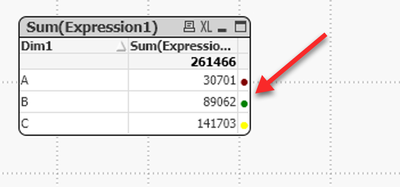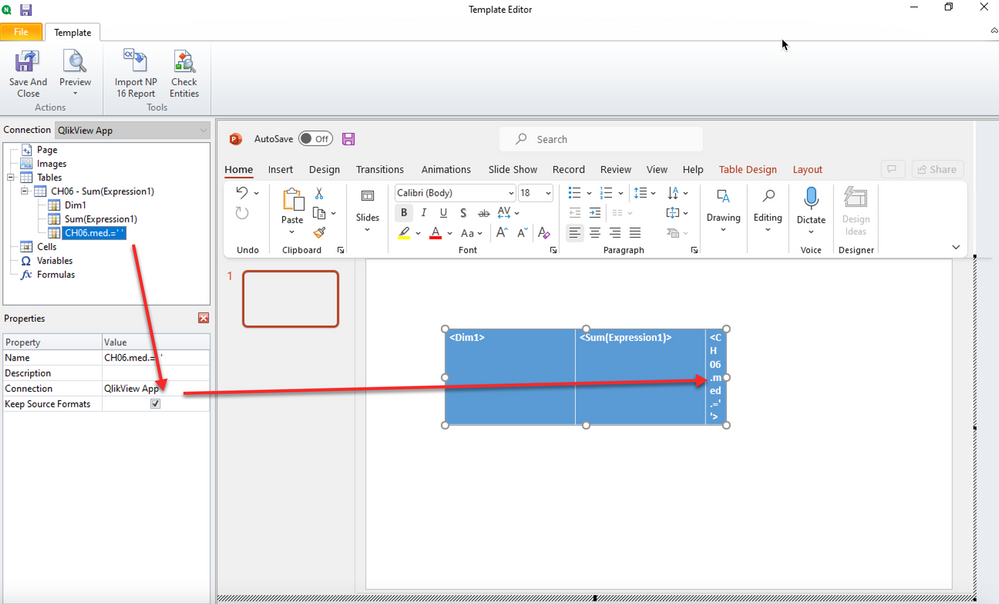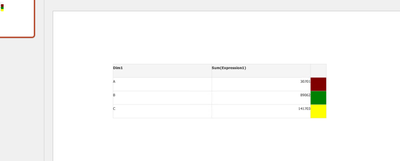Unlock a world of possibilities! Login now and discover the exclusive benefits awaiting you.
- Qlik Community
- :
- All Forums
- :
- Qlik NPrinting
- :
- Re: How can I get a table with traffic lights visi...
- Subscribe to RSS Feed
- Mark Topic as New
- Mark Topic as Read
- Float this Topic for Current User
- Bookmark
- Subscribe
- Mute
- Printer Friendly Page
- Mark as New
- Bookmark
- Subscribe
- Mute
- Subscribe to RSS Feed
- Permalink
- Report Inappropriate Content
How can I get a table with traffic lights visible in a Nprinting powerpoint?
Hi all,
In Qlikview I have a table with the status name, commnets and traffic lights for different project areas. Is there an option that export that 1 on 1 to an NPrinting Powerpoint ? Until now we went for an additional export friendly version of the table where we replaced the traffic lights with text (G,Y,R), but the business is coming back now as they're really keen on the traffic lights.
I have searched around a lot already, but couldn't find any solution. Is there anything possible?
J.
Accepted Solutions
- Mark as New
- Bookmark
- Subscribe
- Mute
- Subscribe to RSS Feed
- Permalink
- Report Inappropriate Content
Hi, labels used in your post dont indicate version so I assume that you are on the latest supported.
You have limited options - still there are possibilities:
In QlikView I typically use extra measure with special character like block █ or circle ● and use font coloring to conditionally colour it to create traffic light. Alternatively you can use simply cell background colour.
In NPrinting you load this as a table, keep the source format ON and drag and drop it on the template:
Result with dot :
Or with cell background in QlikView:
and result:
If you want to have your table exactly like in QlikView then you can use image in NPrinting, however you will lose control on how big the table can be (if it has variable number of rows)
- Mark as New
- Bookmark
- Subscribe
- Mute
- Subscribe to RSS Feed
- Permalink
- Report Inappropriate Content
Hi, labels used in your post dont indicate version so I assume that you are on the latest supported.
You have limited options - still there are possibilities:
In QlikView I typically use extra measure with special character like block █ or circle ● and use font coloring to conditionally colour it to create traffic light. Alternatively you can use simply cell background colour.
In NPrinting you load this as a table, keep the source format ON and drag and drop it on the template:
Result with dot :
Or with cell background in QlikView:
and result:
If you want to have your table exactly like in QlikView then you can use image in NPrinting, however you will lose control on how big the table can be (if it has variable number of rows)
- Mark as New
- Bookmark
- Subscribe
- Mute
- Subscribe to RSS Feed
- Permalink
- Report Inappropriate Content
Thanks. The icons + colors is what the business wanted so it looks like this is the option to go for.