Unlock a world of possibilities! Login now and discover the exclusive benefits awaiting you.
- Qlik Community
- :
- All Forums
- :
- Qlik NPrinting
- :
- Re: How to Add OSUSER in NPrinting Excel Footer
- Subscribe to RSS Feed
- Mark Topic as New
- Mark Topic as Read
- Float this Topic for Current User
- Bookmark
- Subscribe
- Mute
- Printer Friendly Page
- Mark as New
- Bookmark
- Subscribe
- Mute
- Subscribe to RSS Feed
- Permalink
- Report Inappropriate Content
How to Add OSUSER in NPrinting Excel Footer
Hi, Iam Trying to update OSUSER information in NPrinting Excel Footer Template. But Defaulter it is showing only Excel Author Name. Please help me how to add Windows User Information in NPrinting Excel Template.
Accepted Solutions
- Mark as New
- Bookmark
- Subscribe
- Mute
- Subscribe to RSS Feed
- Permalink
- Report Inappropriate Content
you cannot use Qlik or NPrinting function if you want to pass the osuser info of the person who opens up excel as your excel is created by service account / author and it is capturing this information at the moment whenreport is created.
so, now when we know that this is not Qlik related question we can go to Excel functions:
go there --> excel - How to show current user name in a cell? - Stack Overflow
If you are using NPrinting 16 you will be able to achieve this. With NPrinitng 17 and 18 VB script gets wiped out - so no go!
cheers
Lech
---------------------------------------------
When applicable please mark the appropriate replies as CORRECT. This will help community members and Qlik Employees know which discussions have already been addressed and have a possible known solution. Please mark threads as HELPFUL if the provided solution is helpful to the problem, but does not necessarily solve the indicated problem. You can mark multiple threads as HELPFUL if you feel additional info is useful to others.
- Mark as New
- Bookmark
- Subscribe
- Mute
- Subscribe to RSS Feed
- Permalink
- Report Inappropriate Content
Windows user information of who?. If you need the OSUSER used for reload the model (qvw) so you can create a variable in your model and import the variable in NPrinting.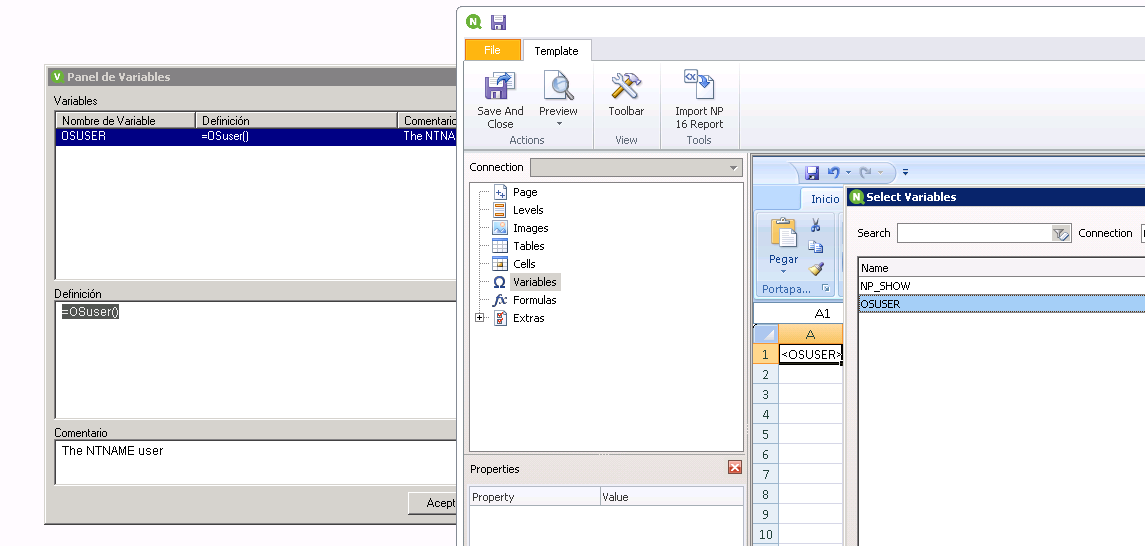
- Mark as New
- Bookmark
- Subscribe
- Mute
- Subscribe to RSS Feed
- Permalink
- Report Inappropriate Content
Here i want display the windows login user details in excel footer. But in excel footer default it is showing the author of the the template, not windows credentials.
- Mark as New
- Bookmark
- Subscribe
- Mute
- Subscribe to RSS Feed
- Permalink
- Report Inappropriate Content
you cannot use Qlik or NPrinting function if you want to pass the osuser info of the person who opens up excel as your excel is created by service account / author and it is capturing this information at the moment whenreport is created.
so, now when we know that this is not Qlik related question we can go to Excel functions:
go there --> excel - How to show current user name in a cell? - Stack Overflow
If you are using NPrinting 16 you will be able to achieve this. With NPrinitng 17 and 18 VB script gets wiped out - so no go!
cheers
Lech
---------------------------------------------
When applicable please mark the appropriate replies as CORRECT. This will help community members and Qlik Employees know which discussions have already been addressed and have a possible known solution. Please mark threads as HELPFUL if the provided solution is helpful to the problem, but does not necessarily solve the indicated problem. You can mark multiple threads as HELPFUL if you feel additional info is useful to others.
- Mark as New
- Bookmark
- Subscribe
- Mute
- Subscribe to RSS Feed
- Permalink
- Report Inappropriate Content
I already used OSUSER() function,but it is showing the Identity information of NPrinting APp Connection not the QVUser.
- Mark as New
- Bookmark
- Subscribe
- Mute
- Subscribe to RSS Feed
- Permalink
- Report Inappropriate Content
I already said that using OSUER WILL NOT WORK!!!!
- Mark as New
- Bookmark
- Subscribe
- Mute
- Subscribe to RSS Feed
- Permalink
- Report Inappropriate Content
What do you understand by QVUser ?.
I think we're a bit confused about what you need. I only see 3 possible cases:
1.- You need the OS User that uses the NPrinting Engine to open the .QVW model. (This is the answer I gave above)
2.- You need the User OS of the user that opens the resulting excel. If a user received the attached excel by email and opened it from his house he would obtain that user (eg CasaUser) (This is the answer given by Lech)
3.- You need the NPrinting user that was added as the recipient. In this case I suppose you are looking for the Domain Account (which might not exist) of the user added as a recipient in the final publication task that included the report. If it is this option I think it is not viable since the report is created first before adding it to a publication and certainly can not know the recipients at that time.