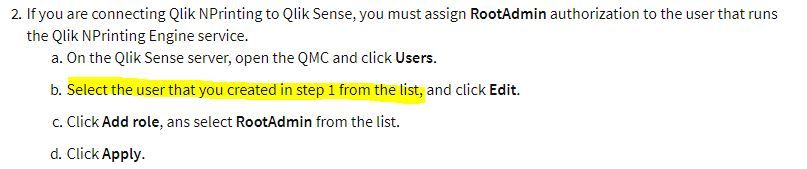Unlock a world of possibilities! Login now and discover the exclusive benefits awaiting you.
- Qlik Community
- :
- All Forums
- :
- Qlik NPrinting
- :
- Re: How to add NP windows user in the QMC
Options
- Subscribe to RSS Feed
- Mark Topic as New
- Mark Topic as Read
- Float this Topic for Current User
- Bookmark
- Subscribe
- Mute
- Printer Friendly Page
Turn on suggestions
Auto-suggest helps you quickly narrow down your search results by suggesting possible matches as you type.
Showing results for
Contributor
2019-02-08
02:05 AM
- Mark as New
- Bookmark
- Subscribe
- Mute
- Subscribe to RSS Feed
- Permalink
- Report Inappropriate Content
How to add NP windows user in the QMC
Hi All,
There are some pre-requisites for the NP to Sense,
- Qlik Sense certificates must be installed on Qlik NPrinting Engine computers. To install Qlik Sense certificates on Qlik NPrinting computers
- In the QMC you must give the RootAdmin authorization to the Windows user that runs the Qlik NPrinting EngineWindows service. That Windows user must also be a domain user.
- Your version of Qlik NPrinting must be 17.2.1 or newer to connect to Qlik Sense 3.1.2 or newer.
I have completed 1&3, but I am not sure about point 2.
I have installed Qlik Sense Enterprise on the VM1 (user name is administrator), Nprinting Server + Engine on VM2 (username is np).
In the QMC (vm1), the first user is QMC admin account and I am not sure how to add NPrinting user acc (np, VM2) into QMC(vm1)...
Please advise. thank you!
- Tags:
- qliksense
2,291 Views
- « Previous Replies
-
- 1
- 2
- Next Replies »
10 Replies
Contributor III
2019-07-03
01:21 PM
- Mark as New
- Bookmark
- Subscribe
- Mute
- Subscribe to RSS Feed
- Permalink
- Report Inappropriate Content
Any way you can run Nprinting and Qlik Sense on 2 windows machines/servers without running an AD server?
198 Views
- « Previous Replies
-
- 1
- 2
- Next Replies »